COMMELL SPX-602H User Manual
Page 18
Advertising
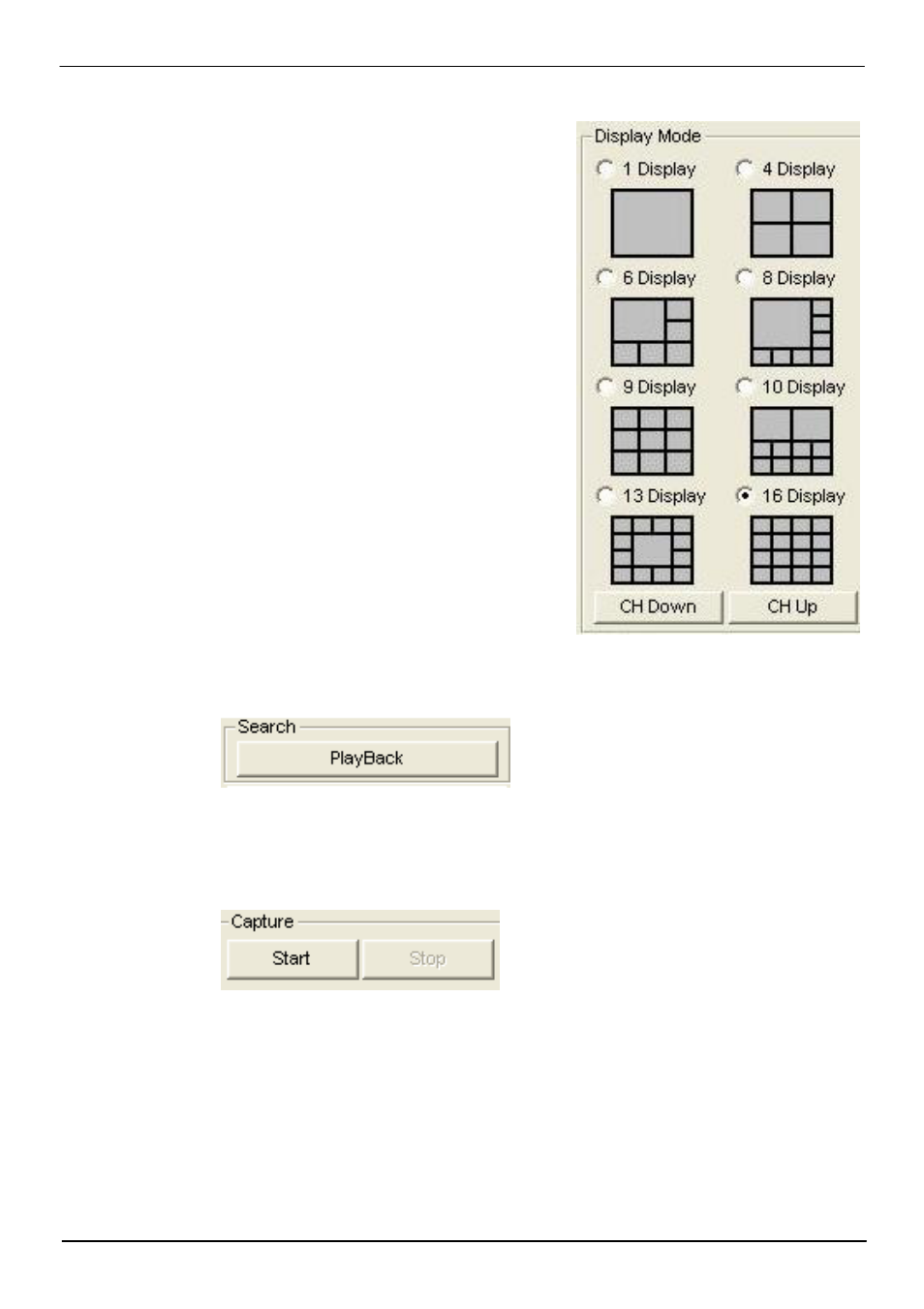
SPX-602H
16
1.6.1 <Display Mode>
1) The screen displayed is controlled by
Display Mode.
2) If it choose [1 Display], it comes out
720x480 size for just one channel
in display screen and in this time,
the channel could be changed by
pressing [CH Down], [CH Up] button
and also choose channel by pressing
[1]~[16] button.
3) [4 Display], [6 Display], [8 Display],
[9 Display], [10 Display], [13 Display],
[16 Display] could choose the
channel in the same way.
1.6.2 <Search>
1)This button to playback the record file
1.6.3 <Capture>
1) There are two [Start] and [Stop] buttons.
2) If choose [Start] button, the live and capture image is displayed.
3) If choose [Stop] button, the live and capture image stops.
Advertising