Register, 5 < color – COMMELL SPX-602H User Manual
Page 24
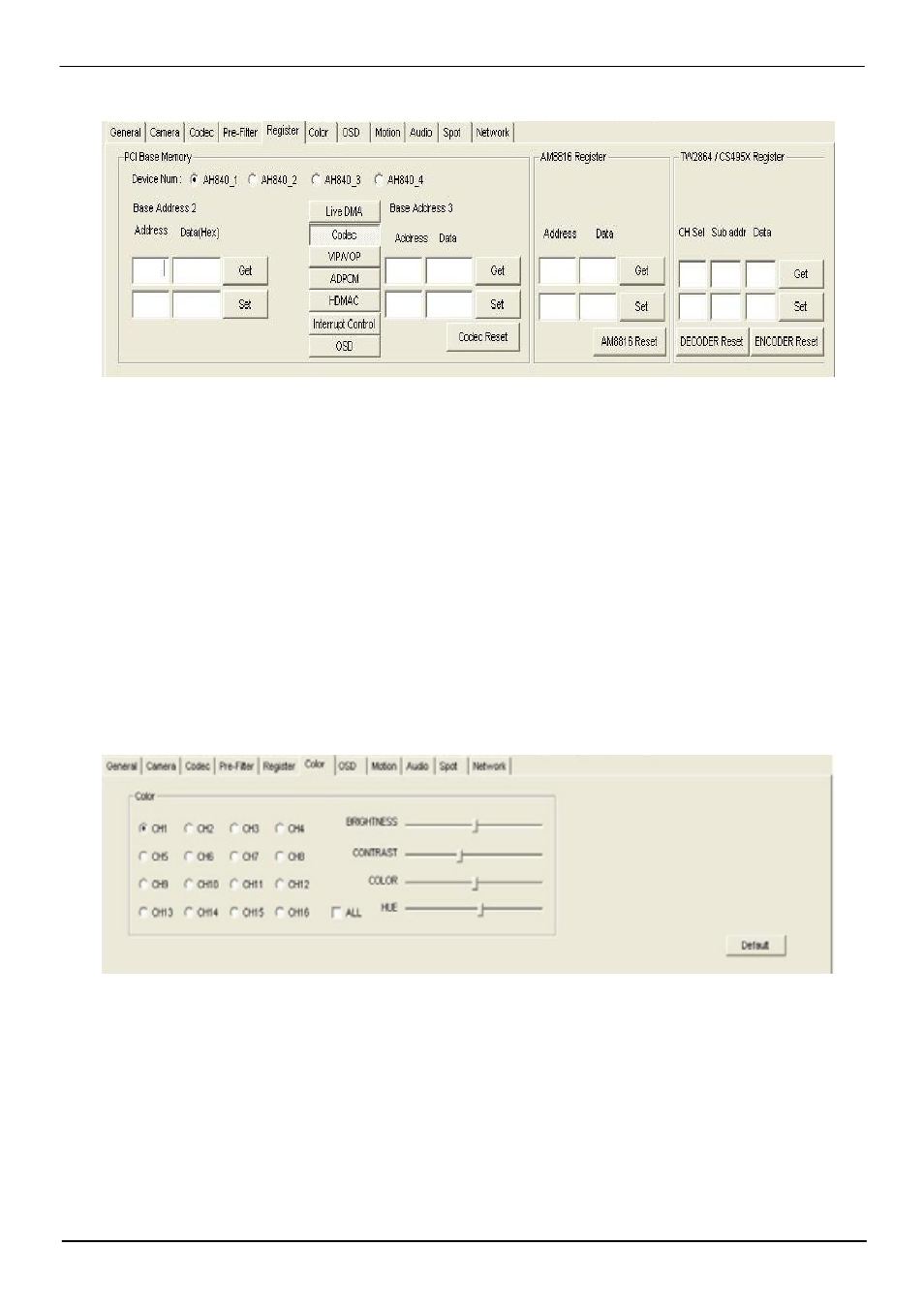
SPX-602H
22
1.7.4 <
Register >
1) Register Tap could set PCI Base Memory of BAR2/BAR3, AM8816,
TW2864.
2) You could access on the register of each function by using various taps
PCI Base Memory BAR3.
3) [Get] button shows the selected IC Register on the Data space, [Set]
button write the input value of Data space on the chip’s Address.
(Caution) You have to 16 hex character in Address and Data space.
Ex) 31(0), 3B(0), 0x3C (X)
1.7.5 < Color >
1) Each channel or all channel at the same time could set [Brightness],
[Contrast], [Color], [Hue].
2) Choose the channel in the left and set the value in the right.
3) If you want to set at the same time, check and set [All]
4) If you press Default on the right below side, all channel will be
initialization.