Compix HD & HD Ready User Manual
Page 10
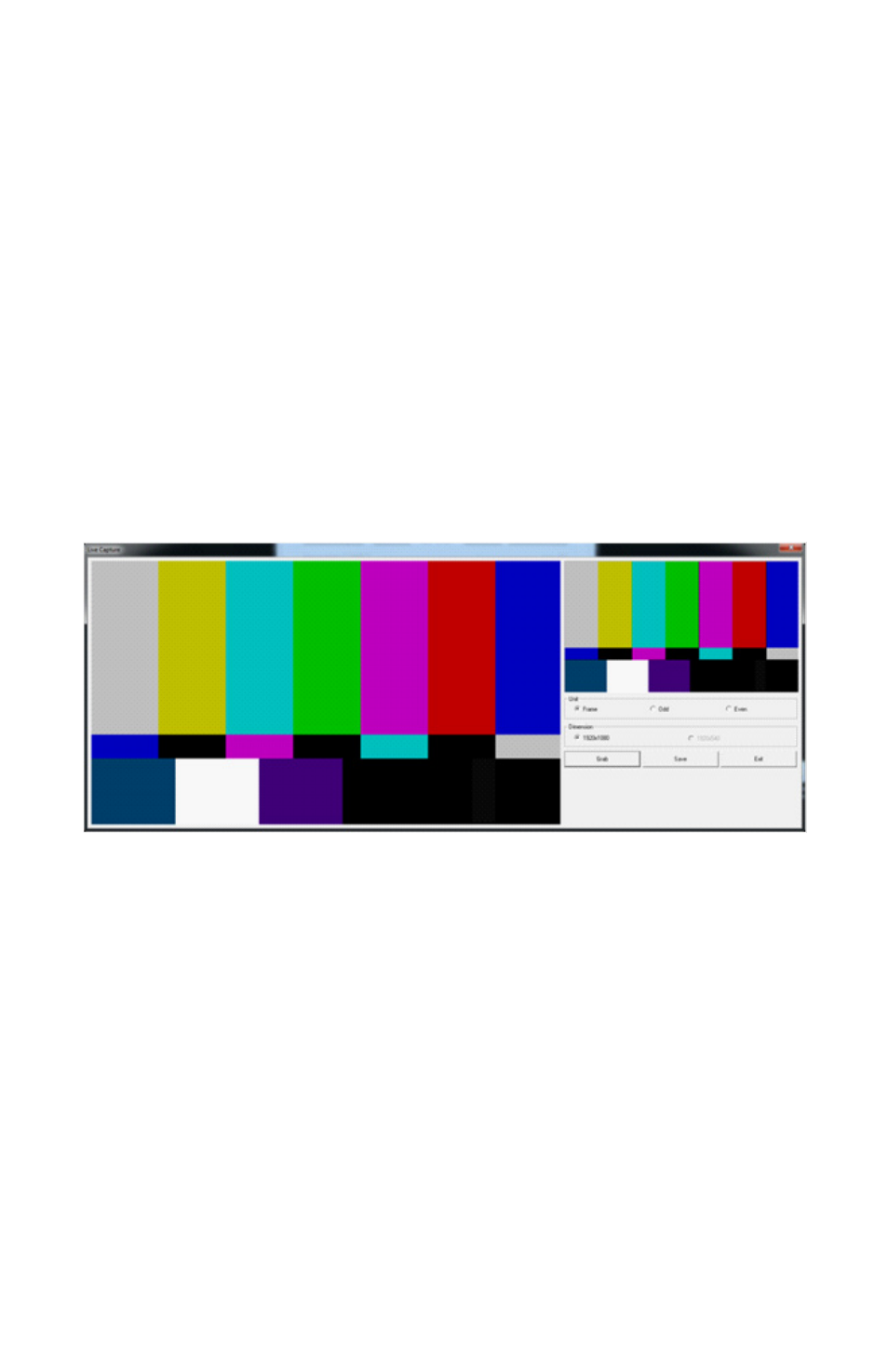
Document No: 2.3.006 Revision: 1.0 Updated: 5/8/2012
Test Pattern: Once you press the [Test Pattern] button, you can
select from an assortment of pre-created test patterns. The [Start]
button within is automatically pressed, so any selection from the Pat-
tern menu will appear on your video output immediately. If you would
like to crawl the pattern, enter a speed in the Crawling field. Pressing
the [Stop] button will stop the graphic from playing.
Frame Grab: If connected downstream of your switcher, so that vid-
eo is going through the Compix system, you can capture a still frame
of the video at any time. If you would like to capture incoming video,
click the [Capture] button within the Test Pattern window. When se-
lected, you are given options to save as an Even, Odd, or complete
frame. Click [Grab] to capture that current frame and [Save] to save
the frame as a Targa image.