Compix HD & HD Ready User Manual
Page 9
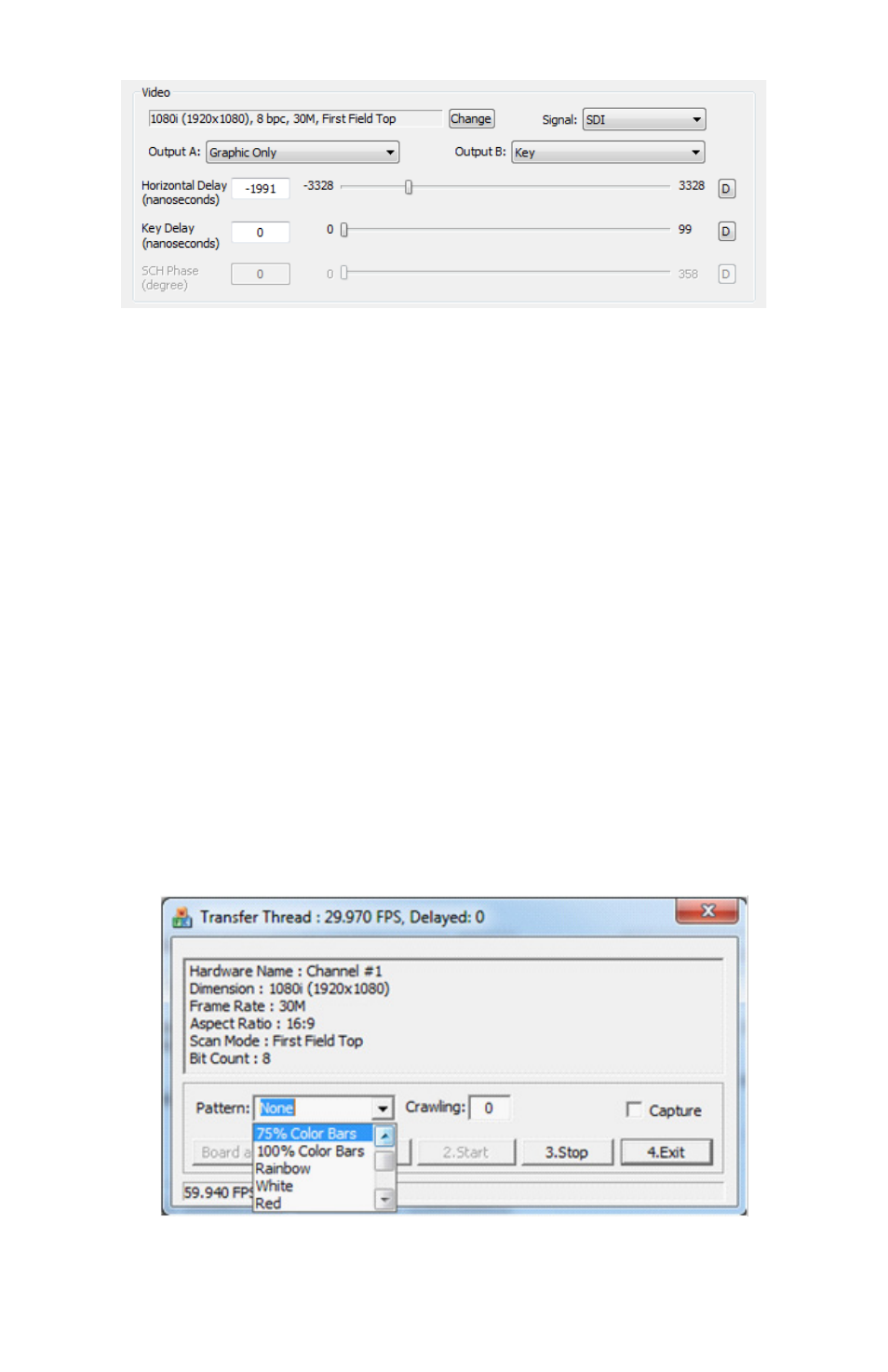
Document No: 2.3.006 Revision: 1.0 Updated: 5/8/2012
Change: Press the [Change] button to adjust the video’s Dimension,
Frame Rate, and Bit Count. These settings only apply to the video
output. When adjusted, your Genlock Section will change accord-
ingly, so if you have bi-level black burst going to the Compix system,
be sure to change the Genlock setting back to NTSC after pressing
[OK].
Output A: Select [Graphic Only] if you are connect upstream. This
will take out any incoming video feed and display only graphics
through the video output. Select [Overlay] for a downstream connec-
tion, when video is going through the Compix system.
Output B: Select what function your would like the second BNC con-
nector output to perform. For an upstream connection, select [Key
Out].
Test Pattern Section with Fram Grab