Compix HD & HD Ready User Manual
Page 6
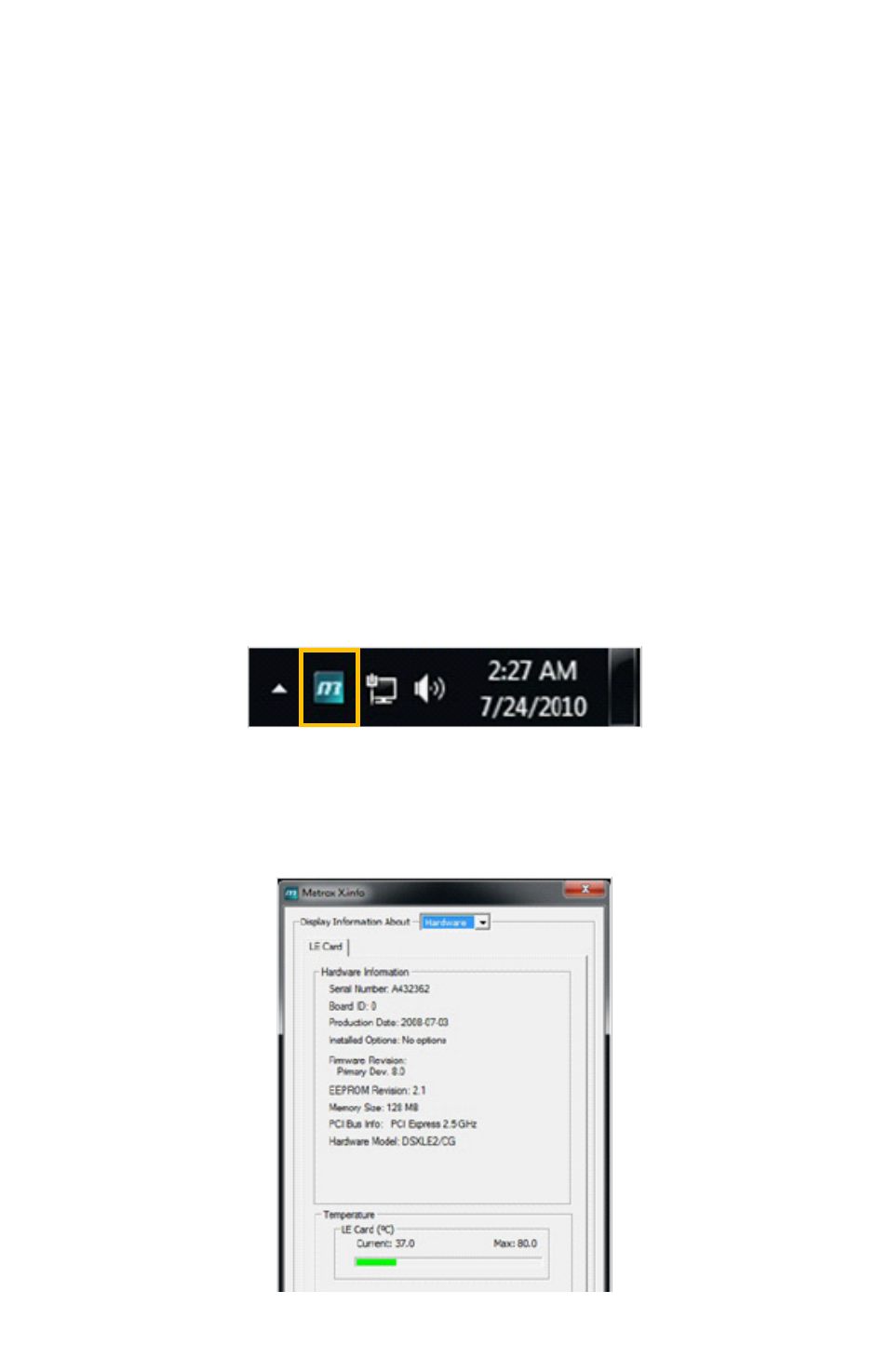
Document No: 2.3.006 Revision: 1.0 Updated: 5/8/2012
Steps to Success
2
Introduction
Before utilizing the Compix software, we will need to configure the
drivers properly for setup within the studio. Going through this con-
figuration setup is vital for a successful installation.
To continue, connect the Compix Video Output to a monitor or call
it up on your switcher for manipulation. Before opening the Compix
Controller for configuration, check the Matrox M icon on your toolbar
as shown below. This menu gives the temperature, serial number,
and other userful information of the hardware.
Right click the icon and select [Open X.info]. This opens the Matrox
X.info display. Verify your Compix hardware by selecting [Hardware]
in the Display Information About drop down menu.