Downstream connection – Compix HD & HD Ready User Manual
Page 4
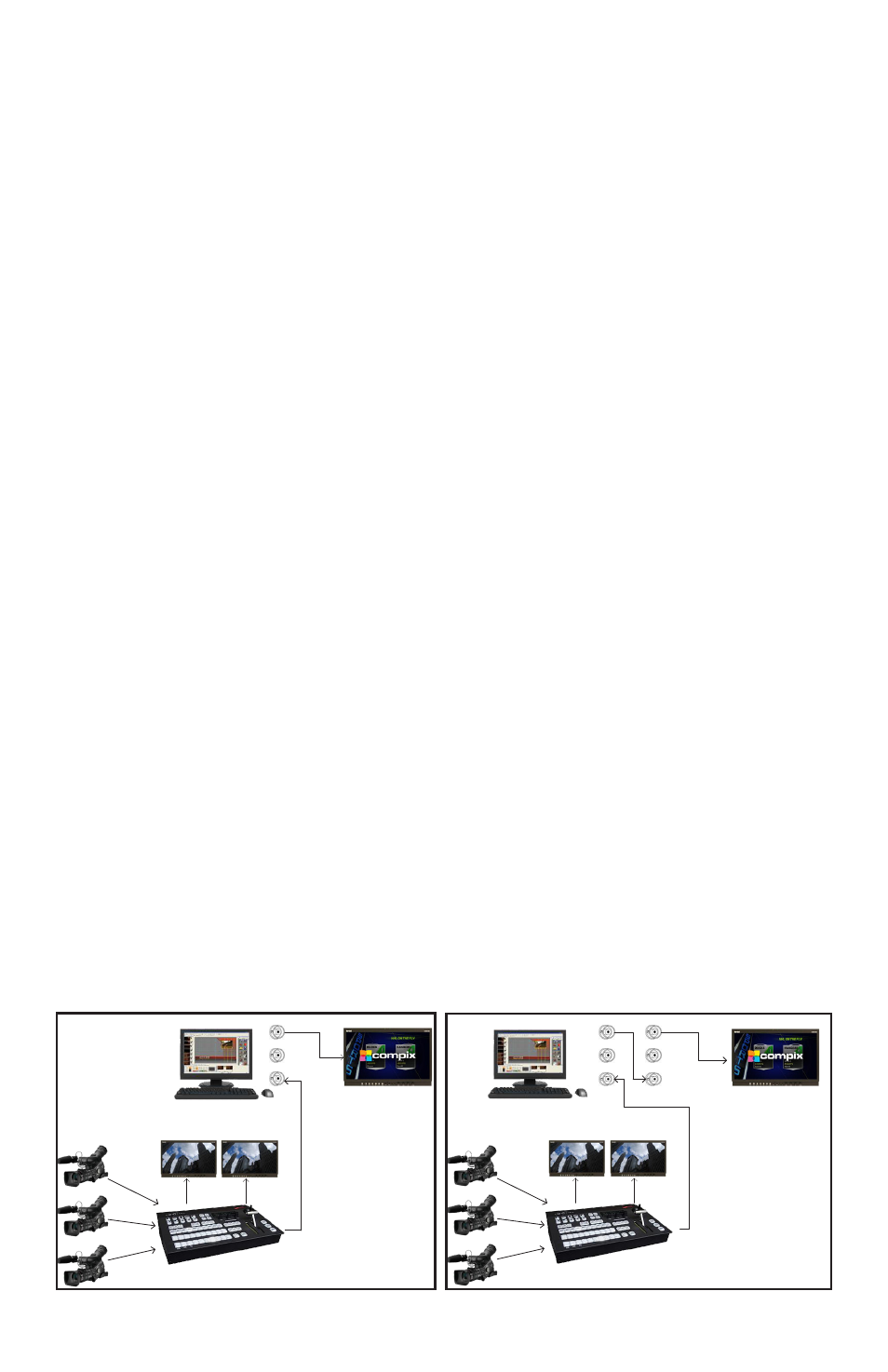
Document No: 2.3.006 Revision: 1.0 Updated: 5/8/2012
Downstream Connection
Advantages:
1. Not required to use any inputs on the switcher.
2. Simple installation with minimal cabling.
3. CG operator can take graphics to air.
Things to Consider:
1. It is recommended to keep the Compix system running at all
times throughout usage.
2. Preview only available through the Compix software.
How to Connect - Single Channel:
1. Take the Program Output of the switcher into the HD-SDI
Video-In (In) connector.
2. Take the HD-SDI Video-Out (Out A) into the Program Monitor.
3. Refer to the Steps to Success chapter.
How to Connect - Dual Channel:
1. Take the Program Output of the switcher into the HD-SDI
Video-In connector of the First Channel.
2. Loop the First Channel’s HD-SDI Video-Out (Out A) into the
Second Channel’s Video-In (In).
3. Take the Second Channel’s HD-SDI Video-Out (Out A) into
the Program Monitor.
4. Refer to the Steps to Success chapter.
Compix System
Out A
Out B
In
Production Studio
Compix Program Mon
Out A
Out B
In
CH 1
CH 2
Compix System
Out A
Out B
In
Production Studio
Compix Program Mon
Single Channel Configuration
Dual Channel Configuration