CONTA-CLIP EMS-2-Plotter-System User Manual
Page 8
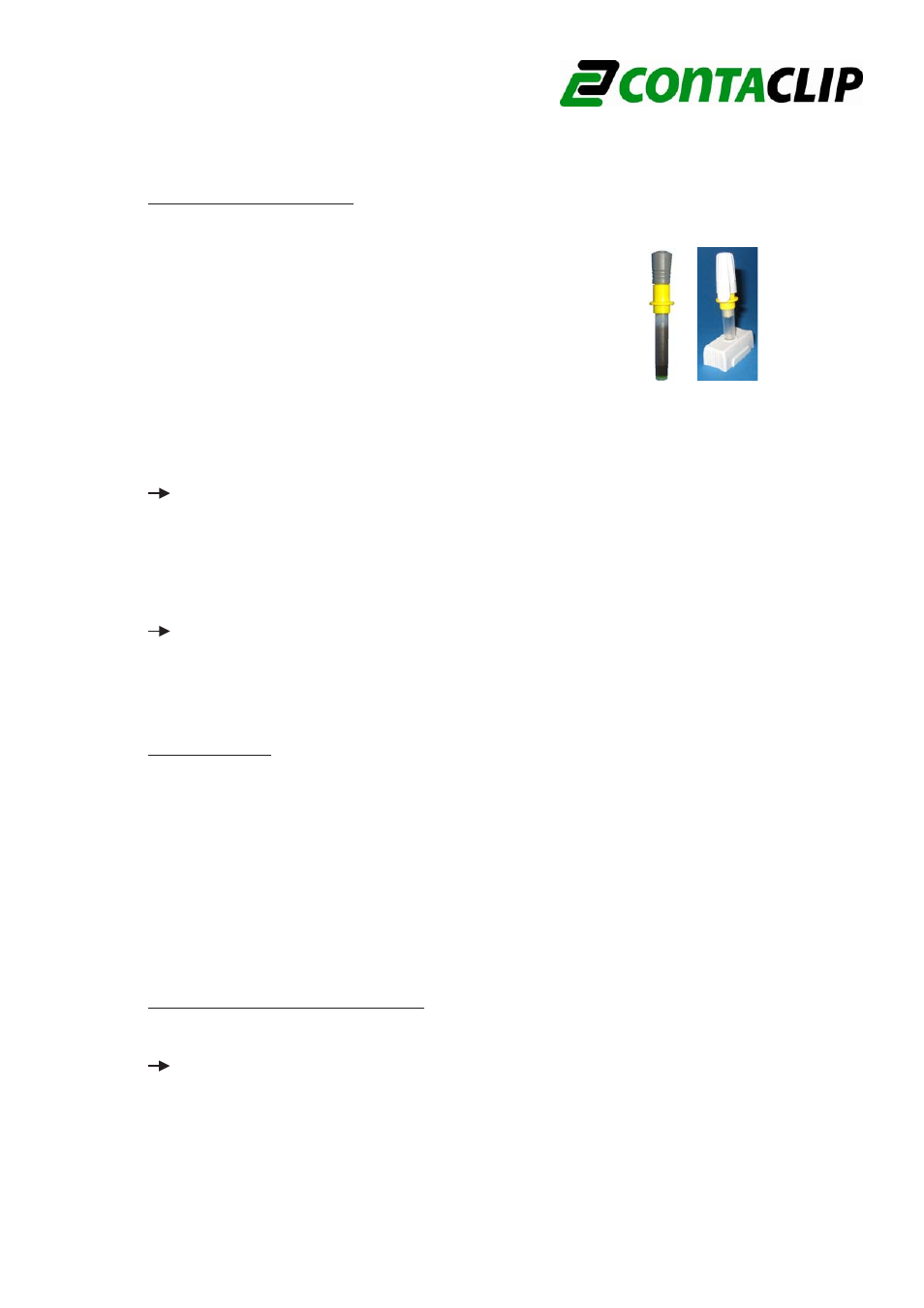
Open/close pen station
Before using the EMS-2, insert the plotter pen with the desired tip width into the pen
station.
Important:
Only plotter pens of the types shown here may be used as
the sealing system is designed specifically for these plotter
pens. Using other plotter pens and writing instruments may
damage the device.
To insert plotter pens into the pen station, press the
'Penstation open/close' key. This is only possible when the system is in stop mode.
When the pen station has been opened, you can insert the plotter pens into the
corresponding storage holders and then re-close the pen station by pressing the
open/close key again.
Please note:
Do not leave the pen station open for extended periods as there is a danger the pens
will dry out. You can leave plotter pens in the pen station because the optimised seal
largely prevents pens from drying out. If the storage holders become soiled over time
you can replace them. The procedure for changing the storage holders can be found
in the accessories section.
Please note:
Should you wish to use other plotter pens with HP fixing system, you must insert them
directly into the writing arm holder and ensure that they are not stored in the pen
station.
Stop/view key
If the 'stop/view' key is activated while the plotter is in action, the job will pause
immediately and the plotter pen will move into the top right-hand corner. The red light
will signal the interruption. Pressing the key again will calibrate the writing arm and the
plotter will continue with the job. The red light will go out.
Important:
Inserting a pen into the writing arm holder by hand can involve inadvertently moving
the writing arm and compromising calibration. After inserting the pen, press the 'stop/
view' key twice in succession to recalibrate the system.
Cursor keys / Pen up/down key
These keys can be used to move the writing arm manually in all directions. The 'pen
up/down' key lowers and raises the plotter pen. The system must be in stop mode.
Please note:
These key functions are not used for normal operation. They are intended solely for
adjusting settings and carrying out servicing.
7