Advanced programming – CP Electronics VITP-MWS3A User Manual
Page 7
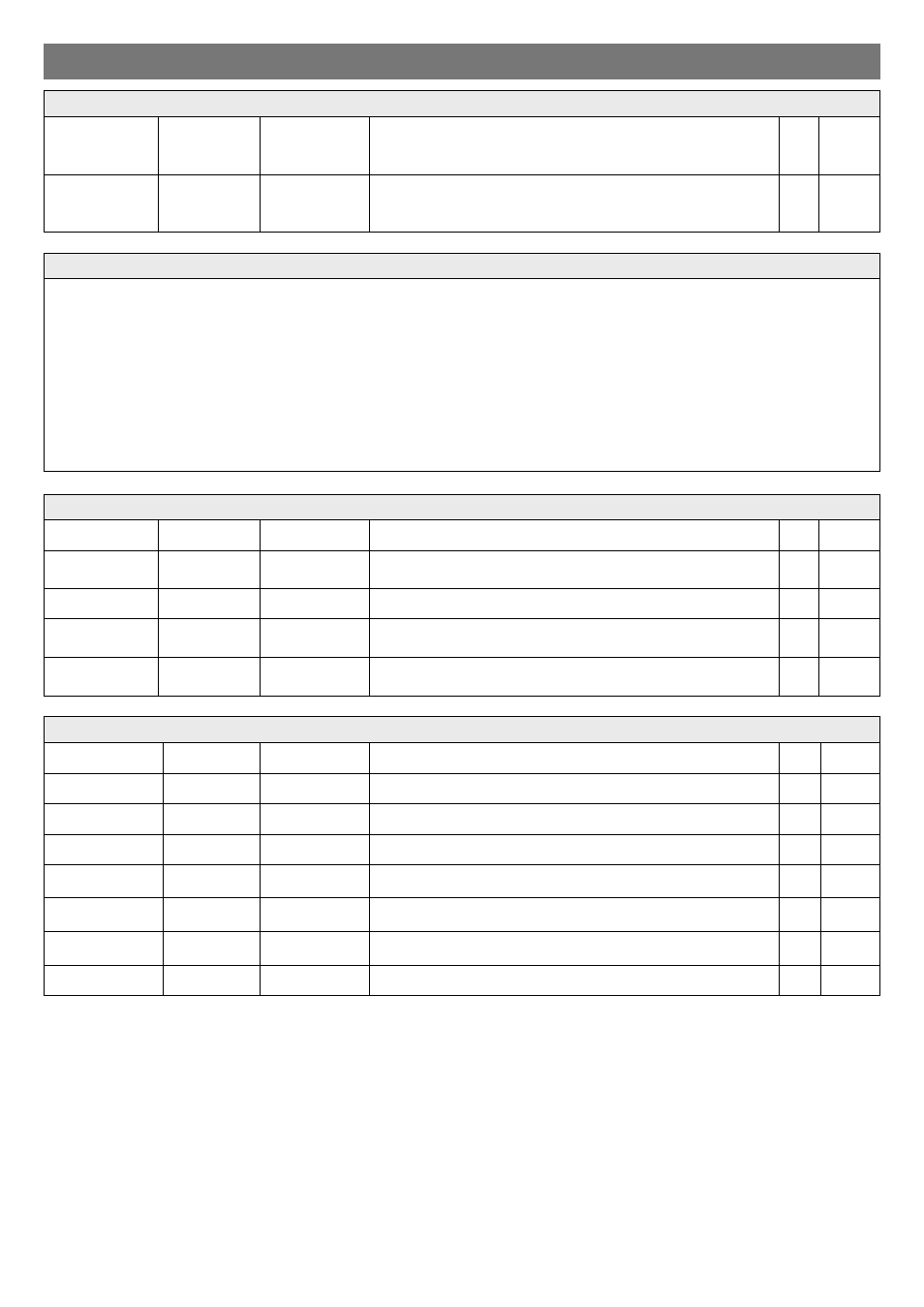
7
Advanced programming
Lux switching on all channels covered by one sensor (non-dimming LCMs only)
Lux on level
(Switch level on)
9
1 to 9
For a higher resolution
a scale of 101-199 is
available (UNLCDHS
only)
Sets a minimum light level below which the microwave sensor is enabled, allowing
lights to be turned on by movement. The luminaires will always be switched on at
level 199 (maximum).
Note: the Lux Level Off value must always be greater than the Lux Level On value.
Lux off level
(Switch level off)
9
1 to 9
For a higher resolution
a scale of 101-199 is
available (UNLCDHS
only)
Sets a maximum light level above which the microwave sensor is disabled,
preventing lights from being turned on by movement. It is recommended that it is a
minimum of 10 levels higher than the Lux Level On value o avoid nuisance
switching.
Dimming Functions (dimming LCMs only)
Light Level
(maintained illuminance)
600
1 to 998 (999
disabled)
Sets a target light level to be maintained by the lighting system.
Burn-in
0
0 (disabled) or
1 to 999 hours
Determines how long the output will be at 100% so that lamps ‘burn-in’. The ’burn-
in’ time is not affected by power supply interruptions.
Speed On
40
Measured in 0.1
sec intervals.
Determines the dimming response speed after the setup time has finished.
Speed Set
5
Measured in 0.1
sec intervals.
Determines the dimming response speed during the set up time. Measured in 0.1
sec intervals. If set to 0 will disable dimming for “Set seconds” below, used if
fittings are required to warm up before dimming.
Set Seconds
120
1 to 999 seconds
Determines how long the dimming response set-up period lasts on power-up or on
setting change. This enables the desired lux level to be achieved rapidly when the
lights come on, or during setup.
User Modes (dimming LCMs only)
Raise
-
-
Increase light level. Reverts when occupancy cycle complete.
Lower
-
-
Decrease light level. Reverts when occupancy cycle complete.
Scene up
-
-
Steps up between 6 pre-defined scenes.
Scene down
-
-
Steps down between 6 pre-defined scenes.
Scene #
-
-
Select the individual scene, between 0 and 6.
(1 = min. output; 2 = 10%; 3 = 25%; 4 = 50%; 5 = 75%; 6 = 100%)
Override On
-
-
If the lights are off, sending the IR command will turn them on immediately and
revert to automatic operation using the manual timeout period.
Override Off
-
-
If the lights are on, sending the IR command will turn them off immediately. After
the manual timeout period (described above), the sensor will revert to automatic.
Cancel
-
-
Cancels the on or off override, returning the detector to normal operation.
Lux switching on Channel A only (contact CP Electronics for LCM DIL switch settings)
Select ‘Standalone’
Select ‘DD’ product.
Select ‘Config’.
Select ‘Channel Mode’.
Select ‘Sw & Dim separate’ by pressing ’+’ or ’-’. Send setting to detector.
Go back to ‘Output Ch. 2’ menu.
Scroll down to ‘Light level’ appears with 3 figures (000 to 999 scale) next to it.
Type in a value or use the ’+’ or ’-’ keys. Send value to detector.
Re-adjust the light level if required to suit the lux switching level required and send value to detector.