Using the notification area, 12 u, Sing – CUE pcCUE User Manual
Page 12: Otification
Advertising
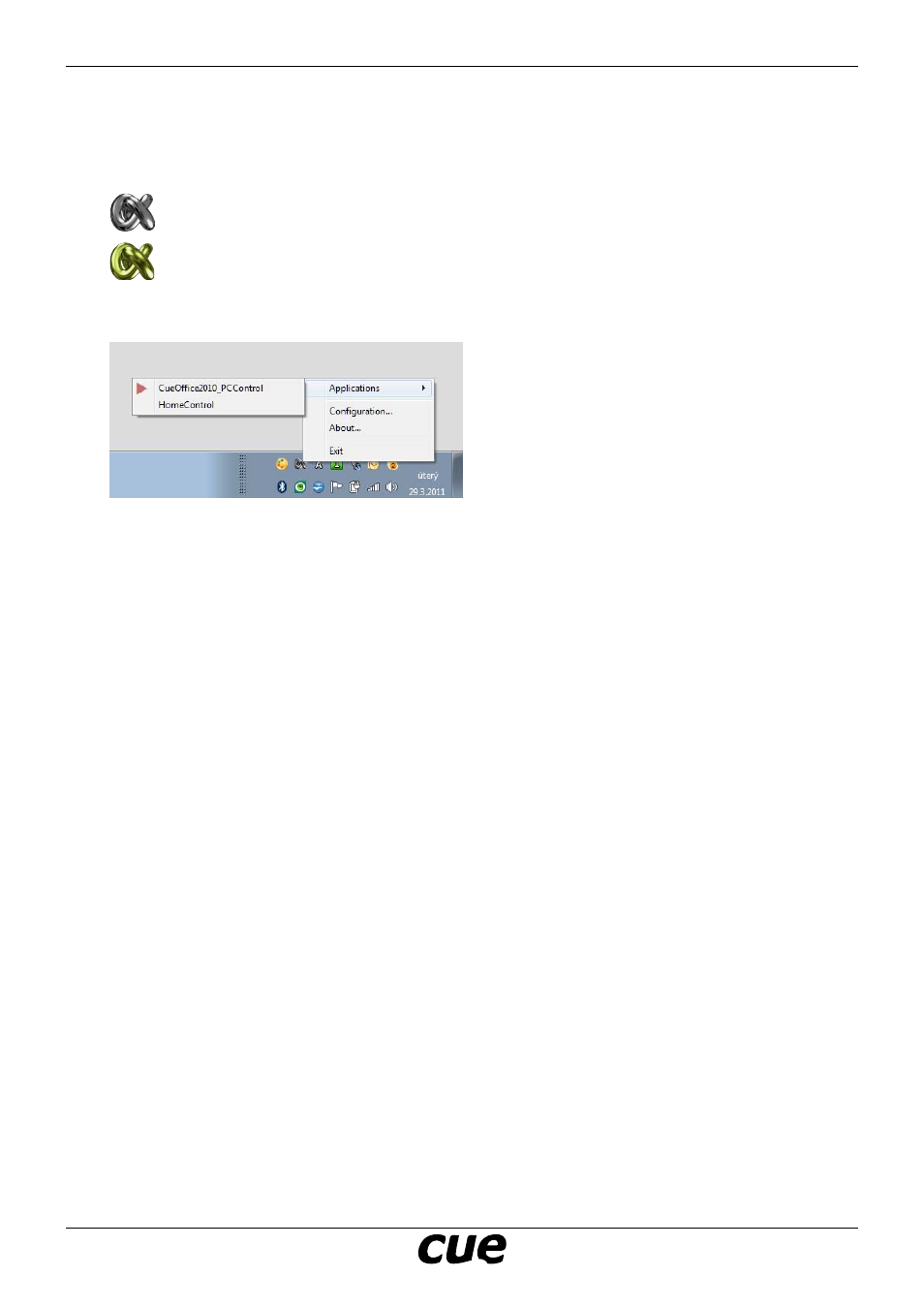
User Manual
Page 12
www.cuesystem.com
[email protected]
pcCUE
u
sIng
tHe
n
otIfICatIon
a
rea
Running pcCUE provides following icon in Windows Notification Area:
for pcCUE-standard
for pcCUE-professional.
Right click displays the context menu.
This context menu allows to
• Select active application (*.cvca file). All uploaded applications are listed, left click selects required
application.
• Start Configuration window. See chapter Configuration for more details.
• Activate About box.
• Exit pcCUE.
Advertising