Troubleshooting, 15 t, Roubleshooting – CUE pcCUE User Manual
Page 15
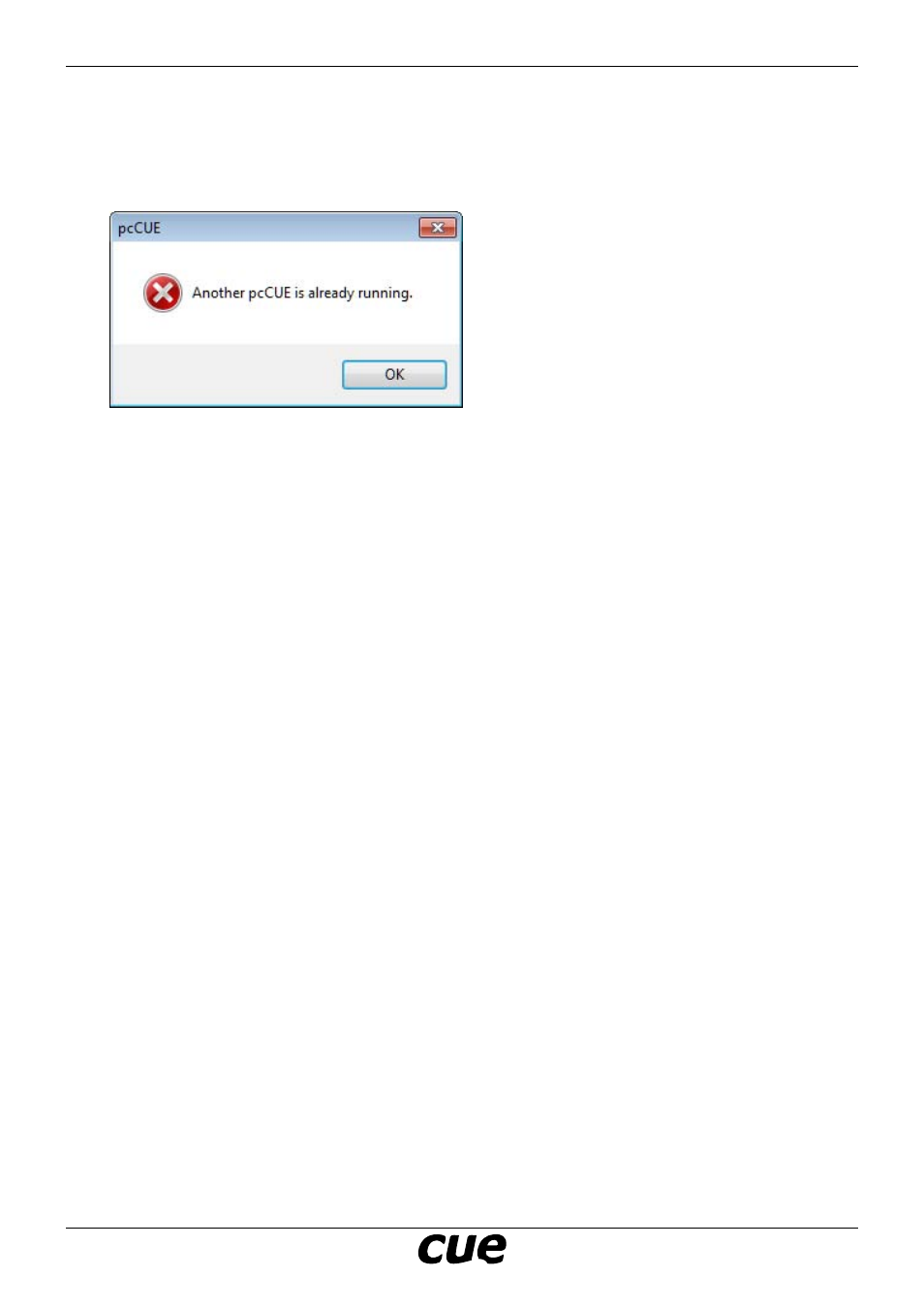
User Manual
Page 15
www.cuesystem.com
[email protected]
pcCUE
t
roublesHootIng
Error Message „Another pcCUE is already running“ Appears.
If another pcCUE is running on the same PC, following message appears.
Only one instance of pcCUE can run at one time. Close pcCUE which is already running and start pcCUE
again.
Note: the pcCUE can run on the same PC under different user profile. Check the pcCUE in conflict wether
it doesn’t run in different user profile.
pcCUE doesn‘t Communicate
If pcCUE doesn’t communicate with the rest of control system
1. Double check, if pcCUE application was exported during the same final build as download of the
system.
2. Check if Cue Visual Composer isn’t running on the background.
For more details see chapter How to Create Application.
pcCUE doesn‘t Communicate after Switching User
If you switch user without logoff of previous user (Fast User Switching) and pcCUE in new user profile
doesn’t communicate with the rest of control system, it is necessary to stop pcCUE in other user profiles,
because only one instance of the pcCUE can run on the PC at the same time. In this case we recommend
to disable fast user switching possibility on your PC. Then every switching of the user will logoff previous
user and stops all running applications incl. pcCUE.