Configuration, Applications, Folders – CUE pcCUE User Manual
Page 13: Smtp, 13 c, Onfiguration, 13 applications 13 folders 13 smtp
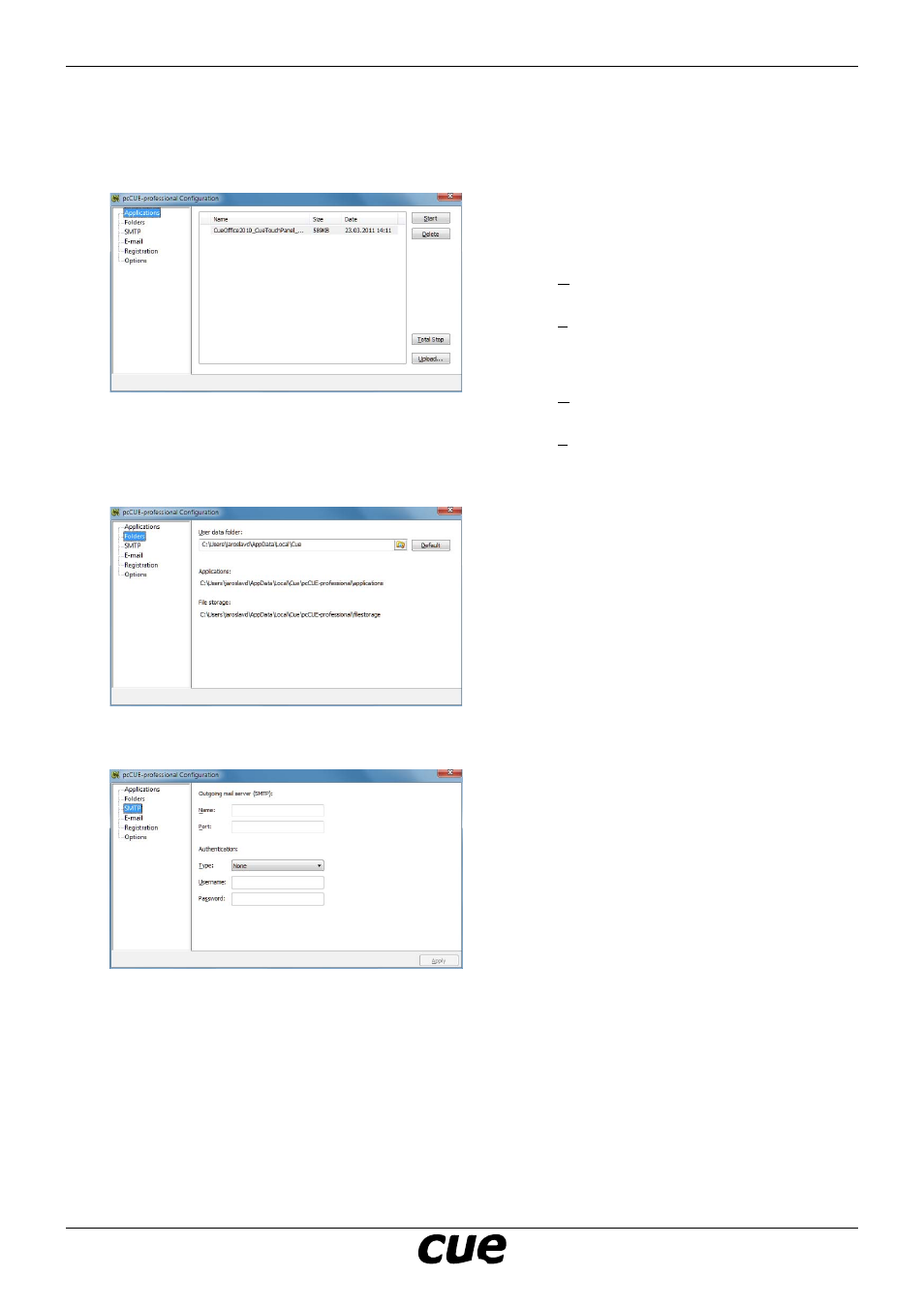
User Manual
Page 13
www.cuesystem.com
[email protected]
pcCUE
C
onfIguratIon
Applications
This window is used for managing of compiled
Cue Visual Composer applications (*.cvca
file). All uploaded applications are listed in this
window, along with their file properties.
Button Upload... opens a dialog box where you
can browse for appropriate file on your computer.
Button Start starts application selected in the
list of applications. A “running flag” denotes
the active application. Active application is
automatically started after start of pcCUE.
Button Delete deletes application selected in the
list box.
Button Total stop stops running application.
Folders
This window allows to define root folder where
Applications and File storage are located.
SMTP
This window is used for setting parameters of
SMTP server. Set a name or an address and the
port of your SMTP server.
The SMTP server and port are used by the XPL2
commands EmailSend and PresetEmailSend.