How to create application, Reate, Pplication – CUE pcCUE User Manual
Page 9
Advertising
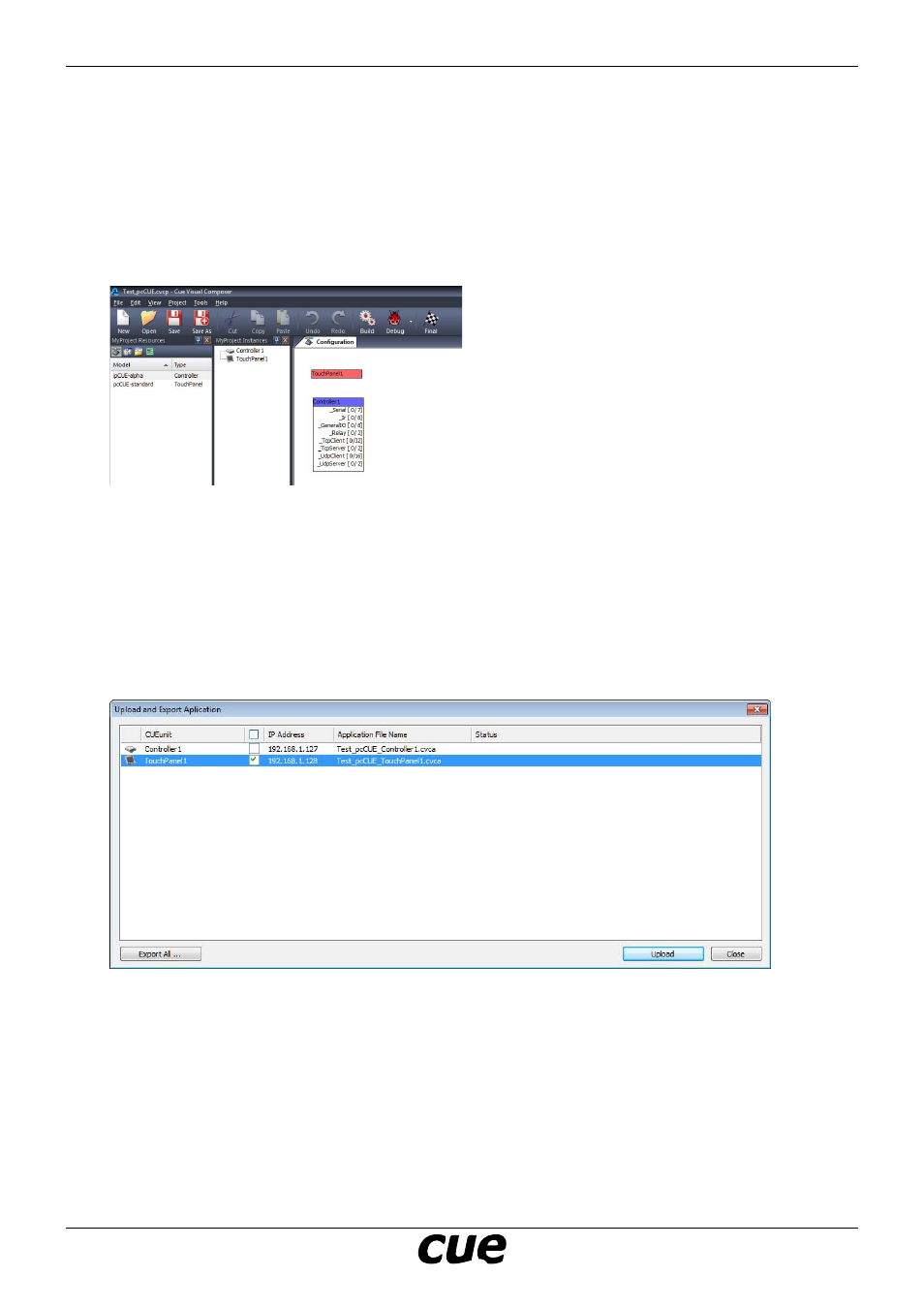
User Manual
Page 9
www.cuesystem.com
[email protected]
pcCUE
H
ow
to
C
reate
a
pplICatIon
Steps are as follows
1. We estimate you have project in Cue Visual Composer.
2. Insert appropriate pcCUE_xxx.cvcc file to project resources.
3. Drag and drop pcCUE to the Configuration as well as any other CUEunit. Default name is TouchPanel1.
4. Create application using standard XPL2 language, graphic libraries, drivers etc.
Note: pcCUE-standard doesn’t include control ports and pcCUE-professional includes only TCP and UDP
ports.
5. Use Final button and open Upload and Export dialog box.
6. Mark check box of pcCUE application (TouchPanel1) and use button Export All.... Appropriate *.cvca
file will be created.
7. Don’t close dialog box.
Advertising