System page – CUE touchCUE-V i User Manual
Page 18
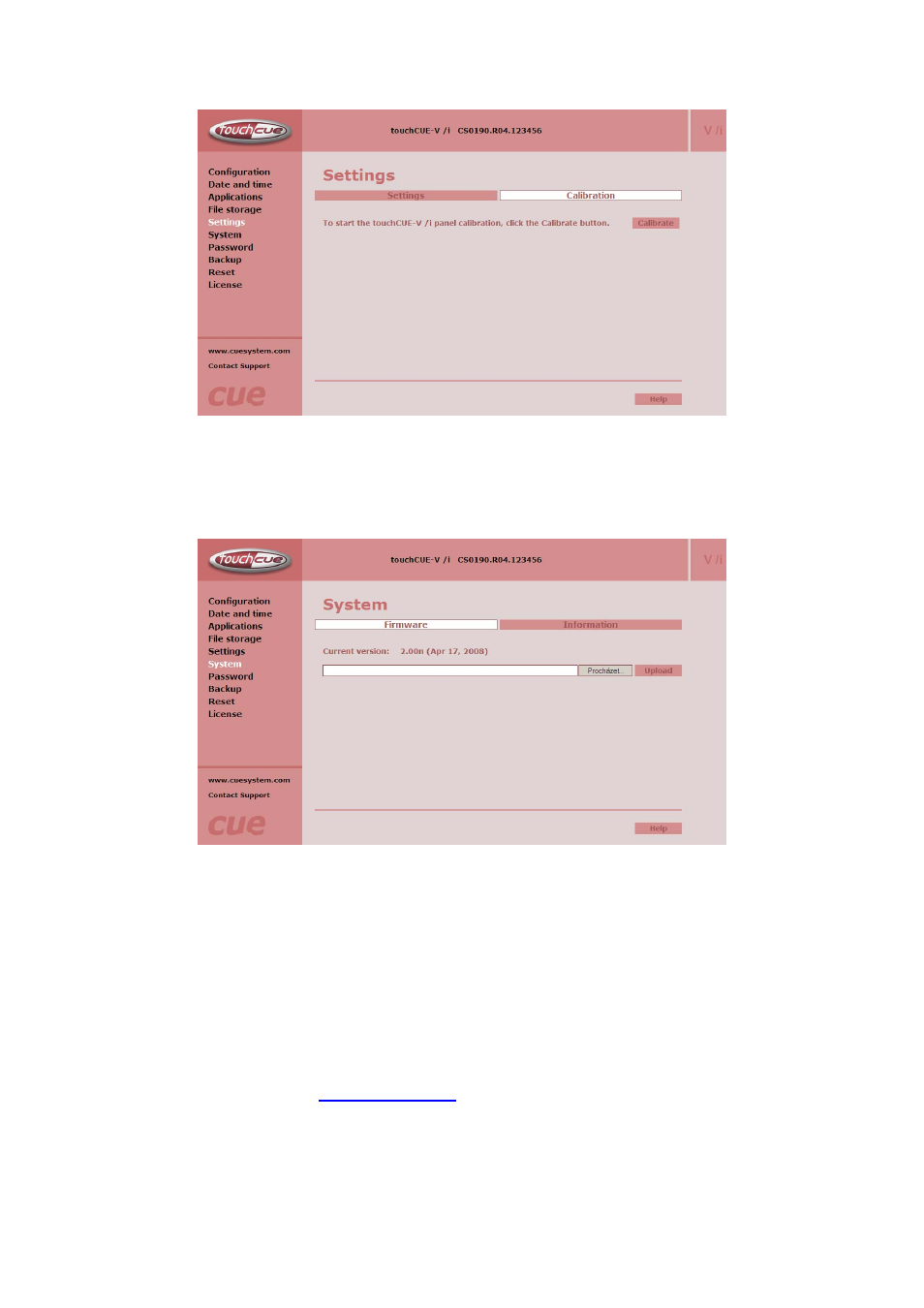
Settings – calibration
From this page the Calibration procedure can be activated.
System page
Firmware
This page is used for updating the touchCUE-V /i firmware. The Current version of firmware is shown. To
upload new firmware, select the desired version on your PC, and click the Upload button.
Pay attention to installed firmware version. Select appropriate firmware version according hardware
revision of your touchCUE-V /i. The hardware revision can be checked according the label on the housing
or directly in Admin Web on each page caption. (for example R04 as in the sample above)
Attention: also for resolution selection the proper firmware must be used!
The available resolutions are 1024x768 and 800x600.
The firmwares are available from
User Manual touchCUE-V /i
www.cuesystem.com
Page 18 of 27