Backup page, Login page – CUE touchCUE-V i User Manual
Page 20
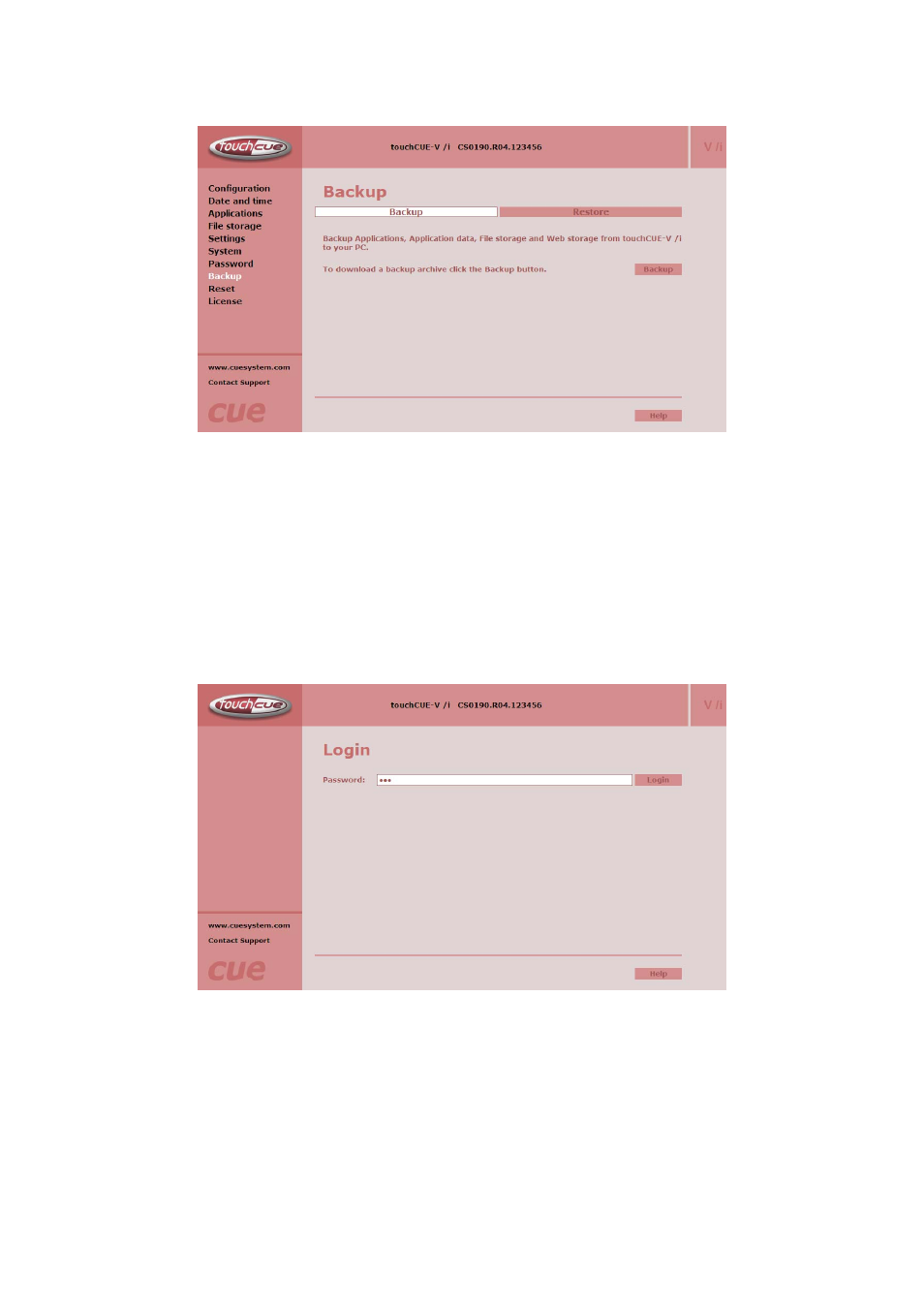
Backup page
The page is used for the backup applications, files and folders. The Backup copies all Applications,
Application data and File storage to the one archive. This archive is saved to the PC. To start the backup
process, click the Backup button.
Note: To see the backed-up/restored applications, click the Applications menu. To see backed-up/restored
files and folders, click the File Storage menu. The page is used for the backup all applications, files and
folders.
Login page
You have to login at first for operating with your touchCUE via these web pages. Default password is empty
string.
Attention: This page is not shown, if password is empty string.
Enter your password into the Password box and click the Login button to enter the touchCUE web pages.
Remember that the password is case sensitive.
User Manual touchCUE-V /i
www.cuesystem.com
Page 20 of 27