Introduction, Overview, Features – CUE touchCUE-V i User Manual
Page 4: Programming
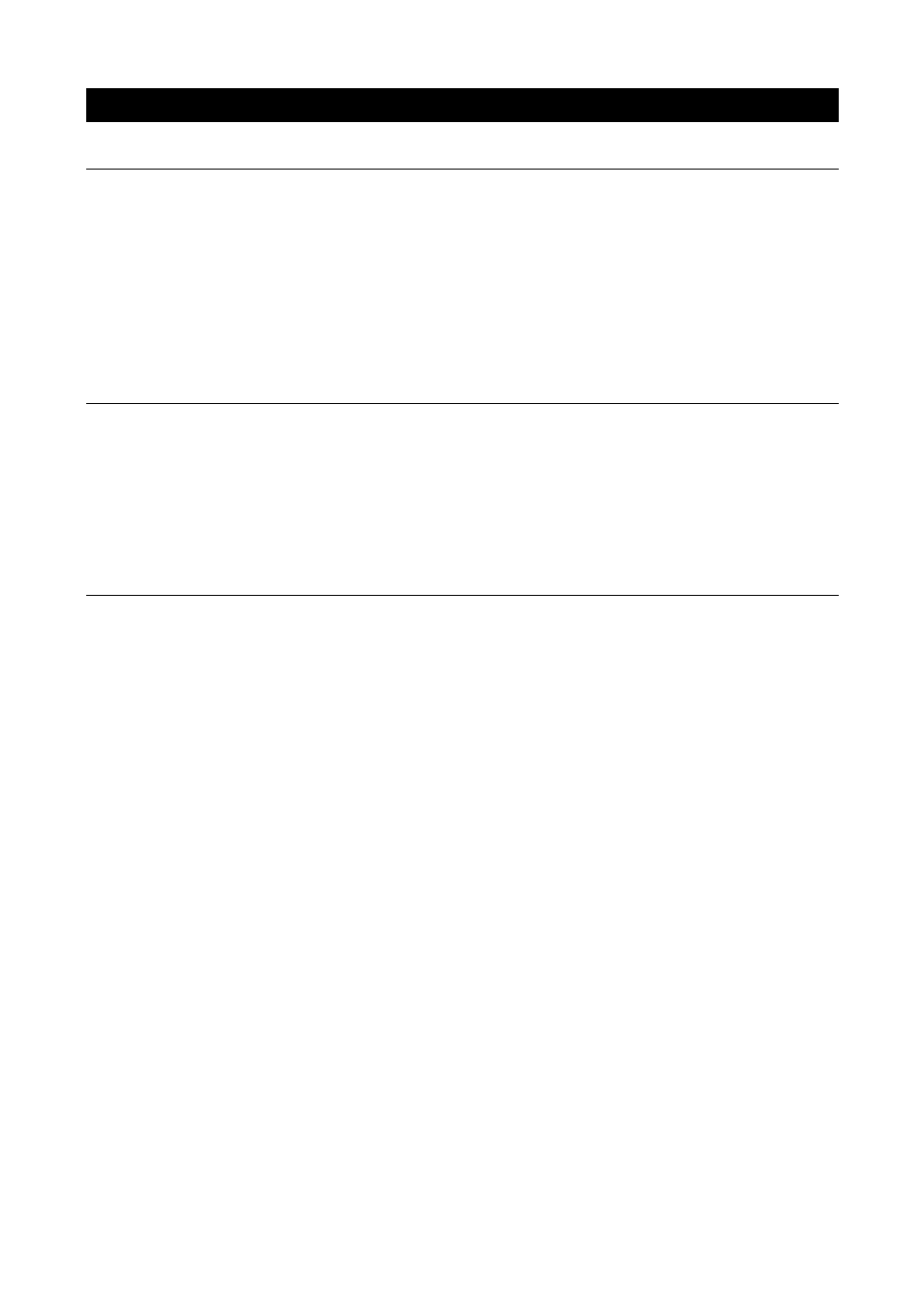
2. Introduction
2.1.
Overview
The touchCUE-V /i touch panel interface allows to turn any plasma monitor, LCD display or video projection
system into a CUE touch panel. Accepting composite (NTSC/PAL) video and S-video (Y/C) inputs, the video
can be displayed either full screen or in a video window. Output from the touchCUE-V /i is up to 1024 x 768
providing stunning high color images for both graphics and video. It can be controlled by a variety of pointing
devices including a mouse or touch-sensitive overlay. Innovative design features like min. 512 MB of
standard data storage provides a level of capability not available with other touch panel interface devices.
Fully compatible with CUE controllers, the touchCUE-V /i provides the ultimate one-touch multimedia solution
for boardrooms, conference rooms and high-tech homes.
2.2.
Features
• High Color display output 1024 x 768 or 800 x 600 pixels – firmware dependent
• Wired Ethernet communication
• Real-time video from composite and S-video inputs
• Variety of pointing devices can be used
• Web server and Admin Web pages for setup and diagnostics
• 19” rack mountable
2.3.
Programming
User application screen layouts containing buttons, bar graphs, logos, drawings, video windows etc. are
prepared on a PC and downloaded into the video touch panel. The user application can be prepared using
Cue Director programming tools.
User Manual touchCUE-V /i
www.cuesystem.com
Page 4 of 27