Setting up the vqs-01 – Datapath VQS-01 User Manual
Page 10
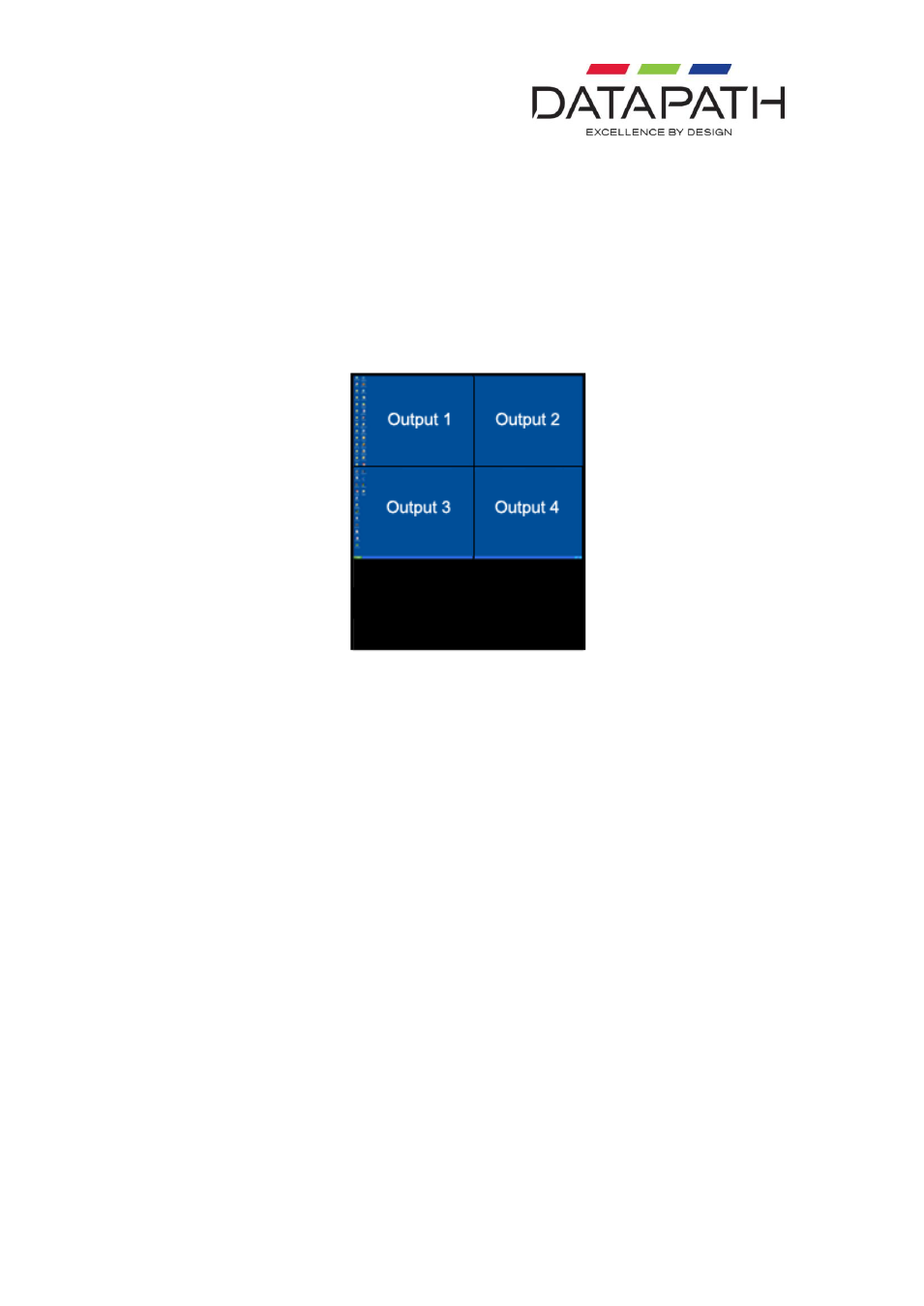
10 24/02/2011
Setting up the VQS-01
Ensure the power supply for the PC is disconnected.
Connect the VGA ouput from the PC to the Input socket on the rear of the VQS-01.
Connect the four displays to the output sockets on the front panel of the VQS-01 as
per the following illustration:
Connect the VQS-PSU to the VQS-01 and switch on the power supply.
Power up the PC.
The Power LED located on the rear panel will illuminate to indicate that power has
successfully been applied to the unit.
When power is introduced to the VQS-01 the unit will carry out a self test.
During operation, the VQS-01 will continuously determine the type of input, either analog VGA
or digital DVI.
If the Ready LED is not illuminated, this indicates that the unit is trying to locate a display
mode. If the LED is blinking the unit does not recognise the display mode of the PC and
therefore the display mode should be changed.
When the VQS-01 is powered up the Ready LED will go off for a short time then stay
illuminated. This indicates that the input display mode has been detected successfully.
If the Ready LED is illuminated on power up and stays on, this indicates that no signal has
been connected.