Datapath VQS-01 User Manual
Page 14
Advertising
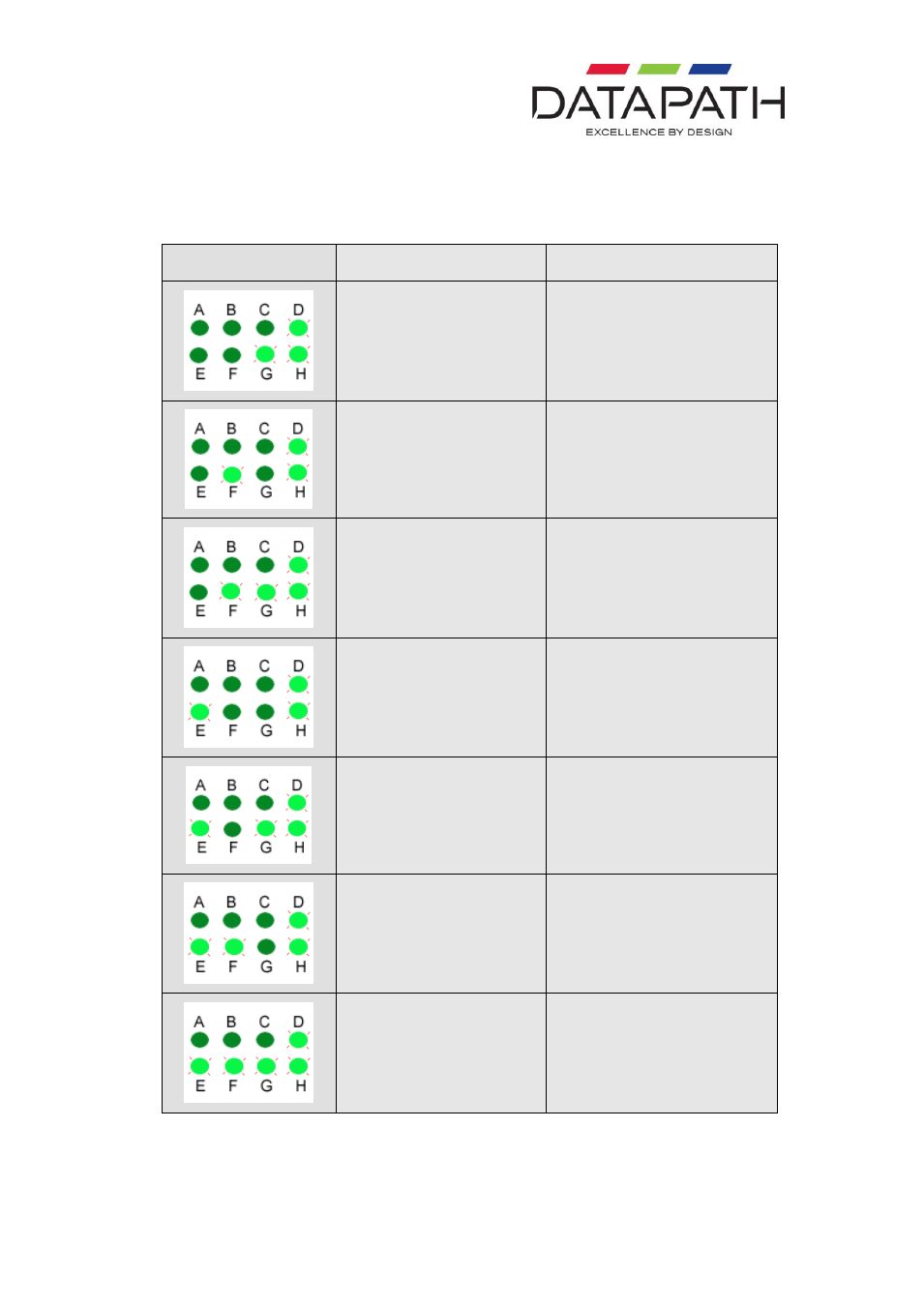
14 24/02/2011
For illustration purposes the LED panel is indicating that a DVI source is connected i.e.
the “D” LED is on. If a VGA source is connected the “A” LED would be illuminated:
LED Panel
Preferred Timing
Secondary Timing
640 x 480 at 75Hz
1024 x 768 at 85Hz
800 x 600 at 75Hz
1280 x 960 at 85Hz
1024 x 768 at 75Hz
1440 x 900 at 60Hz
1280 x 1024 at 60Hz
(Default)
2560 x 1536 at 30Hz
(Default)
1280 x 1024 at 75Hz
1920 x 1080 at 60Hz
1600 x 1200 at 60Hz
2800 x 1050 at 30Hz
2048 x 1536 at 37.5 Hz
2560 x 1536 at 30Hz
Once the correct mode is selected press the Save button
Advertising