Monroe Electronics R199 User Manual
Page 14
Advertising
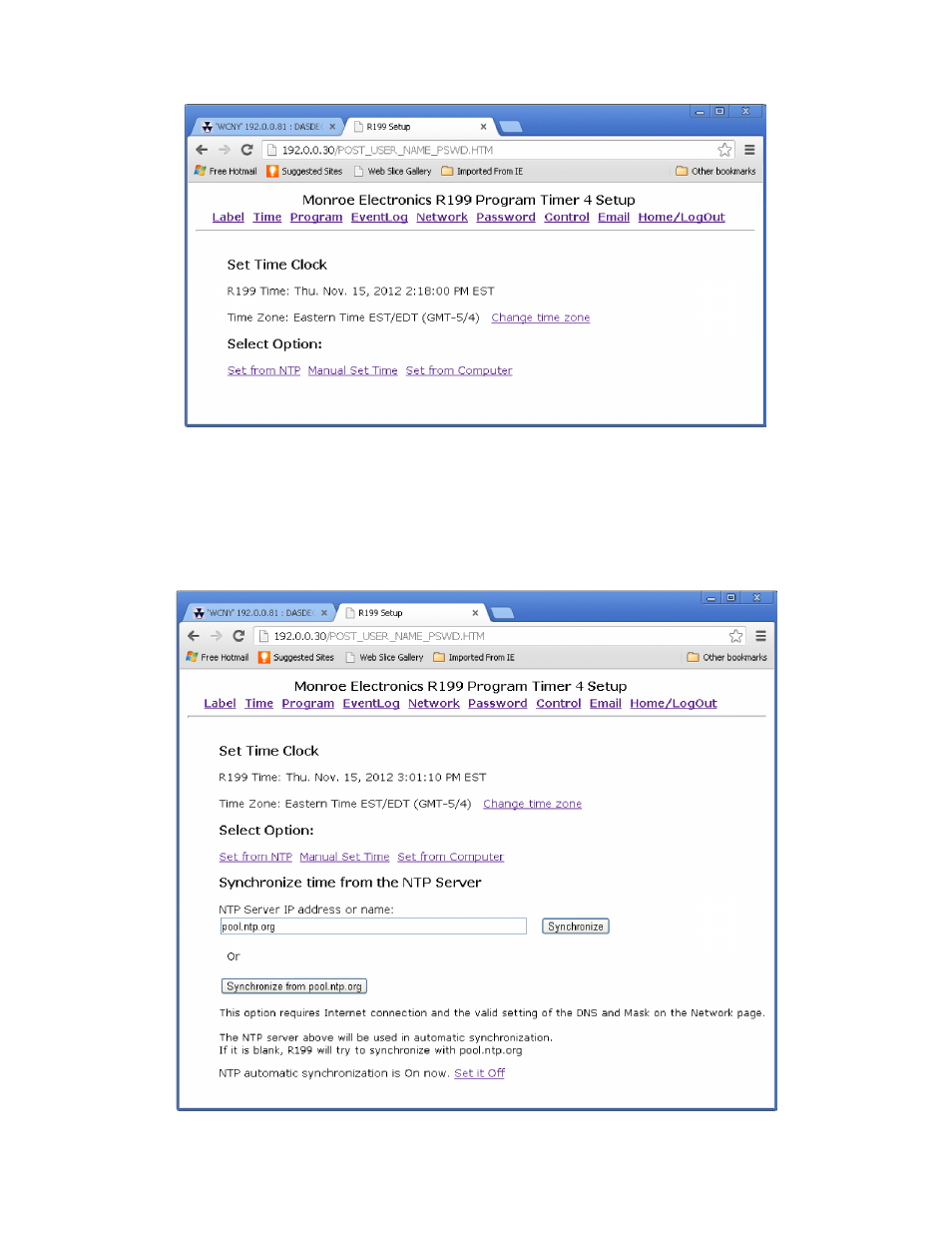
Our next setting would be ‘Time’
14
First, set your time zone using “Change Time Zone”.
Then, if your ‘Computer Clock’ is accurate, select this option and follow the instructions.
If you are not sure of the accuracy of your ‘Computer Clock’, you may use a local or web
NTP server.
(This requires the DNS setup to be correct on the Setup-Network page.)
After selecting Set from NTP, the following screen appears:
Advertising