Monroe Electronics R199 User Manual
Page 18
Advertising
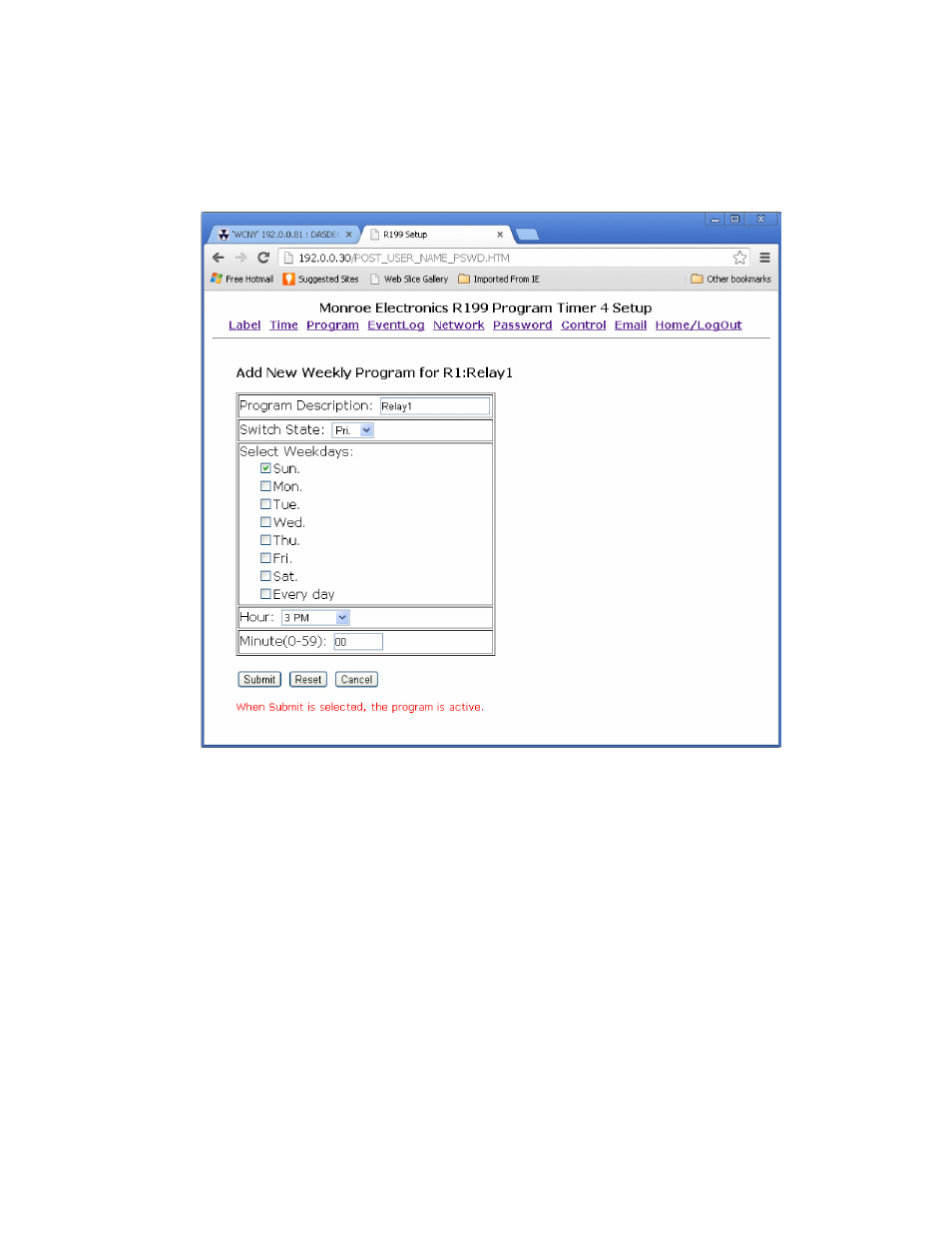
18
To program a weekly event, click on ‘Add New Program’, and the following screen will appear.
Select the ‘Program Name’ and the ‘Switch State, and then check which days of the week the
‘Switch Action’ will occur. The ‘Hour’ and ‘Minute’ are then chosen. Note that if you wish the
action to happen every hour, you may select that as well.
Note that the Pri(mary) notation applies to a N(ormally) C(losed) relay, and the
Sec(ondary) notation applies to the N(ormally) O(pen) state of the relays in the
unit, as noted above and on the rear panel.
Advertising