Ethernet interface setup – Monroe Electronics R199 User Manual
Page 9
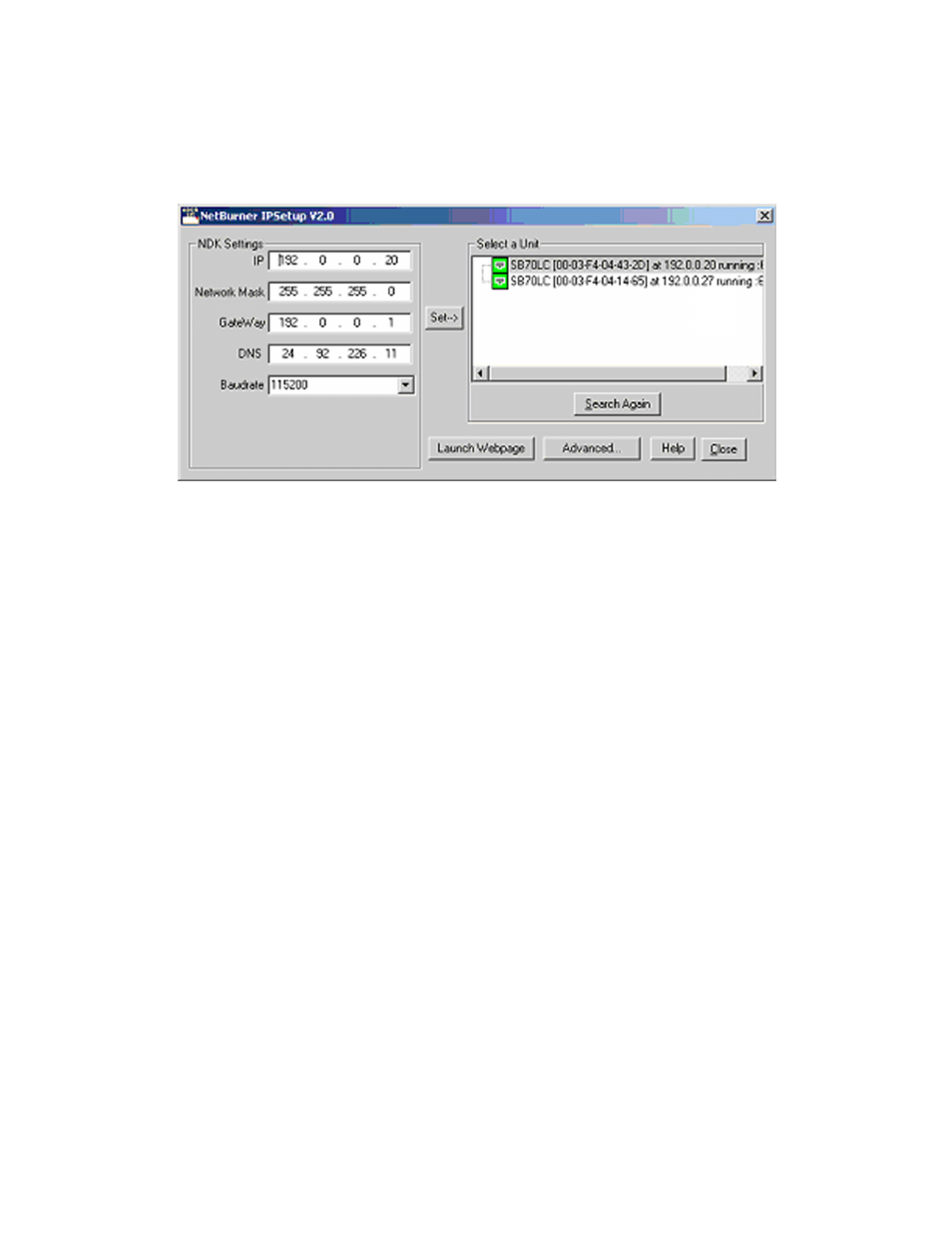
ETHERNET INTERFACE SETUP
On the CD included with the unit is a program entitled Netburner IPSetup .exe
After ensuring that the R-199 to be set up is powered up, and is connected to your computer
or to your network, open this program. [If connecting directly from your computer, use a crossover
cable.]
Notice that two netburner devices have been detected.
If yours has not been set up, it will have a default of 192.168.0.2. This should be one of the
choices shown. However, if the IP address has been changed for testing purposes, it may be
another address such as 192.0.0.20..
To change this to the IP address you desire, merely type into the NDK Settings the address IP,
the Gateway and the DNS on the left side to program this address, and then select the default
address supplied by your IT administrator. You would then click on Set, and the program will
modify your device.
[Another means to modify the address of the server in the unit is to enter the present IP address
in a browser window. Then go to “Setup” in the ensuing screen. If the unit asks for
a password, enter r199set. Then enter the IP desired, the Gateway and the DNS to be used,
click on Save . The R199 will reboot by itself and the ‘new’ ip settings will be in effect.]
Select Close, and you are finished.
If you forget the IP address used for the unit, you must reset the unit to the default address, or you
may use the ‘IPSetup’ program to discover the device’s present IP address.
To reset the address, remove power. Using a paper clip, press and hold the reset button down,
through the small hole to the right of relay 4 on the rear panel. Then re-apply power to the R199.
If the button is down for at least 2 seconds, Relay1comes on. If you release the button at this time
the R199 will reset the passwords to default “r199set” , and all settings in the unit will be reset. If
the button is held down for from 8 - 29 seconds, Relay2 will be turn on. Releasing the button during
this time the R199 will reset the IP to default: 192.168.0.2, and the passwords will be reset as
described before. (If you continue to hold the button down past 30 seconds, NOTHING will be
reset.)
To reset all parameters, enter the Setup/Control, go to the Password page, select Reset all
Setup to Default, and follow the prompts.
9