Monroe Electronics R199 User Manual
Page 16
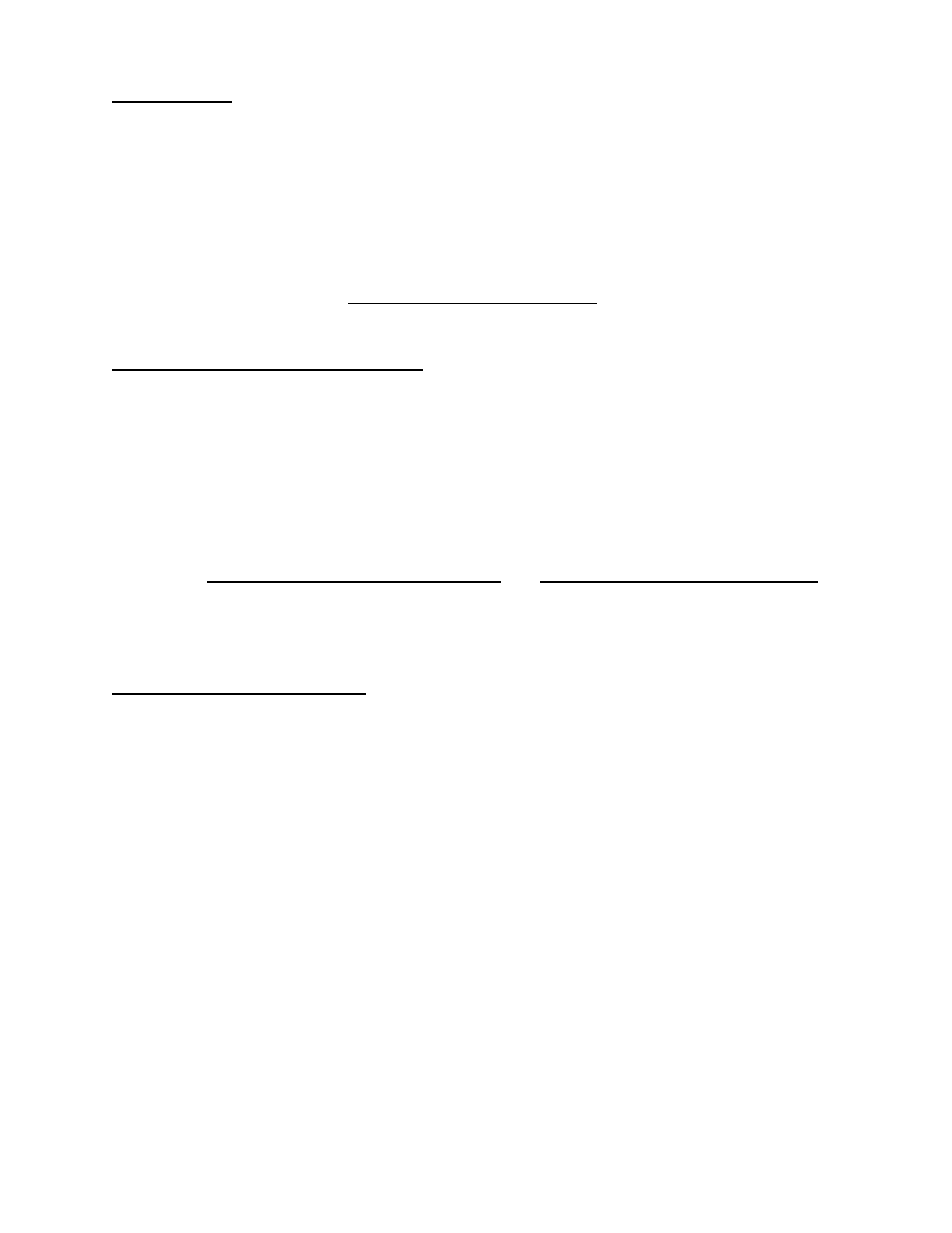
Program list :
Program Description
Relay
R1/R2/ R3/R4 for Relay/Switch
State
Pri(mary) / Sec(ondary)
Day of Week / Date
Time HH:MM Hour: Minute the program is activated
Status
Exc 1-100+ How many times the program has been executed.
Del
the program is expired, marked as Del for Deletion.
Clicking on the Delete all Del-marked program will perform the task.
Commands for the specified Relay:
Export Relay# Program List
Export Relay# program list and save it to your computer.
Import Program List to Relay#
Load the program list from the computer into R199’s Relay#. Note the newly loaded
programs will be added to the current program list. If you want to overwrite the current list, then
click on the Delete Relay#’s all weekly programs and Delete Relay#’s all Dated program
before Importing any thing in.
Delete all weekly programs for Relay#
Commands for all the relays:
Delete all Del-marked program
The Del-marked programs are expired. They should be deleted to restore the memory f
or new programs.
Reset Program Status
This will clear the program status of Exc # / Del column. When the program is active
again, it will start counting again, as Exc 1 through x events having occured.
Download Program List to print
Delete all Weekly and Dated Programs for all the Relays
16