Diagnostics and troubleshooting – Pinnacle Systems SLT Series User Manual
Page 18
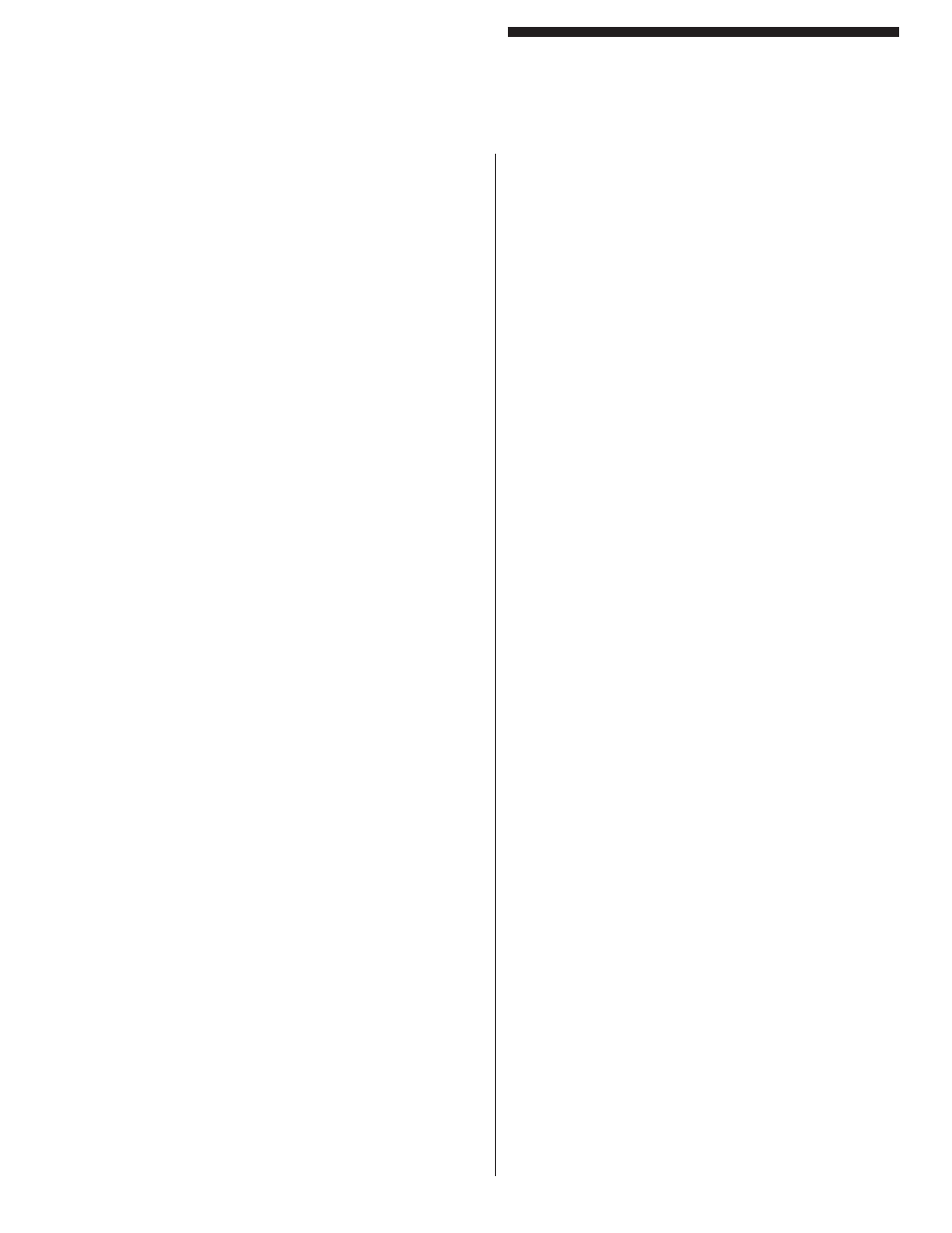
11
SLT Series
Diagnostics and Troubleshooting
Dia
Dia
Dia
Dia
Diagnostic Indica
gnostic Indica
gnostic Indica
gnostic Indica
gnostic Indicator Lights
tor Lights
tor Lights
tor Lights
tor Lights
Emitter Pylon.
The
Sync Channel
light is located on
the Emitter Pylon and is visible 11 1/2 inches down from
the top of the enclosure inside the pylon (it cannot be
viewed from outside the pylon, the cover must be taken
off). The normal condition of this light is out. It will
illuminate only if the top channel is blocked or not lined
up, and briefly for a 1/2 second at the time power is
applied to both pylons.
There are internal indicator lights located inside at the
top of the Emitter Pylon to indicate proper internal
voltages. These are:
1) GREEN
- 12VDC
2) RED
+ 12VDC
3) AMBER
+ 10VDC
All three lights must be illuminated for proper system
operation.
Receiver Pylon.
There are internal LED’s on the bottom
of the power supply board next to both safety relays to
indicate if they are energized or not. There are also
three LED’s on the top receiver board (1/3rd of the way
down the board) to indicate proper voltages. These are:
1) GREEN
+ 12VDC
2) RED
+ 12VDC
3) AMBER
+ 5VDC
All three lights must be illuminated for proper system
operation.
Slave Microprocessor.
Four more LED’s are located
inside at the very top of the upper printed circuit board in
the Receiver Pylon, these indicators explain the condition
of the Slave Microprocessor. These are:
1) GREEN
OK
2) YELLOW
Blocked DATA CHANNEL
3) RED
External fault (slave
detected a fault)
4) RED
Internal fault (slave
microprocessor is bad)
You may notice flickering in these LED’s, this is because
the slave is much faster than the system it is monitoring.
If either RED LED stays lit, then a fault occurred and the
unit must be checked out.
T
T
T
T
Trrrrroub
oub
oub
oub
oubleshooting
leshooting
leshooting
leshooting
leshooting
NOTE: When light curtain is powered up, the
Diagnostics Display will count down four times with the
decimal points on. This indicates that the
microprocessors are functioning correctly. If you do not
see this happening, your light curtain unit must be
returned for repair.
PROBLEM
:
Light curtain locks up / light curtain
resets when penetrated.
Cause(s):
1) Check line voltage on the input
power terminals and make sure
that it is within this units’
specifications. Low voltage can
keep the output relays from closing
and will keep the guard in a RED
condition and/or cause the
microprocessors to keep resetting.
2) Check the voltage level on the
output relay contact terminals—it
should not exceed 130V AC. A
higher voltage will cause the
internal MOV noise filtering devices
to short to ground when the output
relay contacts close which will
cause the unit to lock up in a RED
condition.
3) Check for noise on lines at the
power terminals and/or output relay
terminals. Dirty line voltage can
cause the microprocessors to reset
and/or the unit to lock up in a RED
condition.
Cure(s):
1) If line voltage is low, you must find
a way to boost the voltage level.
2) The manufacturer will provide you
with MOV components which you
can then place on the power lines
of any device that may be causing
noise on the line voltage (i.e.,
Solenoids, motors, etc.)
PROBLEM:
Light curtain gets a code “C” on the
display or sometimes won’t go
GREEN.
Cause(s):
Examine the locations of all light
curtains around the troubled unit. When
one unit can see another unit (i.e.,
Receiver Pylon of unit 1 can see Emitter
Pylon of unit 1 as well as Emitter pylon
10