Pinnacle Systems SLT Series User Manual
Page 26
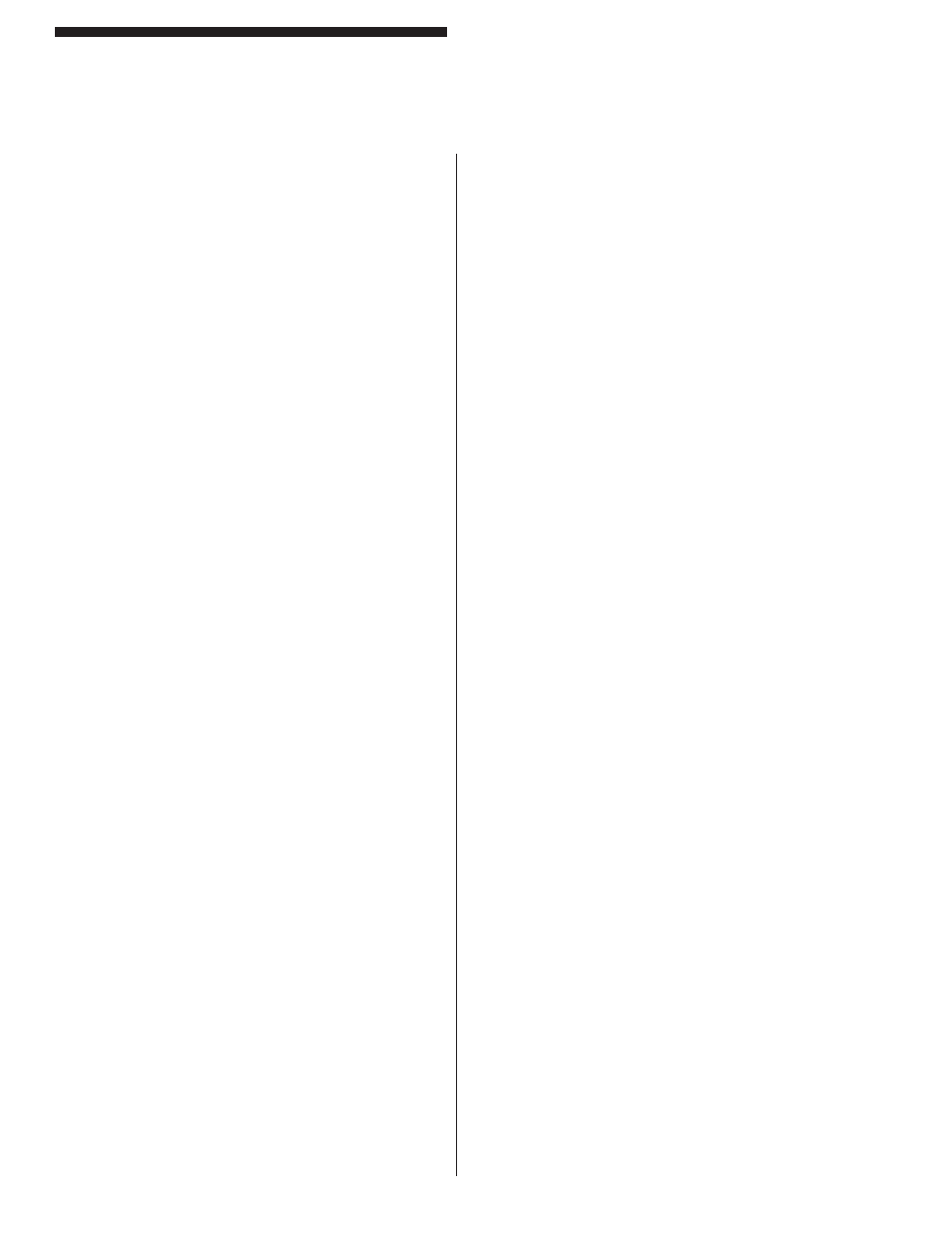
A-2
Appendix A:
Regulations & Guidelines for Safe Operation
SLT Series
Light Cur
Light Cur
Light Cur
Light Cur
Light Curtain
tain
tain
tain
tain T
T
T
T
Test Pr
est Pr
est Pr
est Pr
est Procedur
ocedur
ocedur
ocedur
ocedure
ee
ee
Use a dowel rod (or similar object) with a diameter equal
to the M.O.S. (Minimum Object Sensitivity) of the guard
you are testing. Move the rod through the field of the
curtain (i.e. top to bottom for vertically mounted cur-
tains). Repeat this test close to the Emitter pylon, close
to the Receiver pylon, in the middle between the py-
lons, and most importantly in front of the operator posi-
tion.
Make sure the curtain indicates a “Blocked” condition
(RED light) when the rod is in the field of the curtain.
Check and make sure the machine cannot move when
the curtain shows “Blocked”. If the machine can oper-
ate while the curtain shows a “Blocked” condition, then
re-examine your wiring.
NOTE: Always use both safety relays in your ST OP
circuit(s).
If the curtain does not show “Blocked” when the rod is
in the field: Check to make sure the rod is truly in the
curtain’s field, and re-check the curtain’s Minimum Ob-
ject Sensitity (including AutoBlank and Floating blank
options that change the M.O.S.).
Infrared light from the curtain may be reflecting around
the rod due to reflective material too close to the curtain’s
field. In this case, you will have to move the curt ain
pylons back away from the reflective material and re-
peat the test over again. The curtain’s power level can
also be reduced by the factory.