Testing the display codes, Enabling or disabling the display control feature – Presentation Switchers PS510 User Manual
Page 19
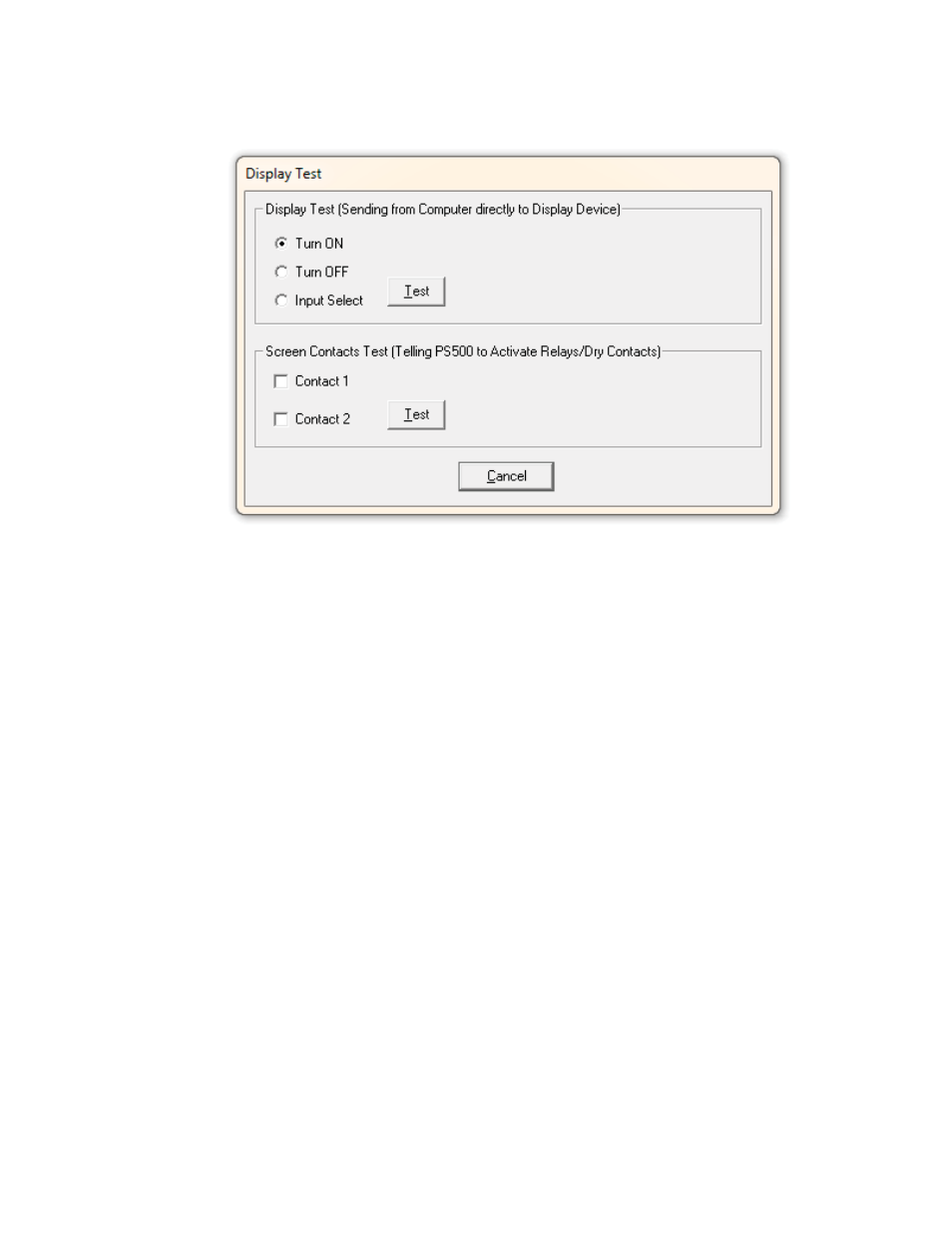
Page 19
Series 500 Installation Guide
Testing the Display Codes
Testing the Display Codes
Connec ng Directly to the Display Device
Connec ng Directly to the Display Device
When tes ng display codes, the PC must be connected directly to the display device using a
RS-232 cable. Ensure that the baud rate listed on the main form matches the baud rate of the
display.
Select the Code
Select the Code
Select “Turn On” fi rst then press the Test bu on. The display device should turn on. If it does
not, verify the codes are correct, cabling is correct, and communica ons parameters are correct
and repeat the test. Repeat the process for each command.
Enabling or Disabling the Display Control Feature
Enabling or Disabling the Display Control Feature
The Display Control feature is automa cally turned on when one has succesfully uploaded codes
using the PS 500 Display Control applica on.
However, the Display Control feature may be enabled or disabled using the Confi gura on So -
ware as described in previous chapters.