Inserting input cards, Inserting an input board assembly – Presentation Switchers PS510 User Manual
Page 6
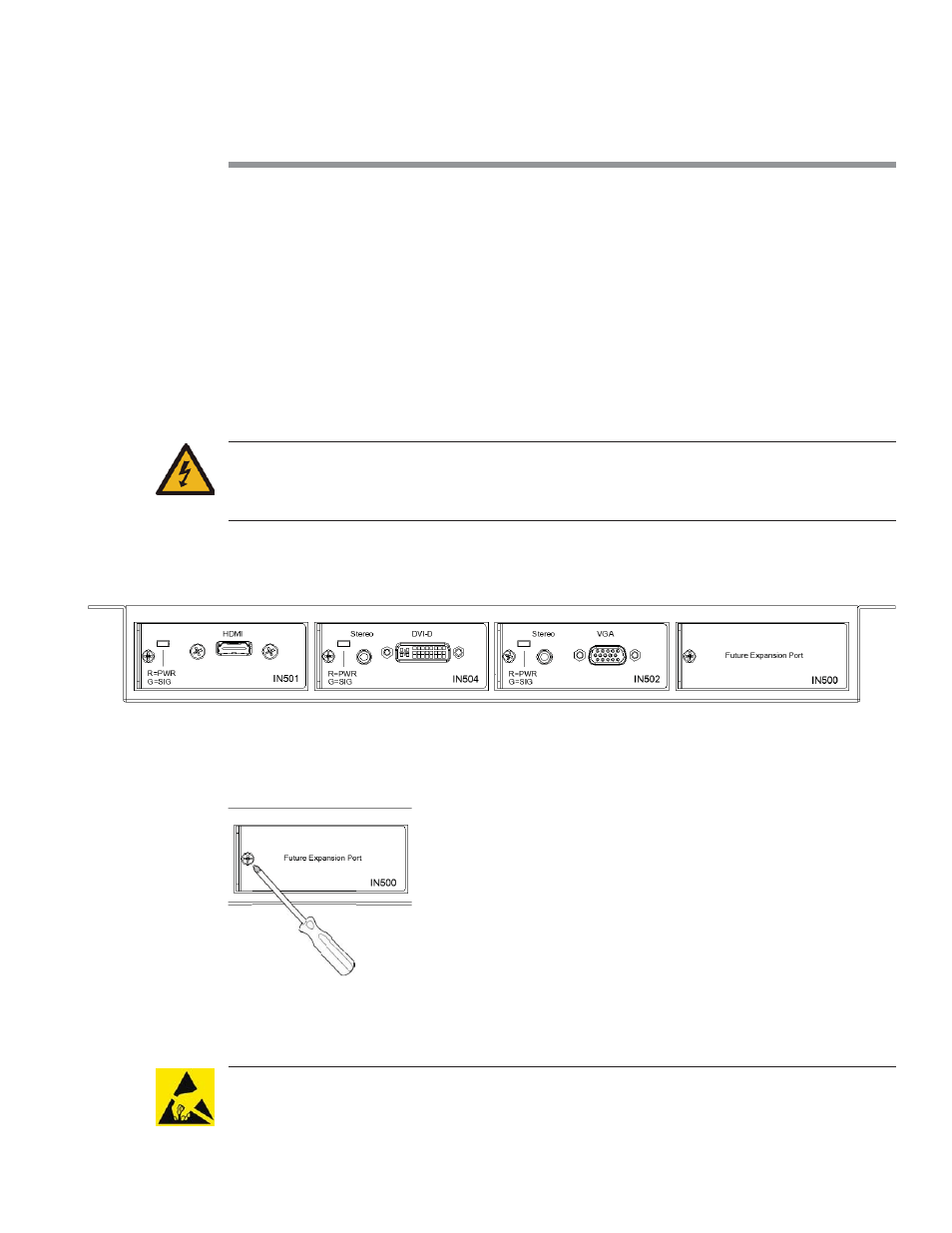
Page 6
Presentation Switchers, Inc.
Inserting Input Cards
Inserting an Input Board Assembly
Inserting an Input Board Assembly
In the United States and Canada, input cards are installed prior to leaving the factory. In some
countries cards are shipped separately. This sec on explains the process necessary to install
input card assemblies into a PS510 presenta on switcher.
WARNING: While “hot swapping” of input cards is possible, it is recommended to discon-
nect power from the PS510 enclosure to prevent accidental shock to yourself or to the
equipment.
The drawing below shows a sample layout of a PS510 enclosure. In this case, the system type is
a PS510 with HDMI, DVI, and VGA inputs.
1. Using a #1 Philips Head screw driver, remove the screw that holds the IN500 - Future Expan-
sion Plate in place.
2. Unpackage the new input board assembly from the shipping container and set aside.
CAUTION: This product, like all microcontroller products, uses semiconductors that can be
damaged by electrosta c discharge (ESD). When handling, care must be taken so that the de-
vice is not damaged. Damage due to inappropriate handling is not covered by the warranty.