Series 500 programming codes – Presentation Switchers PS510 User Manual
Page 21
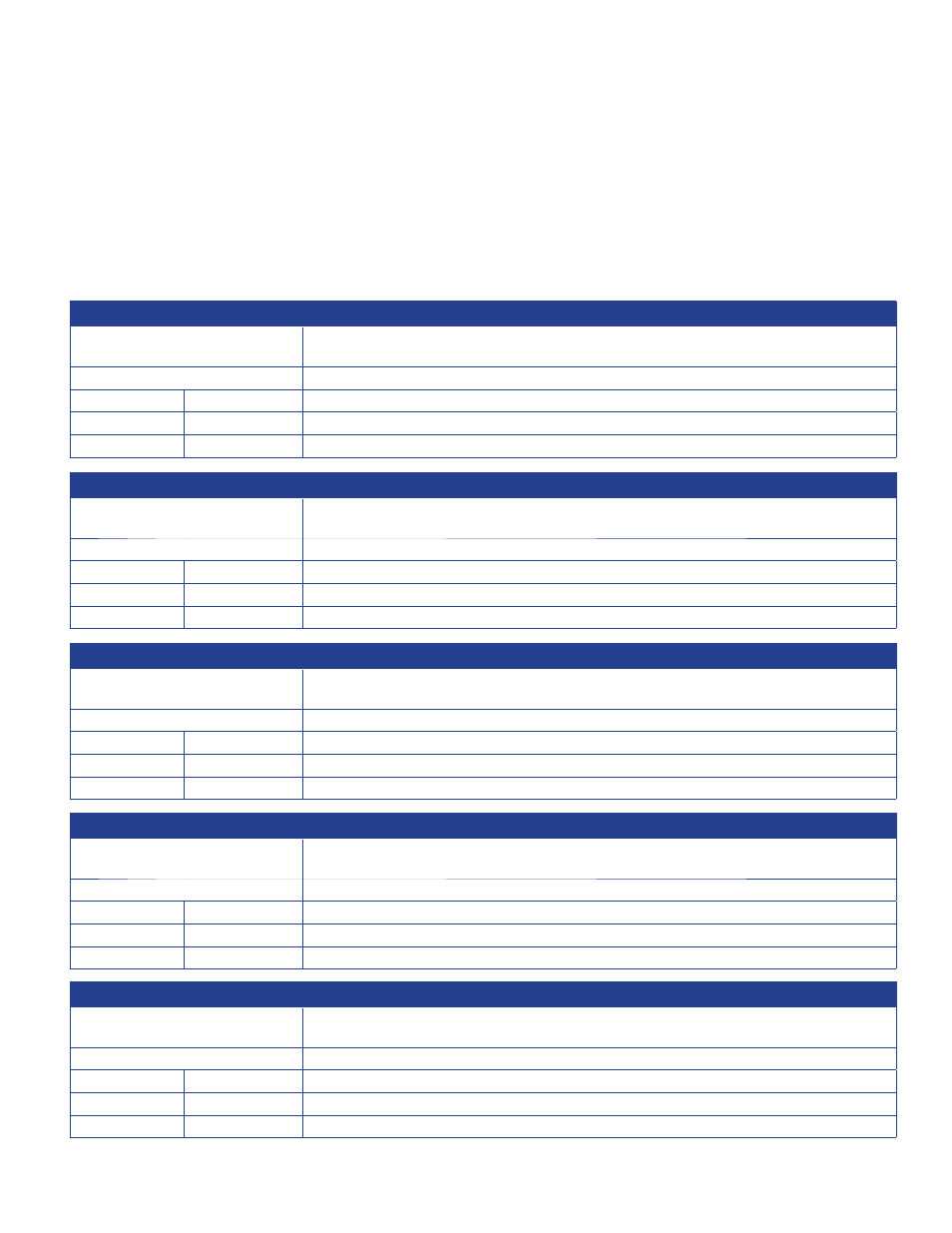
Page 21
Series 500 Installation Guide
Series 500 Programming Codes
Series 500 Programming Codes
Input / Source Select
CI # T
Change current input selection to #.
Examples
Send
Response
CI3T
None
Select input number 3.
CI5T
None
Select input number 5.
Remove all spaces in sending string. “T” is the terminator. A Carriage Return is not required/accepted. Commands follow
the AMX/AutoPatch standard of switcher communica ons - when possible.
[ ] = Op onal items
# = Replace with a number
| = OR
Get Current Input / Source
SO # T
Get the current input selected by the switcher.
Examples
Send
Response
SO1T
(3)
Requested status on output number 1 reveals 3 as the current selected input.
SO1T
(5)
Requested status on output number 1 reveals input 5.
Volume Up (Incremental)
+
Increase volume by 1 step. 100 steps is volume maximum.
Examples
Send
Response
+
None
Increased by 1 step.
+++
None
Volume is increased by 3 steps.
Volume Down (Incremental)
-
Decrease volume 1 step. 0 is mute.
Examples
Send
Response
-
None
Volume is decreased 1 step.
---
None
Reduced by 3 steps.
Volume, Set Absolute
VA # T
Set volume to step level #. 100 steps is volume maximum. 0 is mute.
Examples
Send
Response
VA40T
None
Set volume to step level 40.
VA25T
None
Set volume to step level 25 or 25% of the volume available.