Presentation Switchers PS510 User Manual
Page 22
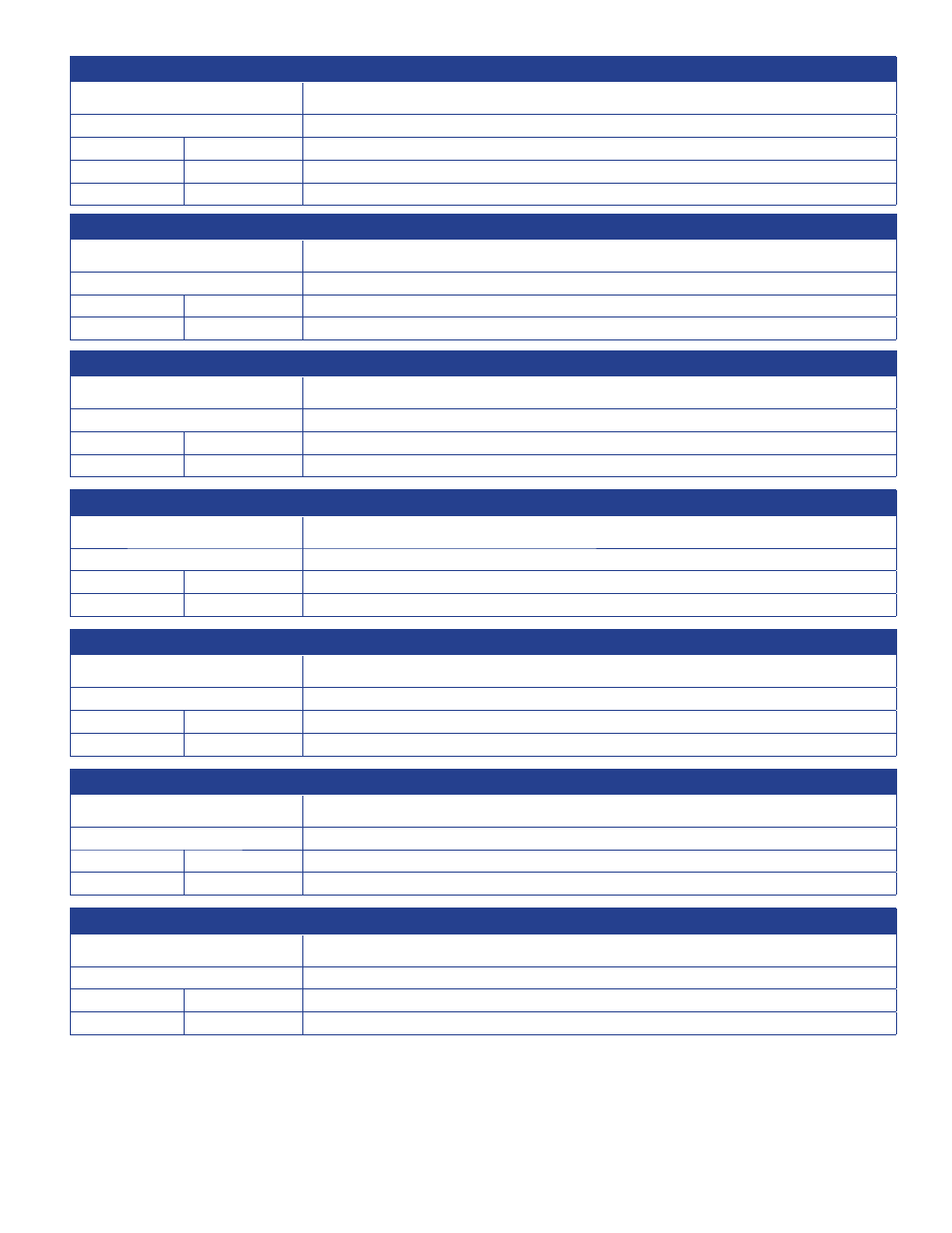
Page 22
Presentation Switchers, Inc.
Get Current Volume Level
SV T
Get current volume level, in steps (0 to 100).
Examples
Send
Response
SVT
(25)
Get current volume returns a level of 25.
SVT
(0)
Get current volume returns zero or system is muted.
Mute Audio
VM T
Mute audio output.
Examples
Send
Response
VMT
None
Turns Audio Off.
Un-Mute Audio
VU T
Unmutes audio to audio level in pace before mute.
Examples
Send
Response
VUT
None
Volume level returns to audio level prior to mute.
Mute Video
ZM T
Mute video output. Image shows disconnected.
Examples
Send
Response
ZMT
None
Turns Video Off.
Un-Mute Video
ZU T
Unmutes video.
Examples
Send
Response
ZUT
None
Video image is restored.
Power Saving Mode
OFT
Enable power savings mode. RST is only way to return to normal operation.
Examples
Send
Response
OFT
None
Put PS510 in power savings mode.
Reset System
RST
Reset System. Reboot.
Examples
Send
Response
RST
None
Performs soft reset on system and hard reset on cards.