Ir remote controller – TEKVOX 380-HD Camera User Manual
Page 11
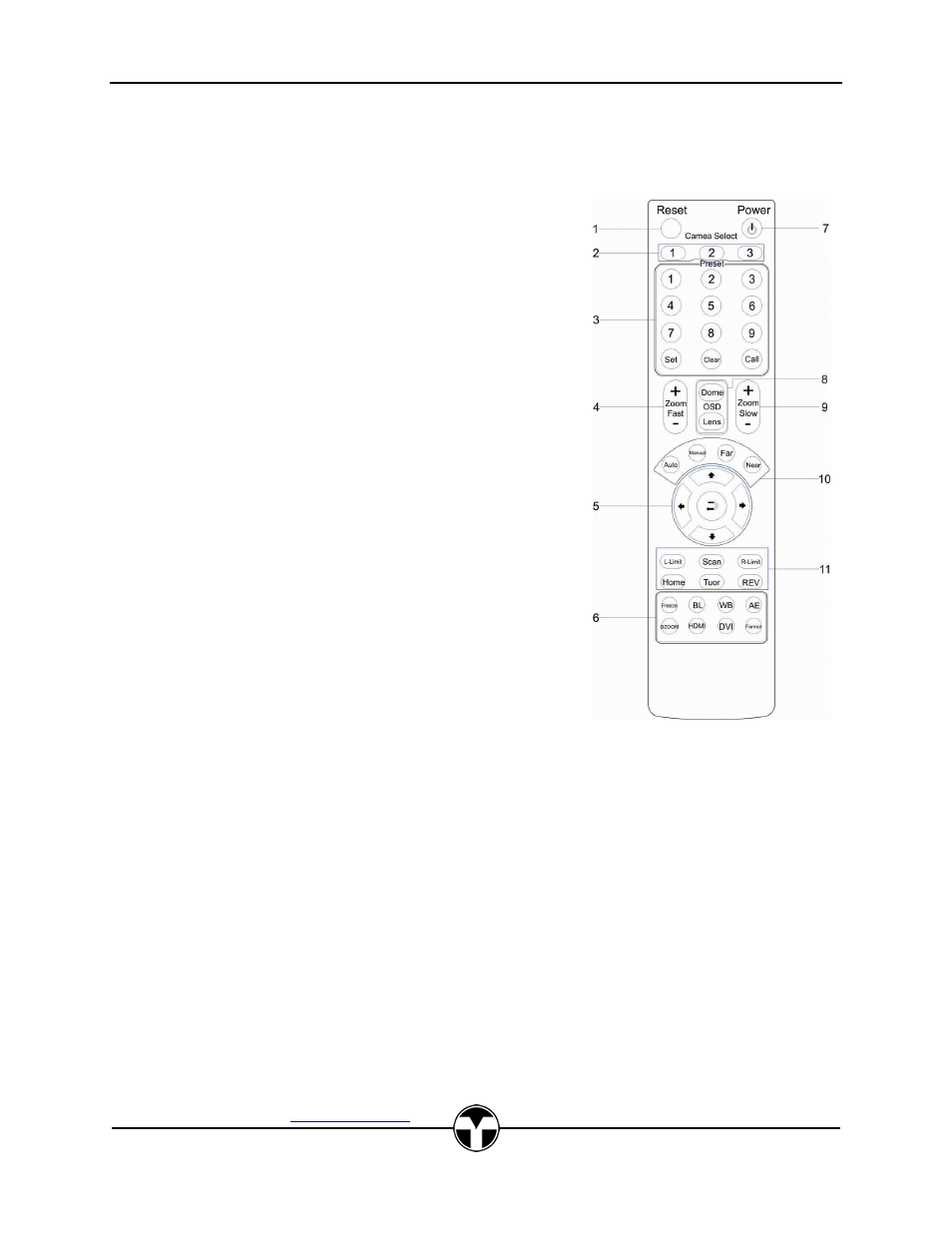
TEK 380-HD Conference Camera
10
TEKVOX, Inc.
–512.808.0845
Austin, TX 78746
IR Remote Controller
1. Reset: Restart Camera and restore to factory default settings
2. Camera Selection Select Camera of IR 1,2,3
3. Preset positions 1-9: positions
a. Set: Setting preset position
b. Clear: Clear preset position
c. Call: Call preset position Note: if you need set number 1
preset position, you should press Number key “1”, then
press “Set” to setting this position;
4. Zoom in/out Controls
a. + Zoom in
b. - Zoom out
5. Pan/tilt Controls
a. Move up
b. Move down
c. Move left
d. Move right
e. Auto Pan moving
6. Additional Functions (Note: These settings are not stored in the
camera’s nonvolatile memory. To store select the Dome OSD
and make a slight change and then exit.)
a. Freeze: image freeze
b. BL: Backlight compensation
c. WB: White Balance
d. AE: Auto Exposure
e. D zoom: Digital Zoom
f. HDMI: Change to HDMI Video output
g. DVI: Change to DVI video output
7. Camera Power Control - Switch from stand by and operational
8. OSD Menu Zone
a. Dome OSD
– Enter Dome OSD menu
b. Lens OSD
– Enter Lens OSD menu
9. Slow Zoom in/out Zone
a. + Zoom in slowly
b. - Zoom out slowly
10. Focus Control Zone
a. Auto: auto focus of lens
b. Manual: manual focus of lens
c. Far: focus at far distance objects
d. Near: focus at near distance objects
11. Pan/Tilt Function Zone
a. L-Limit: Set Left limit Scanning position
b. Scan: Enable Boundary scanning
c. R-Limit: Set Right limit scanning position
d. Home: Camera Home position
e. Tour: Enable Patrolling
12. Rev: Image auto-flip