Broadcast server integration – TelVue Connect User Manual
Page 14
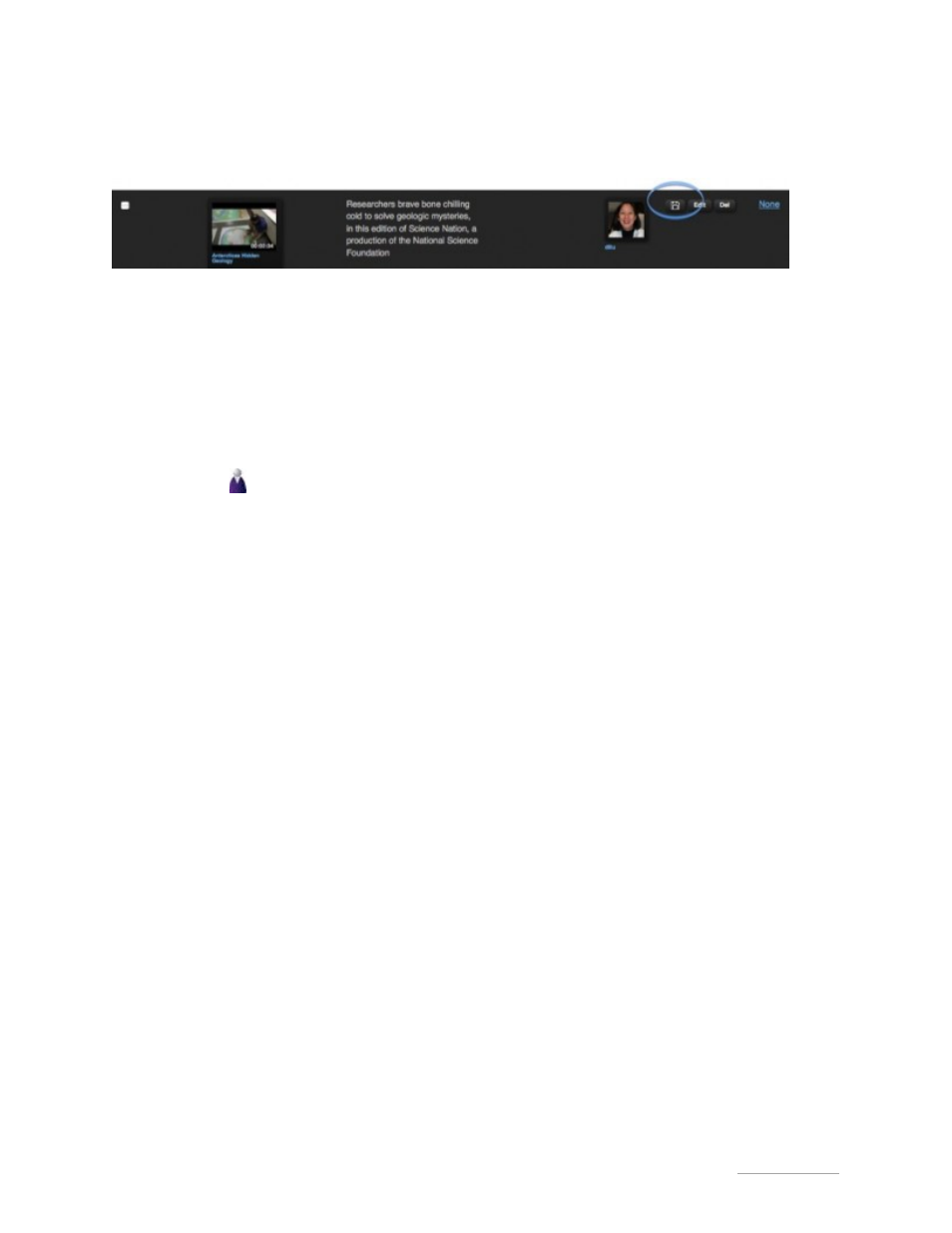
TelVue
®
Connect
TM
User Manual / v. 1.6 / June 2014
© 2014 TelVue Corporation. 16000 Horizon Way, Suite 500, Mt. Laurel, NJ 08054
TelVue
®
Connect
TM
is a trademark of TelVue Corporation. 800-885-8886. www.telvue.com
13
broadcast workflow, or
2. Manual transfer of the transcoded files to a broadcast server other than TelVue.
This is easily done by clicking on the download icon displayed with each individual media entry:
Downloading media files, however, is not necessary if your version of Connect is integrated with a
TelVue Broadcast Server. Read the next chapter on “Broadcast Server Integration” for detailed instructions
on how to set up automatic transfer of both media and scheduling information to a TelVue
broadcaster.
Broadcast Server Integration
(This section for
Admins only) These two crucial steps are necessary for your scheduling data to
sync to your broadcast server, and for scheduled videos to be auto-transferred to your broadcast
server.
1.
Add Connect to your Broadcast Server.
If your TelVue Broadcast Server already has
Connect as an option, login to your Broadcast Server UI:
•
Click on the Config tab
•
Choose “Remote Servers”
•
Click on “New Remote Server”
•
Choose Connect from the “Server Type” pulldown.
•
The username has to be a valid Connect Admin account in your organization.
•
In the Host field, type “connect.telvue.com”.