Fill a series with episodes – TelVue Connect User Manual
Page 21
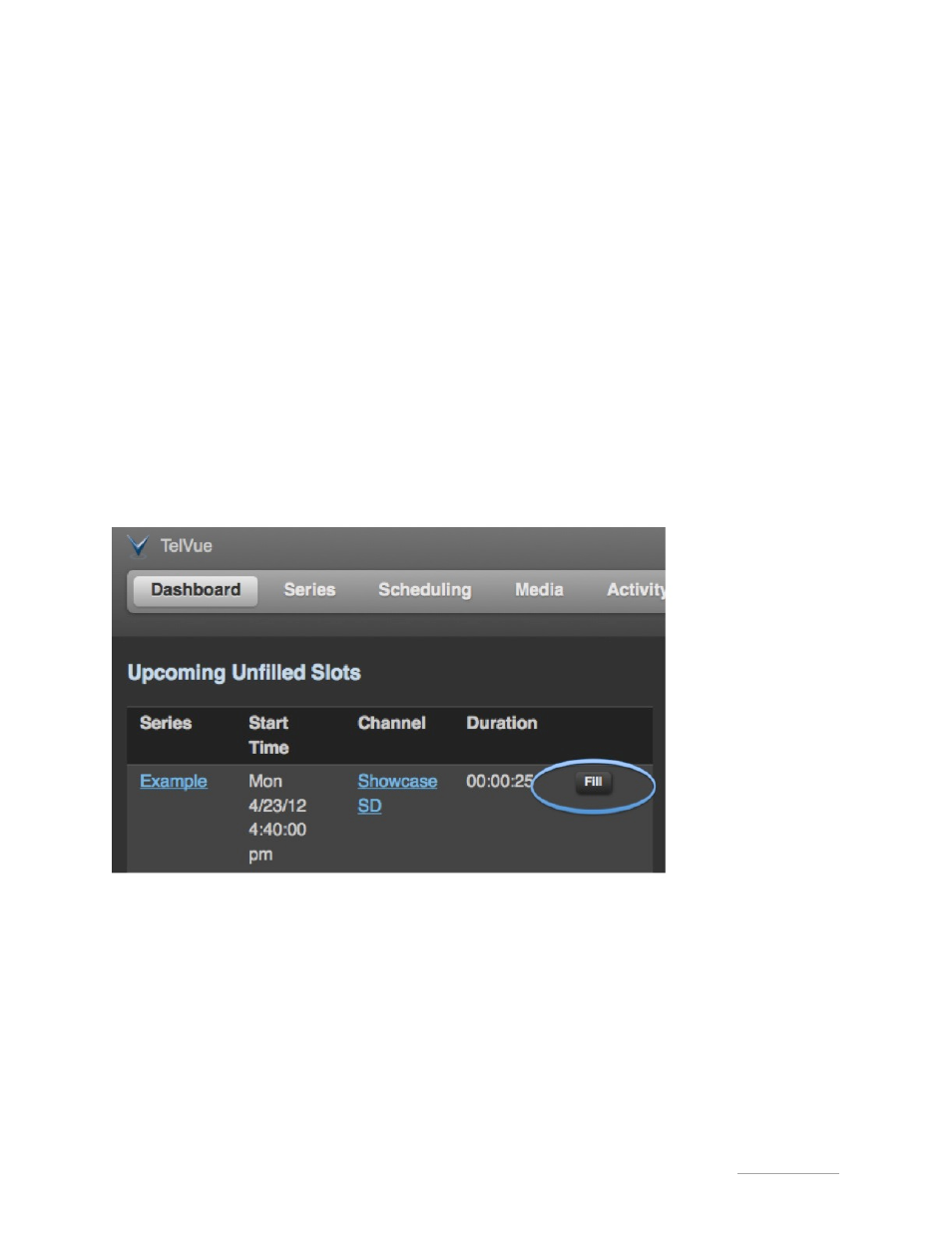
TelVue
®
Connect
TM
User Manual / v. 1.6 / June 2014
© 2014 TelVue Corporation. 16000 Horizon Way, Suite 500, Mt. Laurel, NJ 08054
TelVue
®
Connect
TM
is a trademark of TelVue Corporation. 800-885-8886. www.telvue.com
20
The Timeslot Exclusion Feature
The Exclusion Feature makes it possible to take a single timeslot out of a Series, and free it up for
some other program.
The “Exclude” button shows up under the “Schedule” tab, in the “All” view. Clicking the Exclude
button for a given timeslot will allow you to schedule into that area without conflict.
If you want to reverse that action, navigate over to the series schedule, and you will now see excluded
timeslots. To undo those exclusions, click on the x, and make sure to Save those changes. If an
excluded timeslot was already filled with new material, you get a warning and the system will not let
you undo the exclusion.
Fill a Series with Episodes
To earmark certain videos as Episodes for your Series, upload videos directly into the Series. Or, you
can designate previously-uploaded media to be Episodes.
Then, you still have to assign specific Episodes to specific time slots. This can be done from either the
Dashboard or the Scheduling tab.
The Dashboard conveniently shows a list of upcoming unfilled slots for Series assigned to you. From
the Dashboard, click on the “Fill” button, and when your choices pop up, click on the thumbnail of the
Episode for that Series you want to run in the time slot. It will populate the empty time slot.
If there is an empty slot coming up in your schedule, TelVue Connect will send you an email alert,
giving you seven days to deal with it. (If you don’t want an email alert, you can un-check that option
in your User Settings.