TelVue Connect User Manual
Page 6
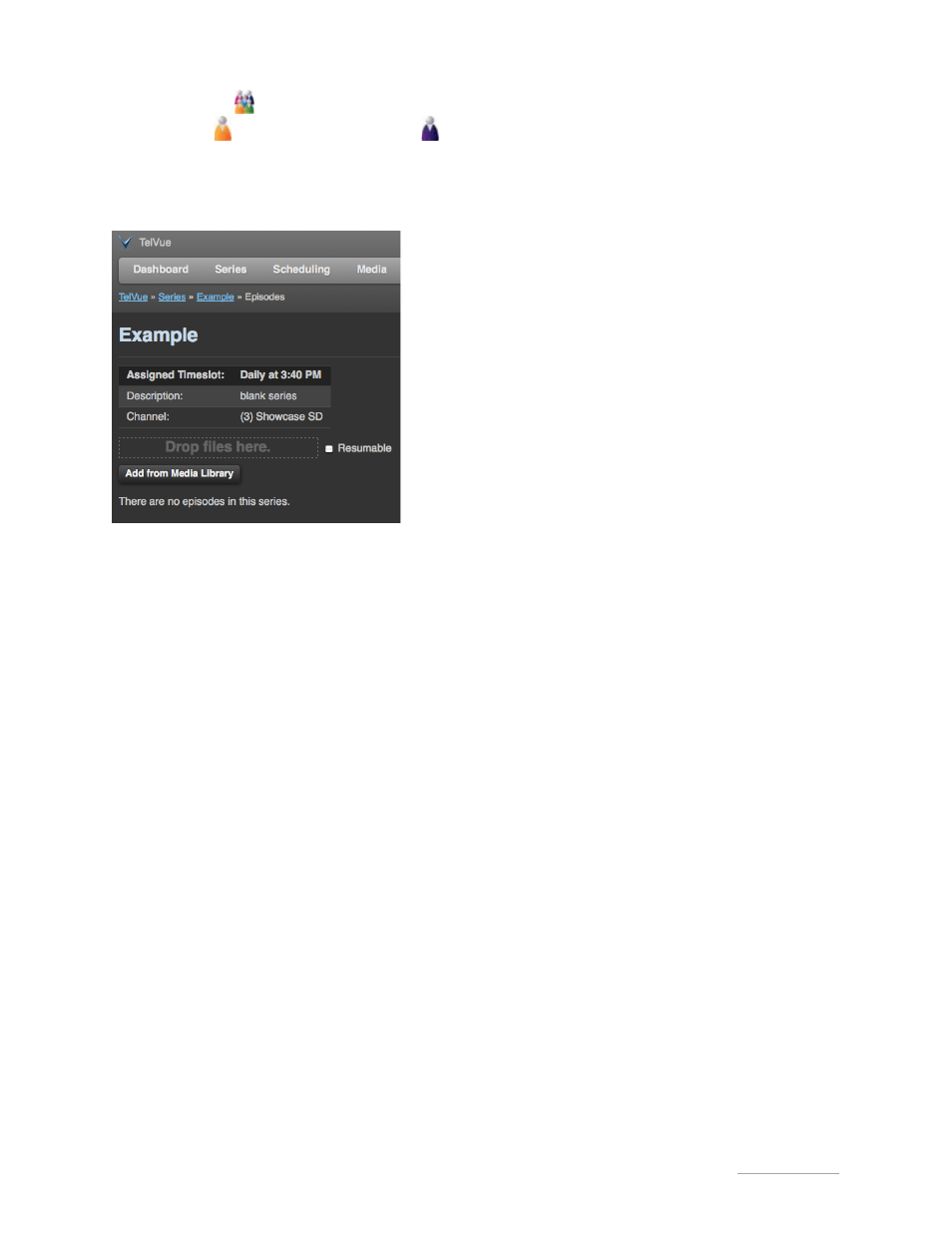
TelVue
®
Connect
TM
User Manual / v. 1.6 / June 2014
© 2014 TelVue Corporation. 16000 Horizon Way, Suite 500, Mt. Laurel, NJ 08054
TelVue
®
Connect
TM
is a trademark of TelVue Corporation. 800-885-8886. www.telvue.com
5
(Note: individual
Contributors can only see their own “My Media” library. The “All Media” Library is
visible only to
Program Coordinators and
Administrators.)
Option 2 – Upload Video as an Episode directly into a Series: In the Series tab, navigate to the
Series to which you want to upload new Episodes, click on the thumbnail, and you will see the upload
interface:
Drag and drop one or more videos. If you want to create an Episode for this Series using a video that
already exists in the Media Library, you can “Add from Media Library”, and it will take you to a list of
usable Media.
(Tip: A useful filter on that page is the “Videos that fit this series’ slots” option, which narrows the
choices to only videos that match the episode length for that particular series.)
Once a video has been uploaded, you can add the metadata even while Connect starts the automatic
transcode to your specs. The transcoding specs can only be set by a TelVue administrator, based on
your requirements. You can view the transcoding progress in the Activity tab. If the transcode fails for
any reason you will get e-mail notification.
As the video gets transcoded, Connect simultaneously creates a preview version of the content, which
can be accessed from both the Media index or the Media edit screens: