Getting started, Organization settings – TelVue Connect User Manual
Page 3
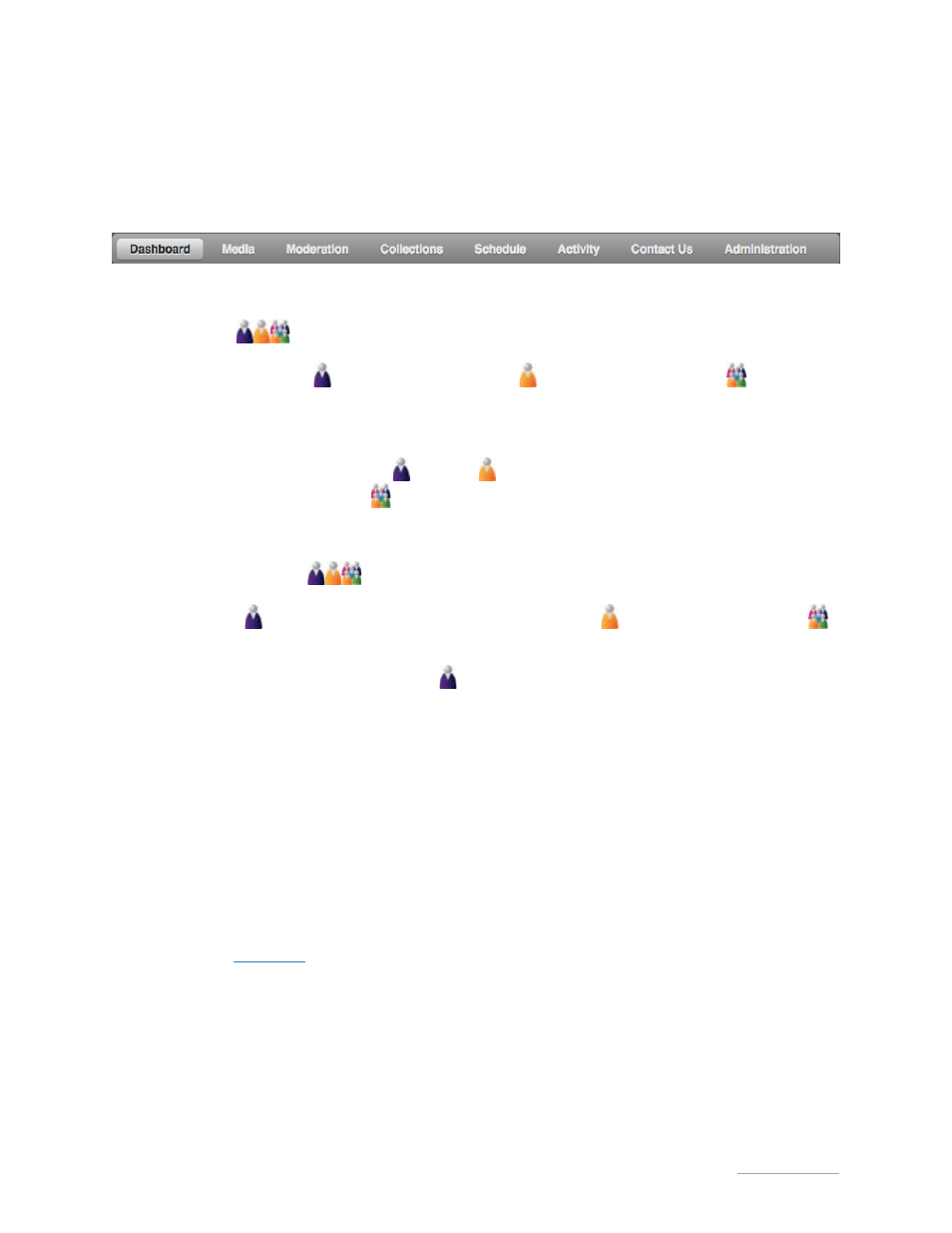
TelVue
®
Connect
TM
User Manual / v. 1.6 / June 2014
© 2014 TelVue Corporation. 16000 Horizon Way, Suite 500, Mt. Laurel, NJ 08054
TelVue
®
Connect
TM
is a trademark of TelVue Corporation. 800-885-8886. www.telvue.com
2
Getting Started
Log in to TelVue Connect, and you will be greeted by a series of tabs:
1. The Dashboard notifies you any upcoming unfilled slots in your schedule, and of all recent
activity such as video transcoding progress. You can fill any unfilled slots from this interface.
(Seen by
)
2. The Media tab is where you can upload videos through a drag-and-drop interface (or Browse
for upload, on IE). (
Admins can see All Media.
Program Coordinators and
)
Contributors can only see their own.)
3. The Moderation tab is seen only by those designated as content Moderators. A Moderator
can choose which of the uploaded media are really ready for air, and has the power to put a
video on hold (“pending”), or publish it, or reject it.
4. The Collections tab allows the
Admin or
Program Coordinator to manage all Series and
Playlists in the system. The
Contributor will only see the Series to which s(he) has been
assigned, and will only have permission to Fill it with Episodes, not to Edit it.
5. On the Scheduling tab you can search and sort your schedule through several viewing
options: by channel, by day, by series, etc. You can also fill your schedule from this
interface. (Seen by
)
6. The Activity tab displays every action that happens under your account, including transcoding
progress. (
Admins can see all activity in the organization.
Program Coordinators and
Contributors see only their own.)
7. Contact Us displays contact information specific to your organization.
8. The Administration tab is where the
Administrator configures your Organization Settings,
Users, and Channels
Organization Settings
Before creating your user accounts, the Admin should take the time to customize your organization’s
TelVue Connect settings.
a) Contact Us. This tab is seen by every user, but can only be edited by the Admin. Enter any
contact information relevant to Connect users, such as the email address or phone number of
your Connect Administrator or Program Coordinator. The Contact Us text area
supports
Markdown
, an easy way to format text, embed hyperlinks, create bulleted and
numbered lists, etc.
b) Organization Settings. This is done under the Administration tab, and gives you the
following choices: