5 network setting – Thor HD Video Encoder & DVB-S2 Modulator User Manual
Page 16
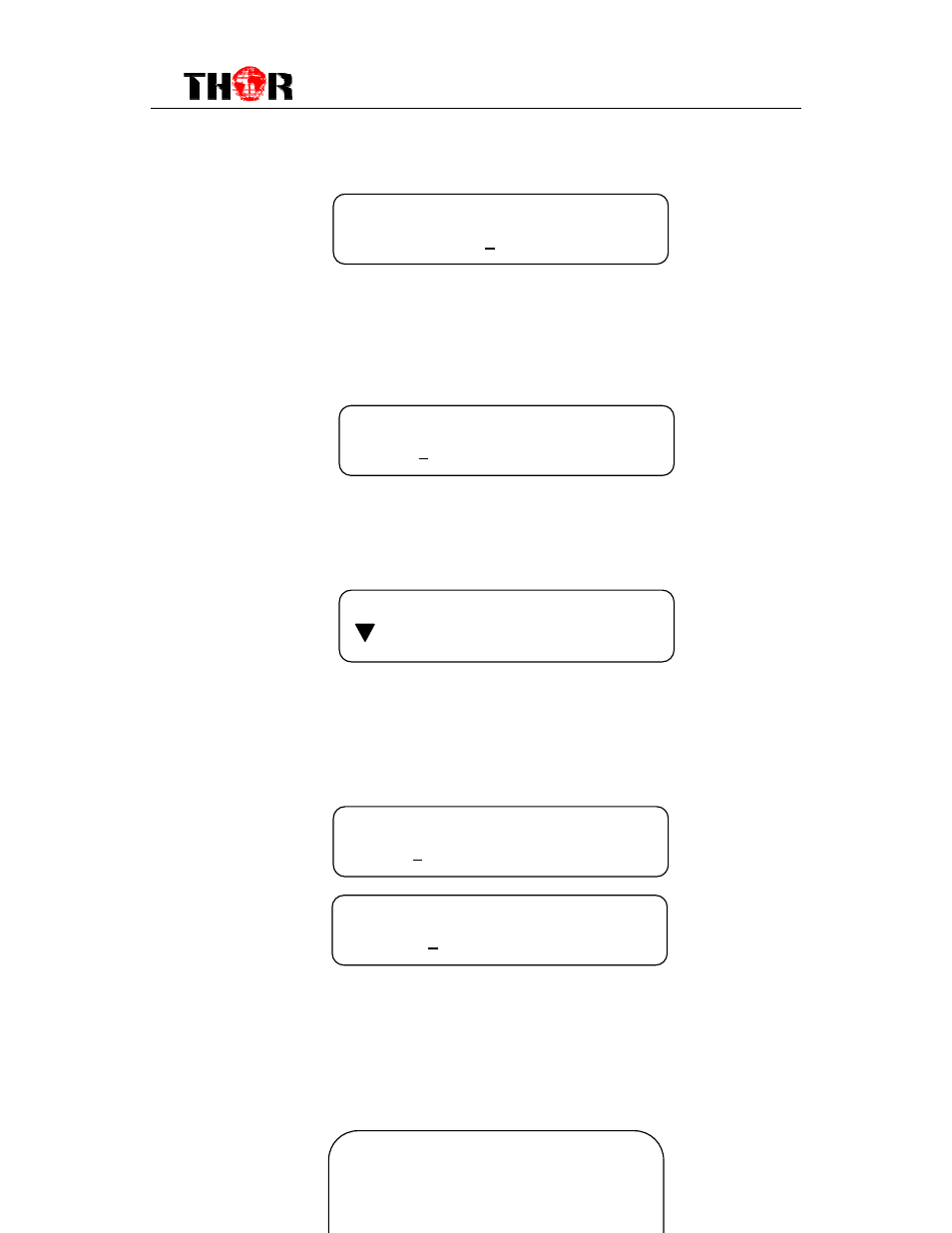
THOR H-1SDI-DVB-S2
~ 13 ~
be explained in Chapter NMS Setting.
Program Select: Under this menu, users can modify the PID.
SW Data: When Mode 1 is selected, under this menu, users can input 12
characters from 0, 1, 2, 3, 4, 5, 6, 7, 8, 9, A, B, C, D, E, and F. More details
please refer to Chapter NMS Setting.
Select ID: Under Mode E, select Burned Key option or not. For more details
please refer to Chapter NMS Setting.
ESW Data & Input ID: Under Mode E, the BISS scrambler completes
scrambling through ESW value and Input ID. Input the data and ID through the
LCD buttons panel.
3.2.5 Network Setting
Press “Enter” key to enter into below menu of the network settings and modify
the parameters under its corresponding submenus in the same way as was
shown above.
Program Select
PID: 0 x 0000
SW Data ID
123456EBEFEE
BISS Select ID
Inject ID Buried ID
ESW Data
1111111111222222
Input ID
11111111112222
►
5.1 IP Address
5.2 Subnet Mask
5.3 Gateway
5.4 MAC Address