Thor HD Video Encoder & DVB-S2 Modulator User Manual
Page 24
Advertising
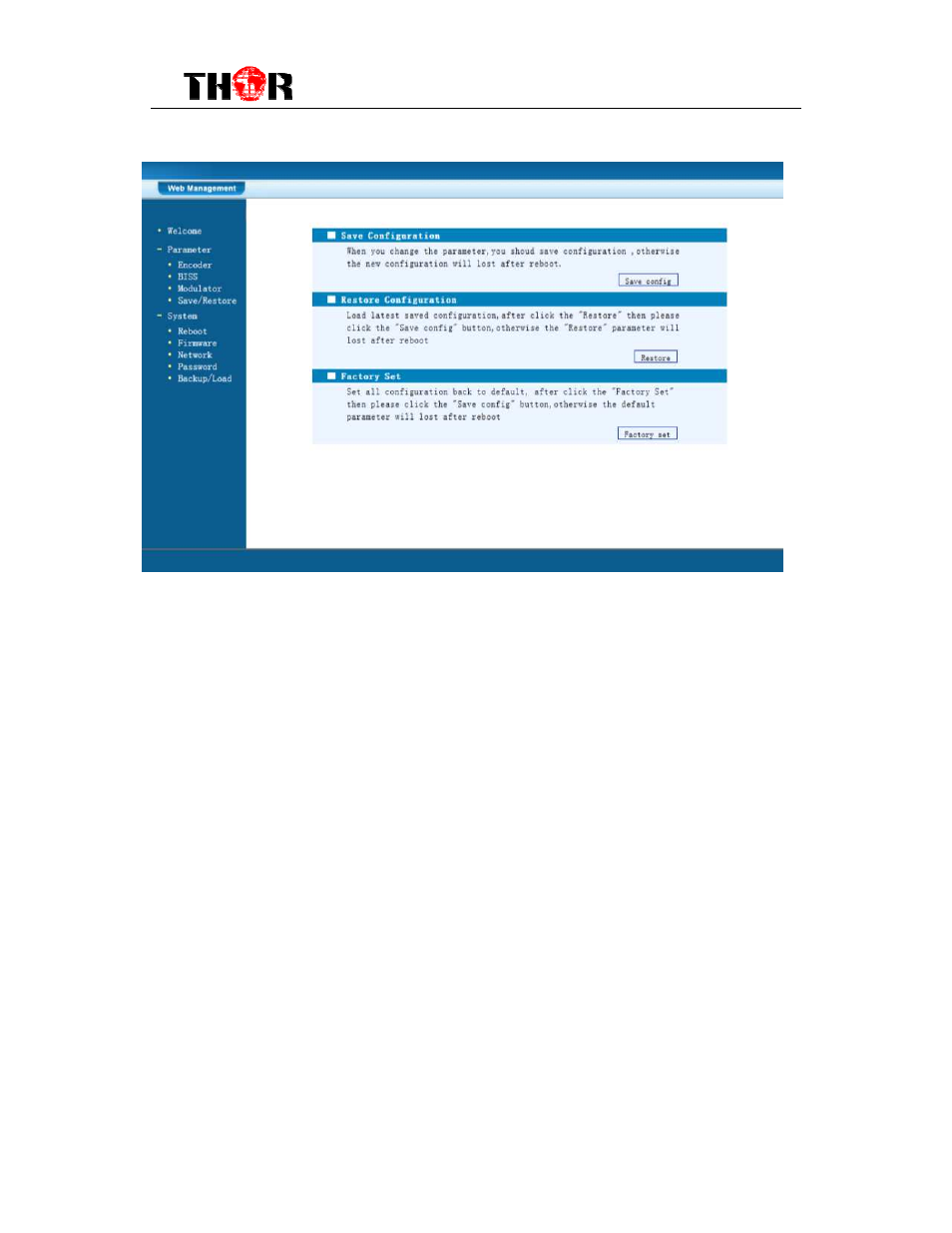
THOR H-1SDI-DVB-S2
~ 21 ~
4.2.4 Save/Restore
When you click on ‘Save/Restore’ from the menu, it will display the screen as
shown below. Here we can save the configuration permanently to the device.
Click on ‘Save Configuration’, to store the data permanently to the device.
By using ‘Restore Configuration’ we can restore the latest saving configuration to
the device.
By using ‘Factory Set,’ user can set the default factory setting.
4.2.5 Reboot
When you click on ‘Reboot’ from the menu the screen will display as shown
below. Here, when we click on ‘Reboot’ box it will restart the device
automatically.
Advertising