Thor HD Video Encoder & DVB-S2 Modulator User Manual
Page 21
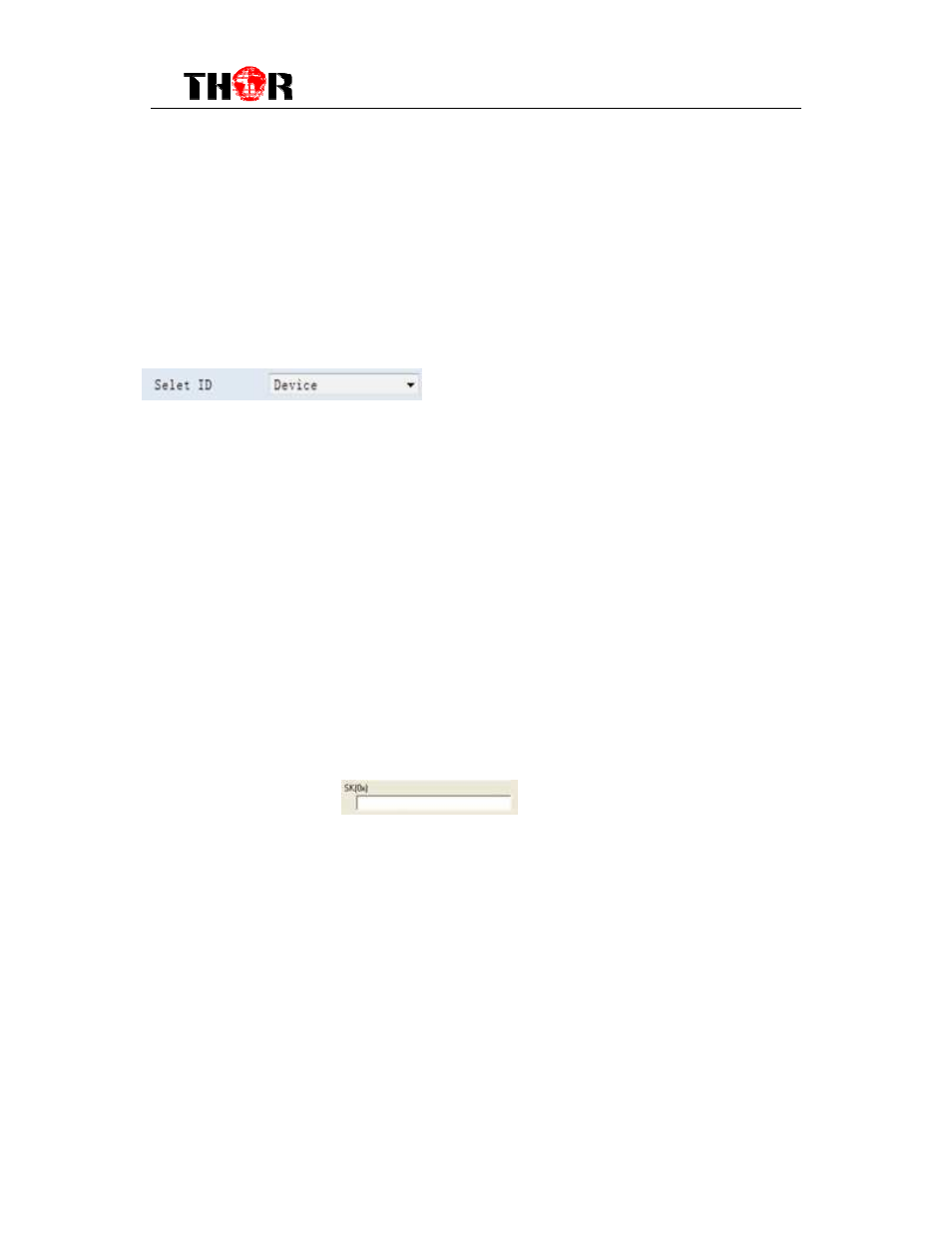
THOR H-1SDI-DVB-S2
~ 18 ~
seconds later, the programs will be scrambled.
4.2.2.2 Mode E
Under Mode E, the BISS scrambler completes scrambling through ESW Data
and Input ID. The ESW data equals Descrambler key on the downside device
side, while the input ID equals Burned Key on IRD side.
The select ID has two options: Device and
Input. If you choose Device, the Burned Key needs to be selected when
descrambling, while you choose Input and set Input data, on the downside
device side, users do not need to select Burned Key and input the Input data as
SK.
Under Mode E, select Burned Key option. The device will calculate new data
which works as a descrambling key. The new data is created by Descrambling
Key (refers ESW on scrambler side) and Burned Key (Input or Device mode on
the scrambler side). If you select Burned Key, it corresponds to the Device mode
selected on scrambler side; while if Burned Key unselected, it corresponds to
Input mode on scrambler side. The Input data is SK on the IRD. Input the SK in
the column as showed:
Mode E (Burned Key option unselected)
After selecting Mode E and Burned Key unselected, Input the 16 figure
Descrambler Key and 14 characters SK (the SK data refers to the Input Data on
scrambler side). Users should choose the characters from 0, 1, 2, 3, 4, 5, 6, 7, 8,
9, A, B, C, D, E, and F. Lastly users press “Set” to initial descrambling. A few
seconds later, the programs will be descrambled.
Note: Under this mode, after inputting the Descrambler Key and SK, it will work
out new data, which can be seen as the SW in Mode 1. The new data resulted
from Descrambler Key and SK implements descrambling function.