Thor HD Video Encoder & DVB-S2 Modulator User Manual
Page 17
Advertising
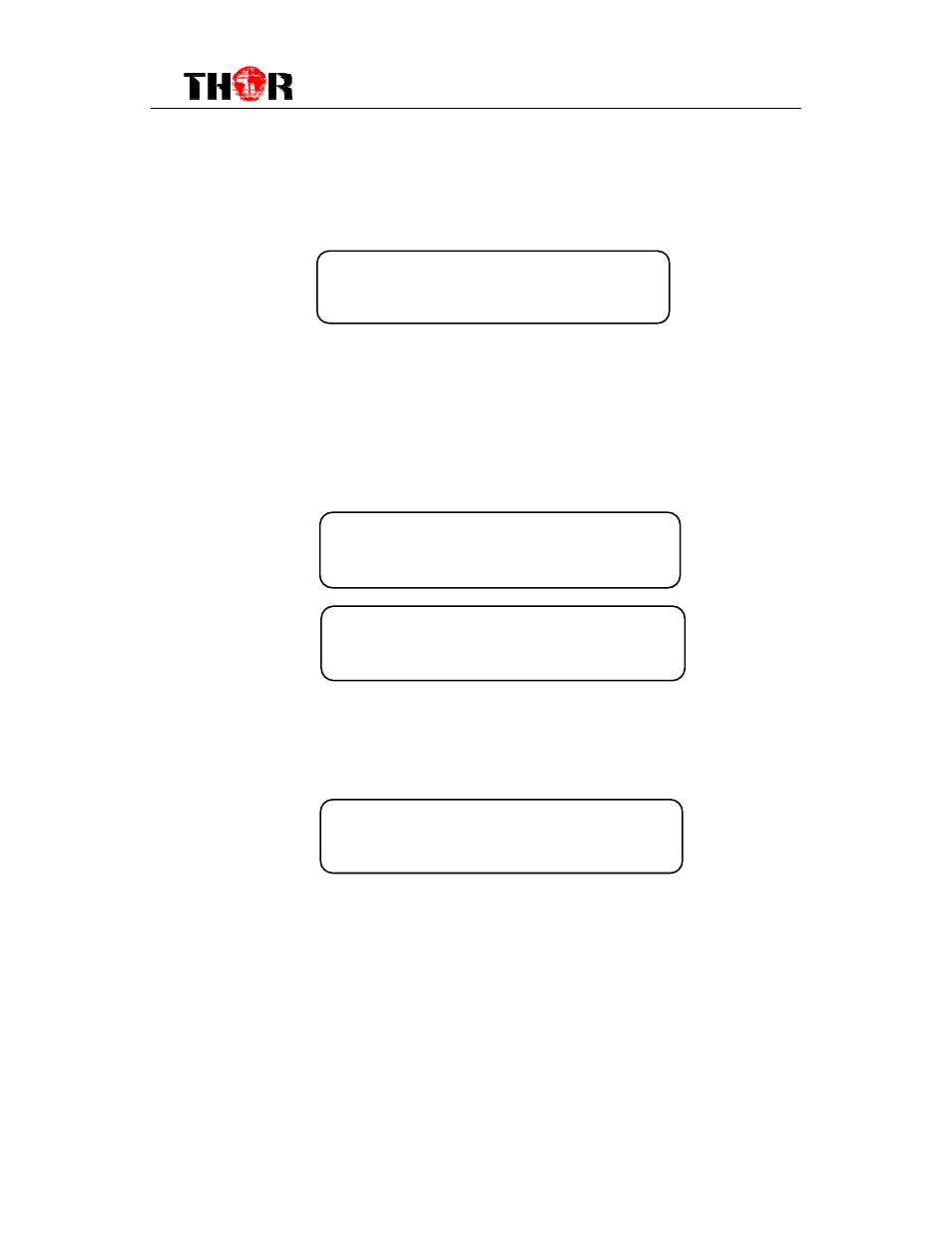
THOR H-1SDI-DVB-S2
~ 14 ~
3.2.6 Saving Configuration
Choose to save the current configured parameters by pressing ENTER key.
The system displays the following message:
3.2.7 Loading Configuration
Restore the device into the last saved configuration by choosing the menu
7.1”Saved Config”, and also you can restore the device into factory default
configurations by choosing the menu 7.2”Default Config”.
3.2.8 Version
Check the device’s hardware version and software version at this submenu:
Saving, please wait:
Erasing…….
7.1 Load Saved CFG
7.2 Default CFG
Loading, please wait:
>>>>>>>>>>>>>>>>
Soft 1.02 Hard 0.1
Build Apr 2012 Thor Fiber
Advertising