Thor 2 mW CATV RF Over Fiber Tx 45-870 MHz User Manual
Page 10
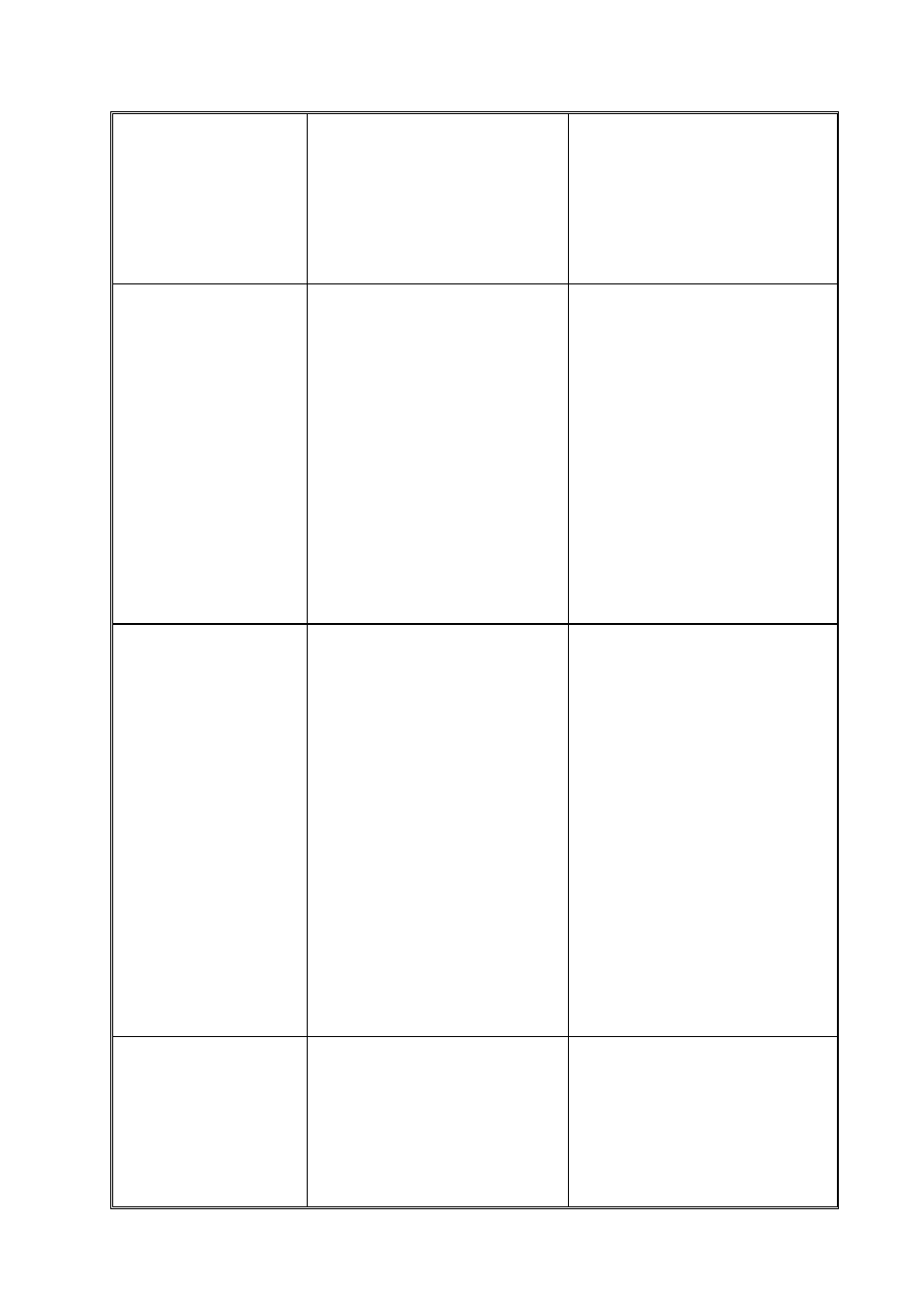
10
After turning on the power,
output optical power
displayed on the front
panel and laser status LED
are normal, but real tested
output power is on the low
side
1.
Test jumper quality not good
2.
Optical active connector or
adapter maybe polluted
3.
China tube in adapter maybe
damaged
1. Change good test jumper.
2. Clean polluted fiber active
connector or adapter. Detailed
operation method refers to “optical
fiber active connector clean and
maintenance method”.
3.Change damaged adapter
After connecting to
network, figure of optical
connector has obvious
netlines or big optical
point
1. Receive optical power at optical
connector too high, result in
output level of optical receive
module too high, RF signal
inter-modulation index become
worse
2. RF signal of input optical
transmitter higher than the AGC
control range, result in
inter-modulation index become
worse.
3. Inter-modulation index of input
optical transmitter RF signal in
originally bad.
1. Check optical receive power of
optical connector and adjust
properly
2. Check input level of optical
transmitter RF signal and adjust
to the range that equipment
required.(Right RF input level is
72-88BuV)
3. Check inter-modulation index of
input optical transmitter RF
signal
After connecting to the
network, figure of optical
connector has obvious
noise problems
1. Optical connector receives
optical power not enough cause
C/N drop
2. RF signal level of input optical
transmitter too low, result in
laser modulation depth not
enough.
3. System link path C/N too low
1. Clean fiber active connector or
adapter to ensure optical
connector receives optical power.
For detailed operation method
refer to “optical fiber active
connector clean and maintenance
method”
2. Check RF signal level of the input
optical transmitter and adjust to
the range that the equipment
requires (72-88dBuV). When
number of input channel less than
15, setup NGC control mode
3. Check C/N of system link with
frequency analysis instrument
and adjust properly to insure C/N
of link signal higher than 51dB
After connecting to
network, figure of some
optical connector channel
has obvious noise point or
ripple
There’s open circuit interfere or
strong interfere signal invade in
optical connector.
1. Check if there’s a strong signal
origin at the optical connector’s
place to avoid strong signal
interference.
2.
Check cable road below optical
connector whether there’s shielded
net or bad shield of RF connector