Thor 2 mW CATV RF Over Fiber Tx 45-870 MHz User Manual
Page 11
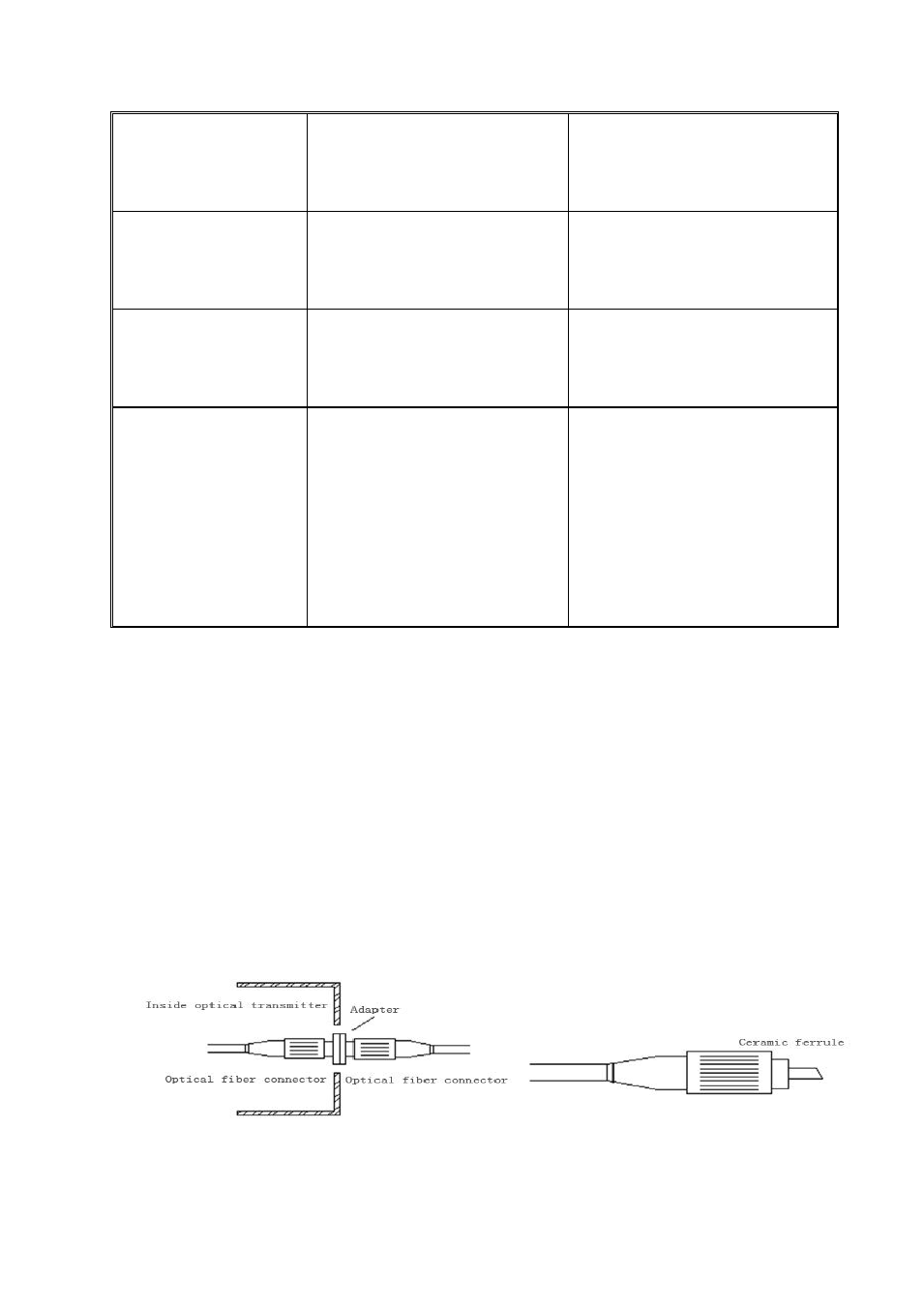
11
3. Close the units cover to insure
good shield. If possible, set shielded
cover at optical connector and
earthing the shielded cover
After connecting to the
network, the optical
channel has obvious noise
problems.
C/N ratio index of some channels too
low
Check C/N ratio of the channel signal
and do some proper adjustment.
After connecting the
equipment, the signal has
obvious noise problems
Interference of power alternating
current wave caused by bad
equipment earthing or power supply
problems.
Check the equipment’s earthing,
insure every unit on the rack has good
earthing with resistance <4Ω.
After connecting
equipment, received
optical power at optical
connector is abnormal.
Output RF signal is also
not standard, but output
optical power is normal
1. Optical fiber active connector
wrong matched. Maybe APC
connector match PC connector,
under these conditions there
are optical reflections.
Optical active connector or adapters
were badly polluted, or adapter was
damaged.
1. Check type of optical fiber active
connector, choose APC connector to
insure optical signal transmits
normally.
2. Wash polluted optical active
connector or adapter. Detailed
operation method refers to optical
fiber active connector clean and
maintenance method.
9.
Service
a)
Our company's promises: Guarantee for thirteen month (start from the production
date showed on S/N ),
we will fix any equipment problems. If the fault is found to
be caused by user error, there may be a charge for these repairs.
b) If the equipment at fault, immediately contact local distributor or our company
customer service centre.
c)
Equipment at fault that is repaired locally must be fixed by a special technician to
avoid further damage.
d) Special caution: if the user has altered the equipment, our company will not offer
free repair. We will repair the equipment, but the end user is responsible for cost.
The clean and maintenance method of the head of fiber active connector
During the operation of optical equipment, each active fiber may be polluted by dust or dirt,
resulting in optical link path loss. If optical receive power and output level of the receiver decline,
you should clean and maintain active fiber connector. Introduce some clean methods:
Carefully screw off the active fiber connector from the adapter. Take care to avoid
aiming at the human body or eye, this can result in harm to the body.