Thor 4 Ch HD-SDI Encoder w/ CC & AC/3 User Manual
Page 12
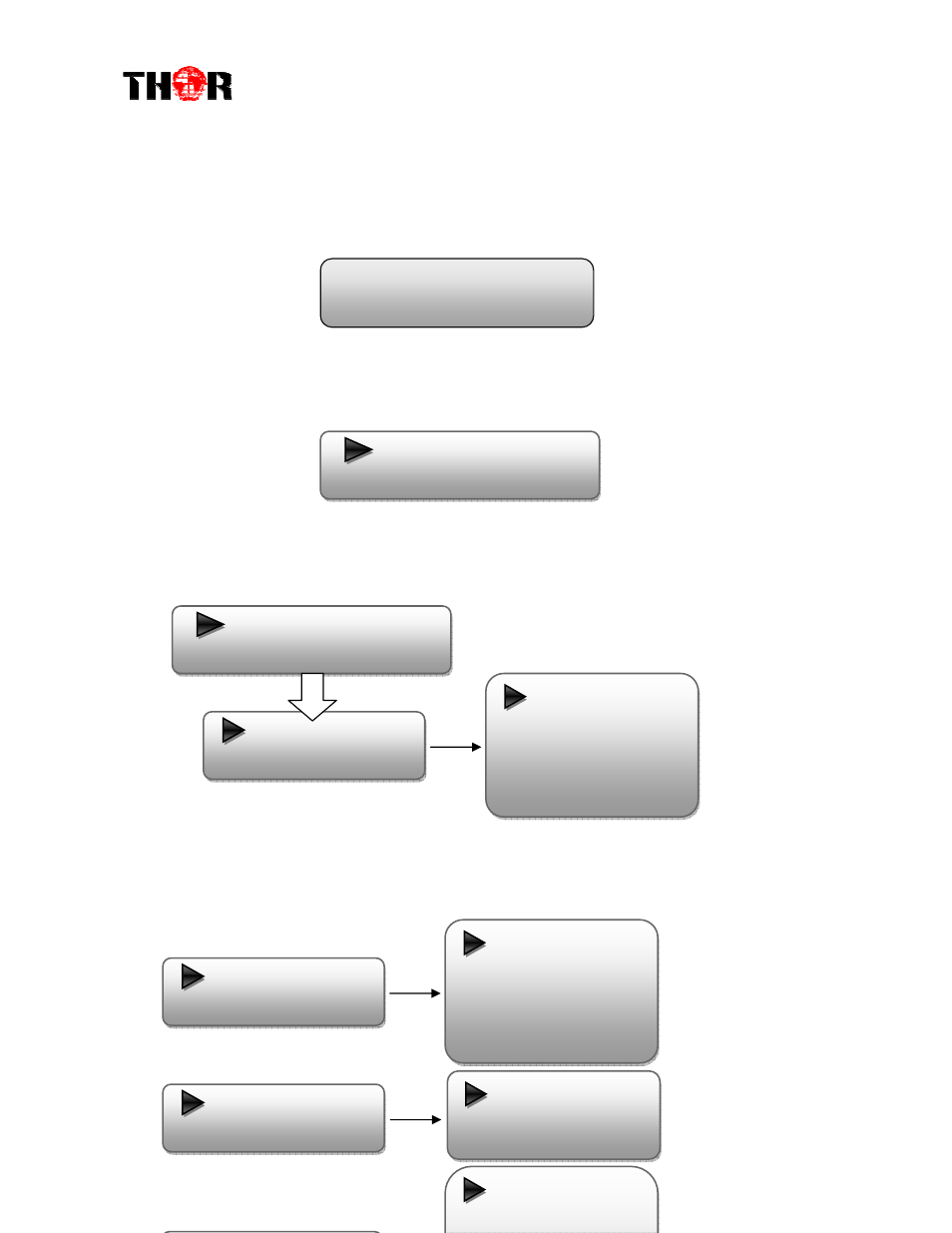
H-2/4HD-EM(S/H)
Alarm
The alarm indicator will turn on if there is no A/V signals inputting or outputting bit
rate overflows. User then can enter this menu to check the error type.
Uptime
It displays the working time duration of the device. It times upon power on.
2)
Input Settings
Under this submenu, the LCD will show “2.1 Input 1” and “2.2 Input 2” to represent
the two SDI-input modules respectively.
Each SDI input module support two program input connecters. Under submenus 2.1
(or 2.2), user could set the video/audio parameters for the 2 SDI programs respectively.
2.1 Input 1
2.2 Input 2
Uptime
0 Day(s) xx-xx-xx
2.1.1 Program 1
2.1.2 Program 2
Video
Video in status
Video Format
Low Delay
Video Bit Rate
CC Switch
Video
Video in status
Video Format
Low Delay
Video Bit Rate
CC Switch
Audio
Audio Format
Audio Bit rate
Audio Gain
Program output
Program name
Service name