Thor 4 Ch HD-SDI Encoder w/ CC & AC/3 User Manual
Page 13
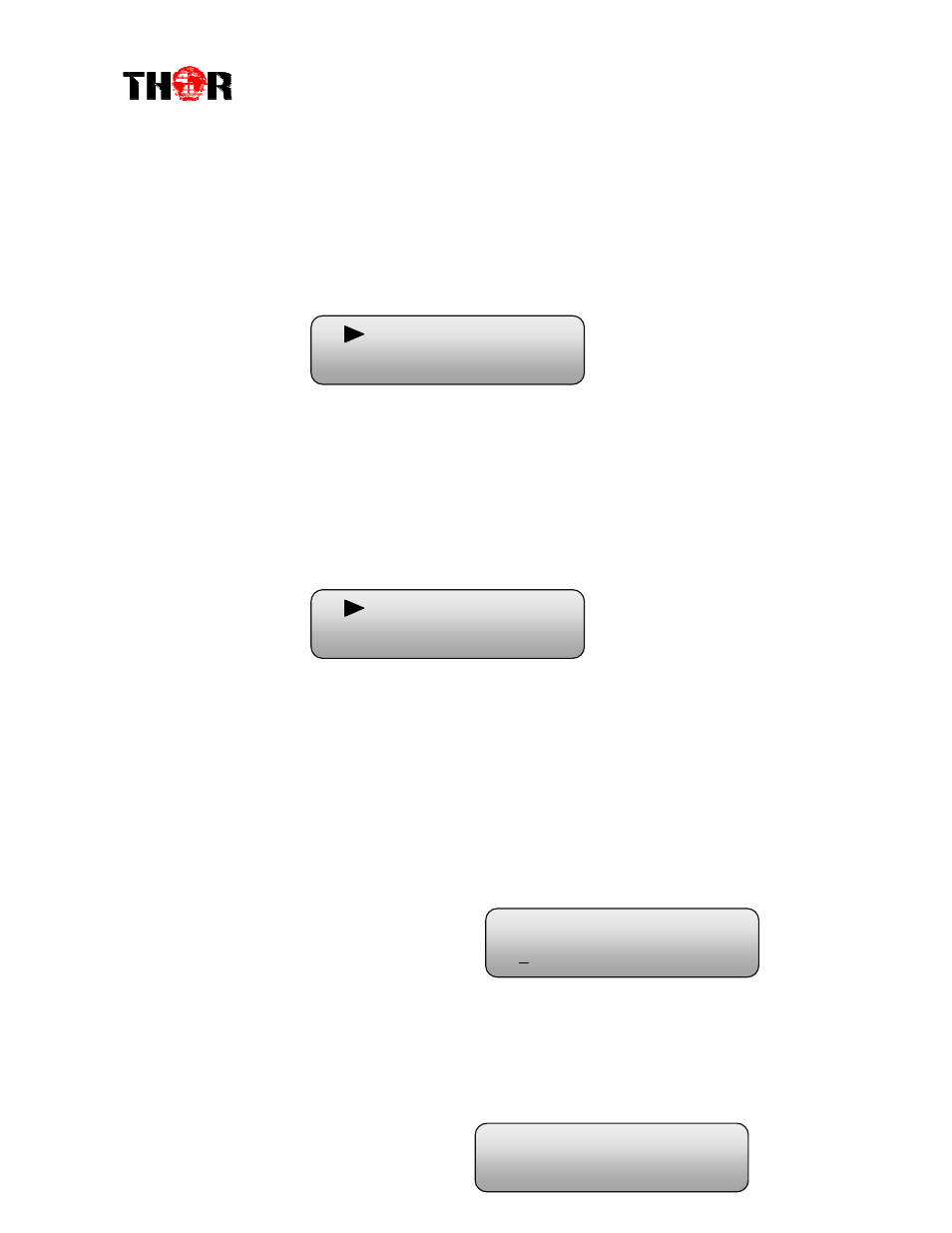
H-2/4HD-EM(S/H)
Video in Status
Users can enter this menu to check the video input status.
Video Format
The SDI encoding module supports both “MPEG2” and “H.264” video encoding
formats. Users can enter this menu to select one format from the 2 options.
Press ENTER to shift ‘*’ to ‘►’, and then press UP/DOWN buttons to specify one item and then press
ENTER to confirm. Press MENU to step back to upper level menu. (The operation method is applicable
for rest part.)
Low Delay
This unit can achieve a low time delay from encoding to decoding terminal
end-to-end.
…..……………………………….....
NOTE
……..……..………………………….
The different combination of Video Format, Video Bit-rate, Low Delay Mode, the
Resolution of signal source and Decoding solution adopted on terminal side will have an
impact on the latency.
…………………………………………………………………………………………..……
Video Bit Rate
Users can set the video encoding bit rate manually in this menu.
0.5~19.5Mbps for H.264 encoding
1~19.5Mbps for MPEG-2 encoding
CC Switch
CC refers to Closed Caption.
Users can select a standard for the CC from the 2 options in this menu.
MPEG2
H.264
Normal
Mode 1
Video Bit Rate
14.000 Mbps
► EIA 608
EIA 708