Thor 4 Ch HD-SDI Encoder w/ CC & AC/3 User Manual
Page 21
Advertising
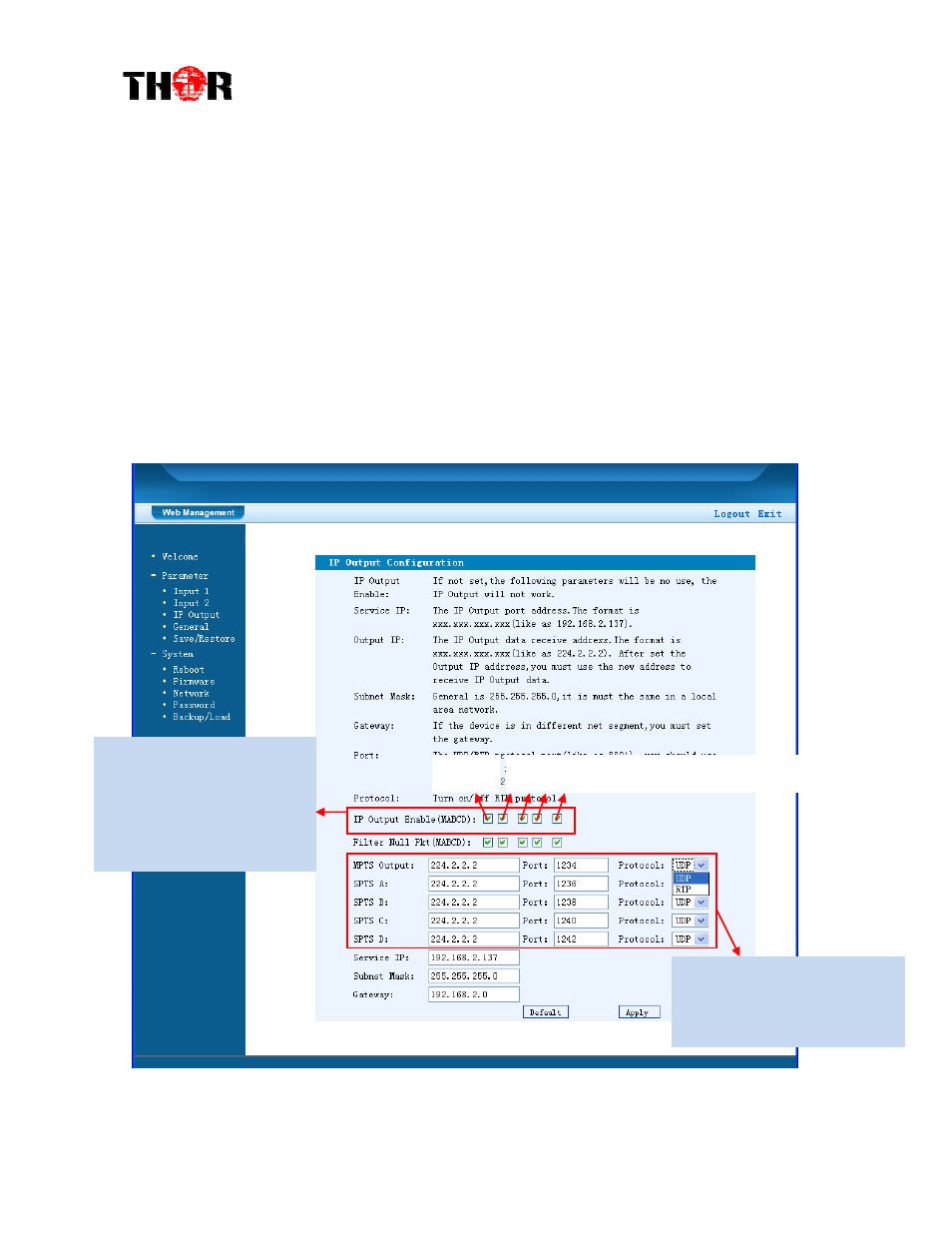
H-2/4HD-EM(S/H)
Input 2
Similarly, from the menu on left side of the webpage, clicking “Input 2”, it displays
the information of the programs (3
rd
& 4
th
ones) from the 2
ed
SDI encoding module.
IP Output
Click “IP Output”, it will display the interface where to configure the output IP stream
in MPTS or SPTS the as Figure-4.
Figure-4
After setting the parameters, click “Apply” to save the settings.
This device supports 1 MPTS
& 4 SPTS IP output. Click the
related box to enable the
corresponding program to
output through IP Channel.
MPTS
4 SPTS for the 4 programs respectively
To configure the output IP
address and ports for the IP
Channels respectively.
Advertising
This manual is related to the following products: