Thor 4 Ch HD-SDI Encoder w/ CC & AC/3 User Manual
Page 25
Advertising
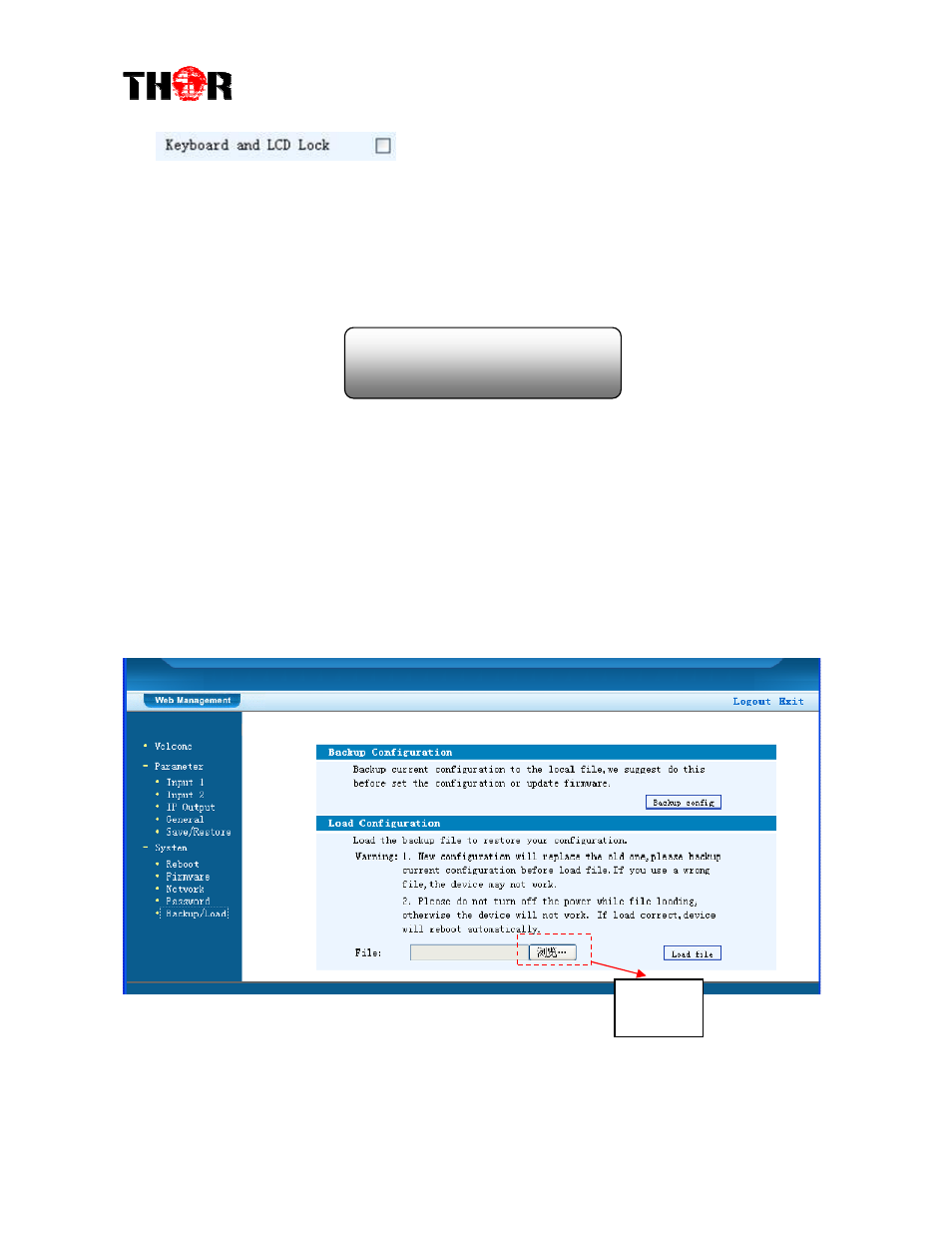
H-2/4HD-EM(S/H)
Keyboard and LCD Lock: If it is marked with “√”
,
the LCD and keyboard will be locked
to avoid unrelated users’ modifying or viewing the device information and configurations.
You can’t operate the keyboard & LCD, only the device IP address can be noted in the
LCD window.
Backup/Load
Click “Backup/Load” from the menu, it will display the screen as in Figure-11.
Backup Configuration – To back up the device configuration file to a folder
Load Configuration – If user needs to load the old configuration to the device, click
“Browse” and find the backup configuration file path. After selecting the file, click
“Load File” to load the backup file to the device.
Figure-11
Browse
Button
IP Address
192.168.000.136
Advertising
This manual is related to the following products: