Waveware technologies, inc, Alert utility software, View active alarms in alert utility software – WaveWare Alert Utility User Manual
Page 47
Advertising
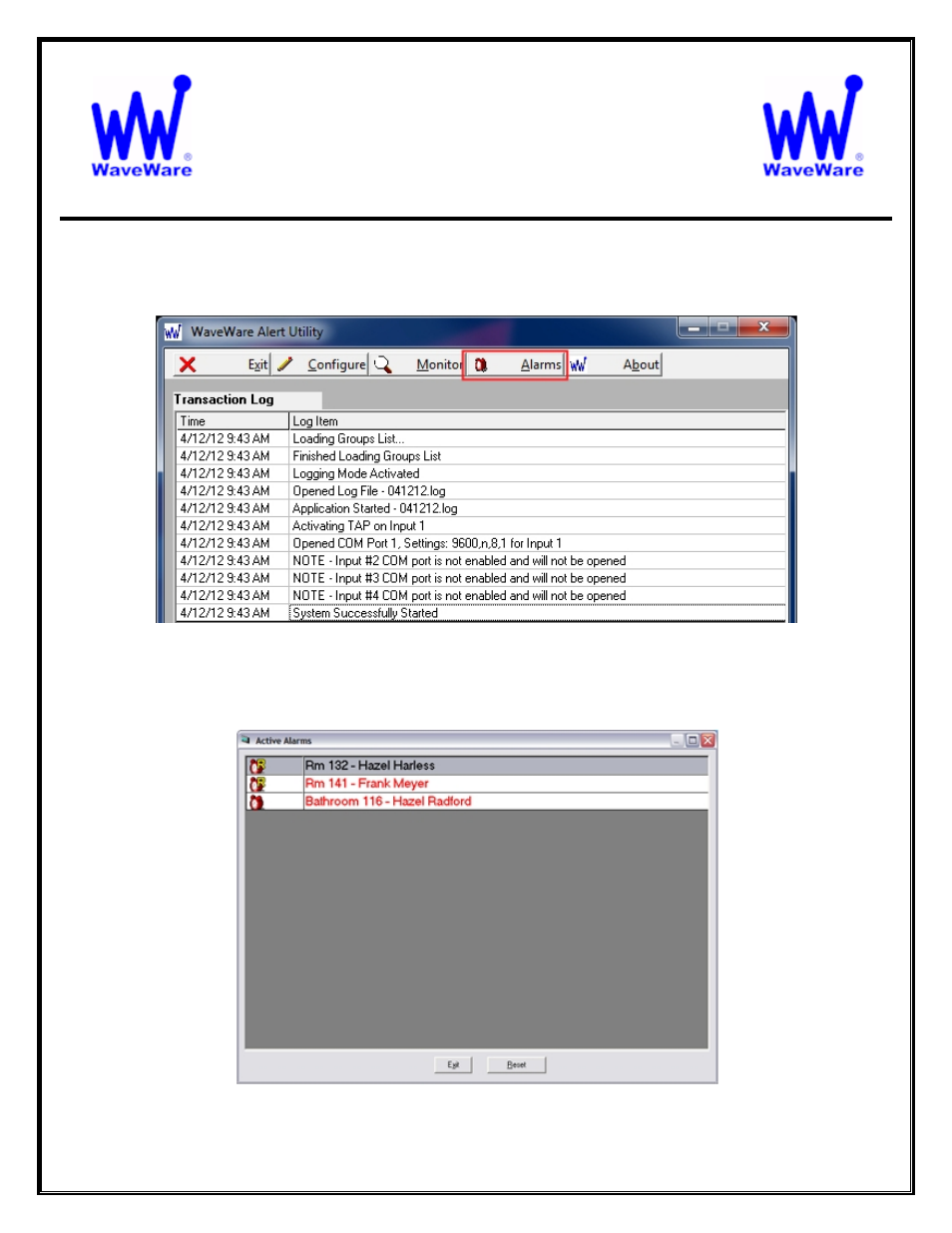
WaveWare Technologies, Inc.
“We Deliver Information at the Speed of Light”
Alert Utility Software
View Active Alarms in Alert Utility Software
To Open the Alarm Window, Click on the Button labeled “
Alarms
”. See fig. 79
Fig. 79 Main Screen – Click the “
Alarms
” Button
When Translation/Routing and Message Repeating is Enabled, the Triggered Alarms can be Monitored and Reset.
Highlight the Alarm you wish to Reset and the Click the “
Reset
” Button. See Fig. 80
Fig. 80 Active Alarms Screen
Next:
About –
View Version Number – Register Software
47
Advertising