Waveware technologies, inc, Alert utility software, Installation and activation – WaveWare Alert Utility User Manual
Page 6
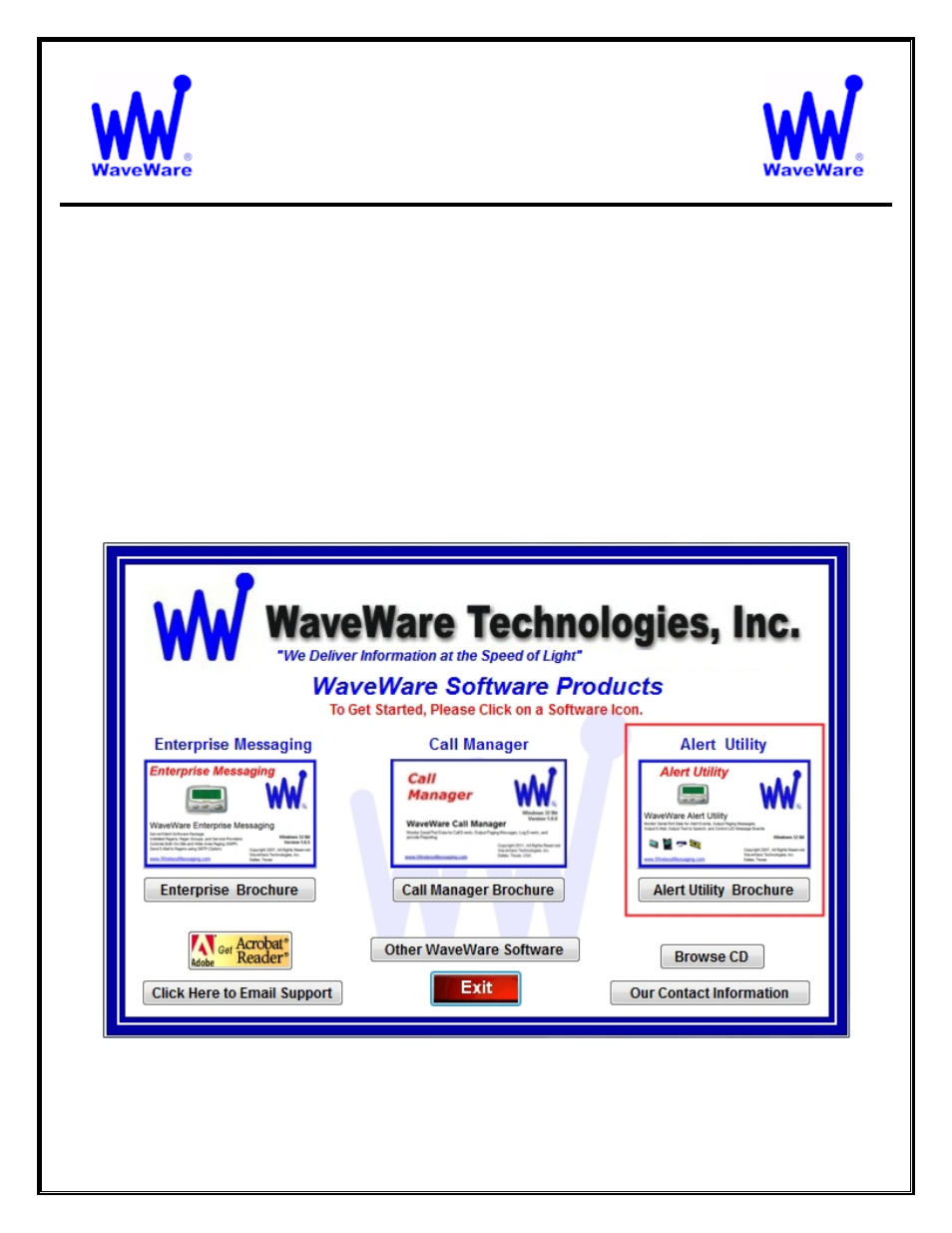
WaveWare Technologies, Inc.
“We Deliver Information at the Speed of Light”
Alert Utility Software
Installation and Activation
This Section is to Explain How to Install and Register/Activate the Software.
There are 2 Methods of Installing the Software.
One is from the WaveWare Software CD and the other is from the WaveWare Website.
We will start with using the Software CD. For installing from our Website - Jump to Page: 8
If the Software is already installed, to Register/Activate - Jump to Page: 11.
Download Alert Utility from the WaveWare Software CD
If you Received a WaveWare Software CD, place it into your PC’s CD-Rom Drive and when the CD Auto-Starts,
Click on the “
Alert Utility
” Icon on the Main Screen.
See
Fig. 1
Fig. 1 -
Main Screen of User Interface of the WaveWare Software CD
Click on the Alert Utility Icon
6