WaveWare Enterprise User Manual
Page 32
Advertising
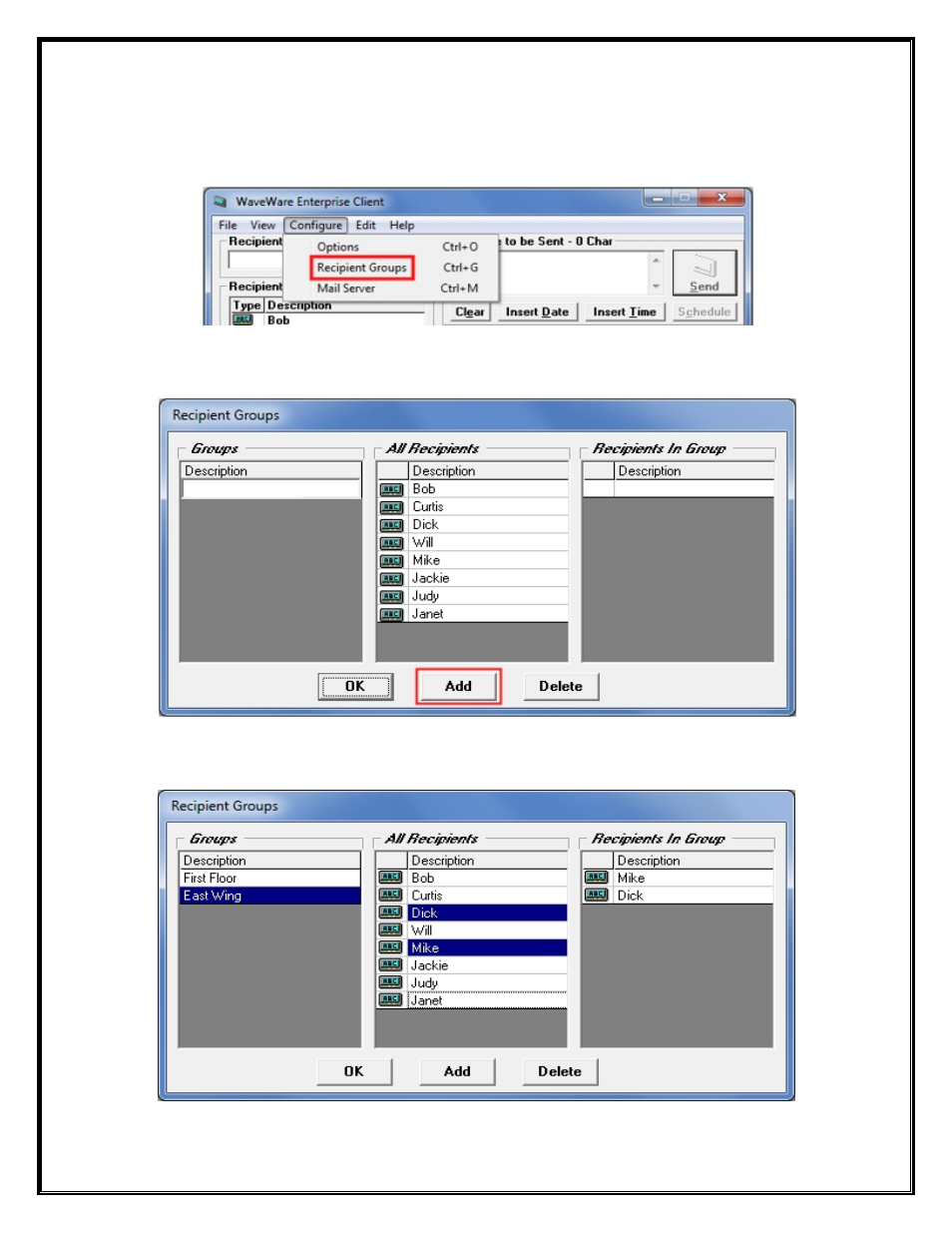
Client Recipient Groups
Click on “
Configure
” in the Menu Bar, then Click on “
Recipients Groups
”.
Note:
This “
Text Field
” will
ONLY
be accessible when
Not
using “
Pre-Defined Groups
” from the Server.
In the Recipient Groups Screen Click the “
Add
” Button to build a Group of Recipients.
Name the “
Group
” (For Example,
East Wing
) and then Click on the Recipients you want to be in that Group.
The Names of the “
Recipients
” will then be Displayed in the “
Recipients in Group
” List in the Right Side Column.
Next:
Configure the “
Mail Server
” is Next.
32
Advertising