WaveWare Enterprise User Manual
Page 7
Advertising
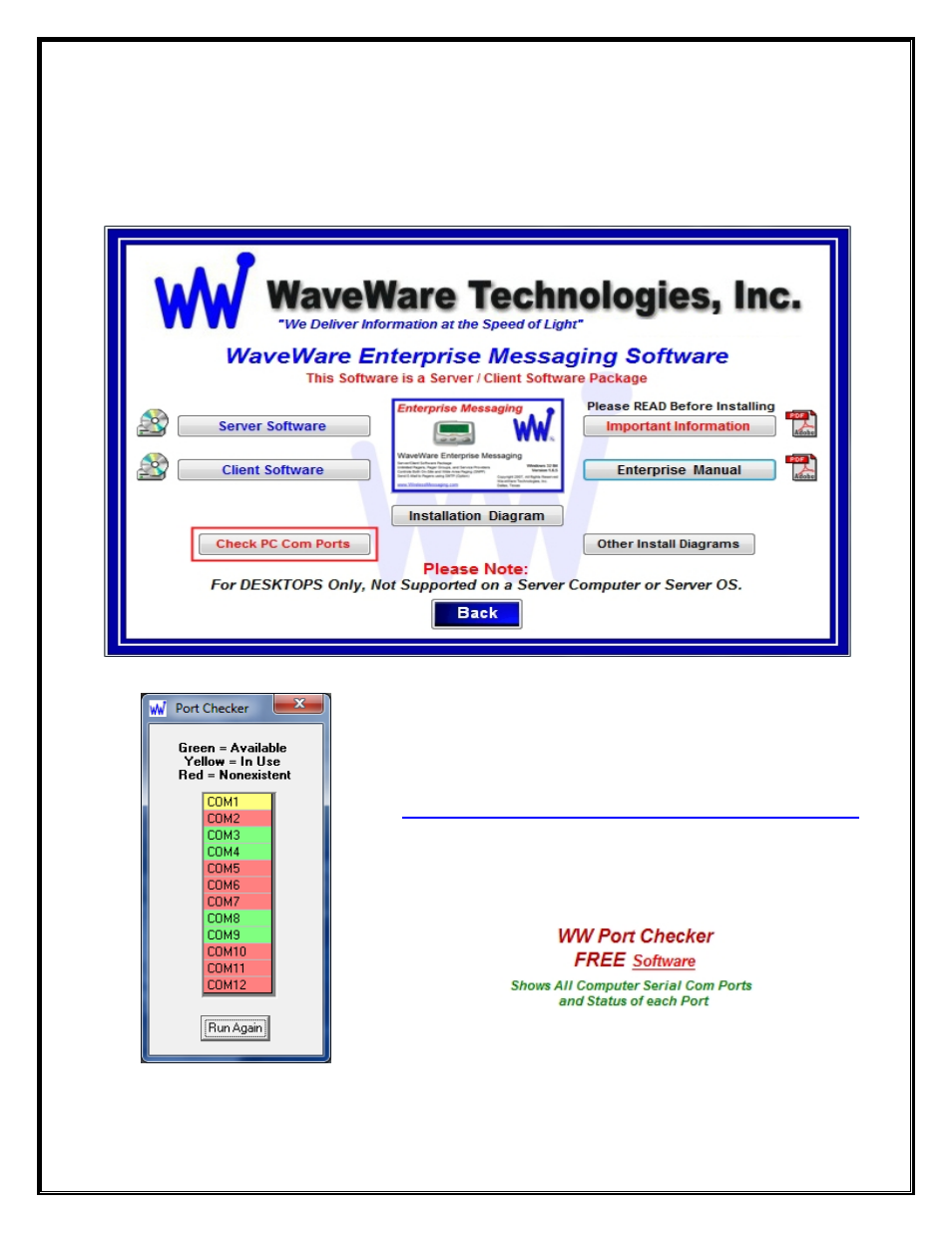
Check for Available Com Ports
This Utility Software will Search the PC for RS-232 Serial Com Ports and give the Availability and Status of each.
If you are not sure of the com ports installed on the PC…
Click the “
Check PC Com Ports
” Button, then Click Run.
See Fig.4
Fig. 4
Check the Com Ports
The
Software Utility
is Part of the
Software CD
and is also
Available
On-Line on the
WaveWare Website,
on the same Page as the
Enterprise Messaging Software
at the
Following Link:
http://www.wirelessmessaging.com/WaveWare_Software.html
Look at the
Bottom Left Corner
of the Screen for the Software.
Look for:
Click on the word: “
Software”
as Shown above.
Next:
Download Enterprise Messaging from the WaveWare “
Website
”
7
Advertising