Pre-defined messages – WaveWare Enterprise User Manual
Page 40
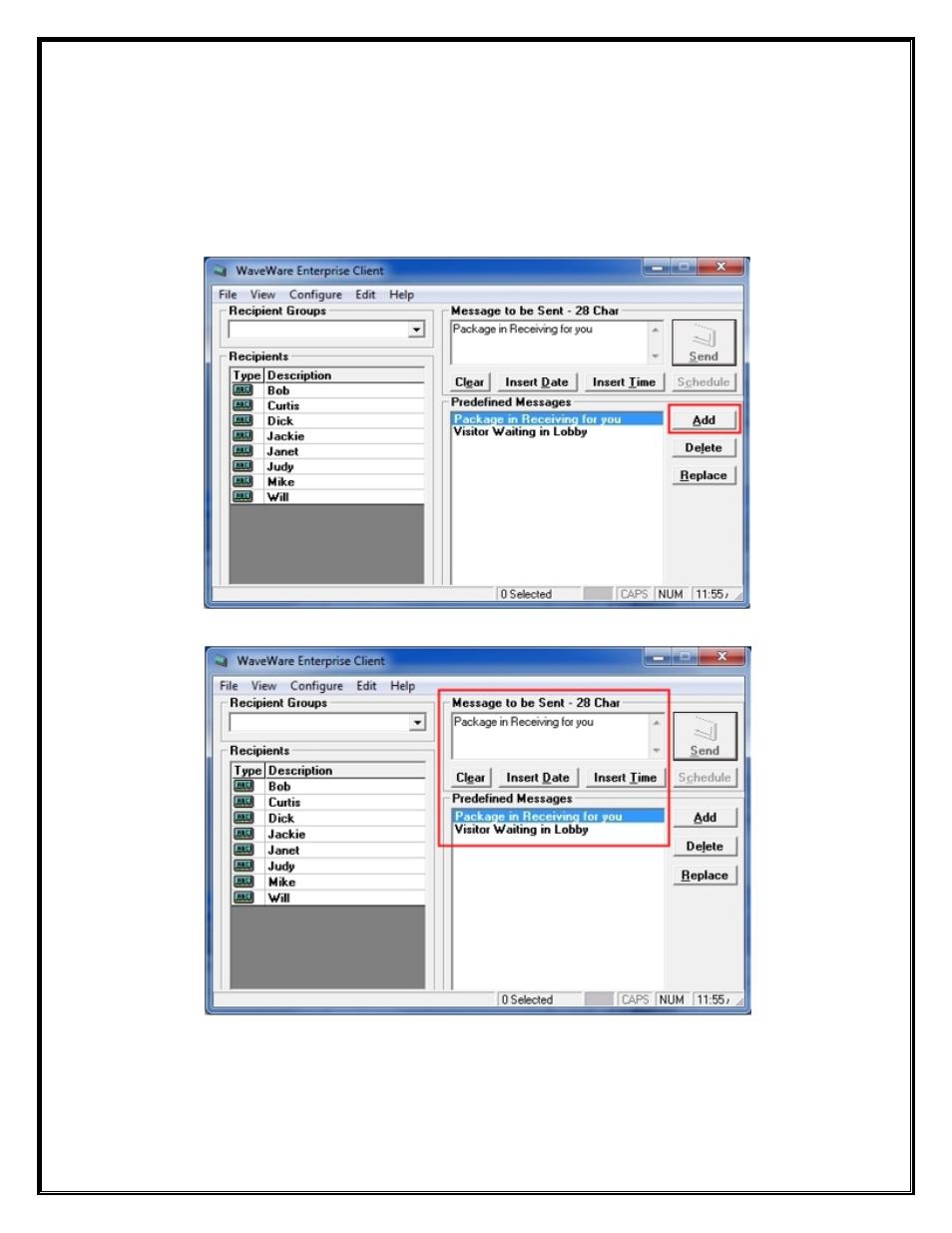
Pre-Defined Messages
Working with “
Pre-Defined Messages
” within the Client.
If you would like to Save/Store a Message for using again some other time.
After Creating the Message, Click the “
Add
” Button and it will appear in the Pre-Defined Messages area.
When you want to use it again, pick the Recipients, then Click on the Message you want to Send from the List of Pre-Defined
Messages you have previously Saves / Stored.
It will Highlight and then add itself to the Message to be Sent area. Click Send.
Fig. 104
Create a Message and Click
Add
to Store Message to reuse Later
Fig. 104A
Click on the Message to be reused and Sent or to Edit or Delete it.
After Highlighting a Saved / Stored Message, you may Edit the Message within the Message to Send Area and then Click the
“Replace” Button to replace the old message with the New Edited Message or Click the “Delete” Button to Remove it from the
Pre-Defined Messages List.
Next:
Sending Messages with Enterprise Messaging
Client
Software
40