Choose recipient(s), Insert the date / time into a message – WaveWare Enterprise User Manual
Page 38
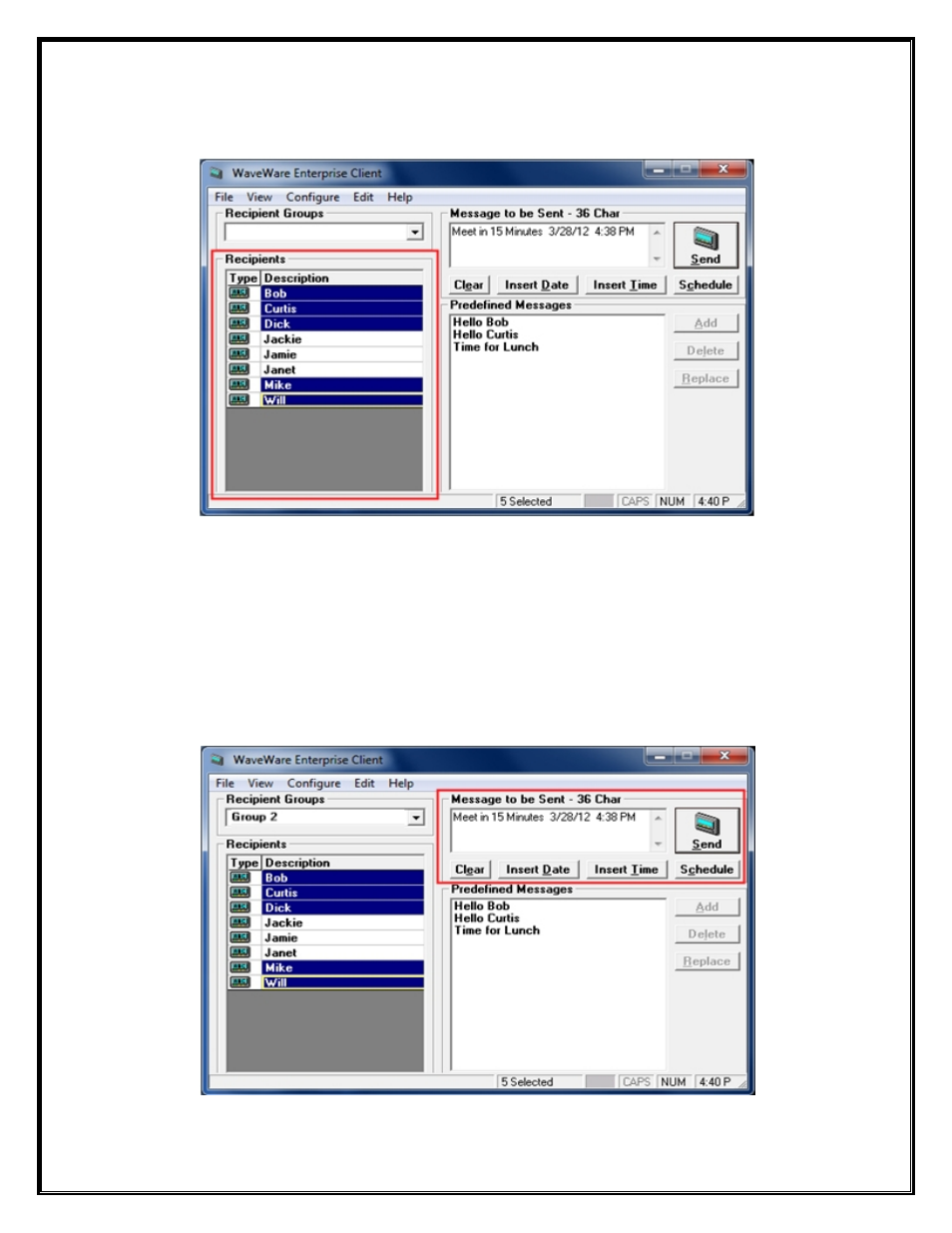
Choose Recipient(s)
For when using Pre-Defined or Client Created “Recipients” Lists.
Choose one or more Recipients from the Recipients List.
See Fig. 102
Fig. 102
Choose one or more Recipients from the List
To Choose more than one Recipient,
Hold Down the “Control Key”
while Clicking on Each Recipient.
Insert the Date / Time into a Message
In the “
Message to be Sent
” Box, Type the Message you want to Send and Click the “
Send
” Button.
When you Create a Message, you may also Click the Insert Date and /or Insert Time Buttons to add this Information to your
Message.
See Fig. 103
This may be done either Before or After the Message you Create.
Then Click the Send Button to send the Message to the Highlighted Recipients.
See Fig. 103
Fig. 103
Add the Date / Time to your Message and Click the Send Button
Next:
Setup Scheduling of Messages
38