WaveWare API-64 Alarm Monitoring User Manual
Page 10
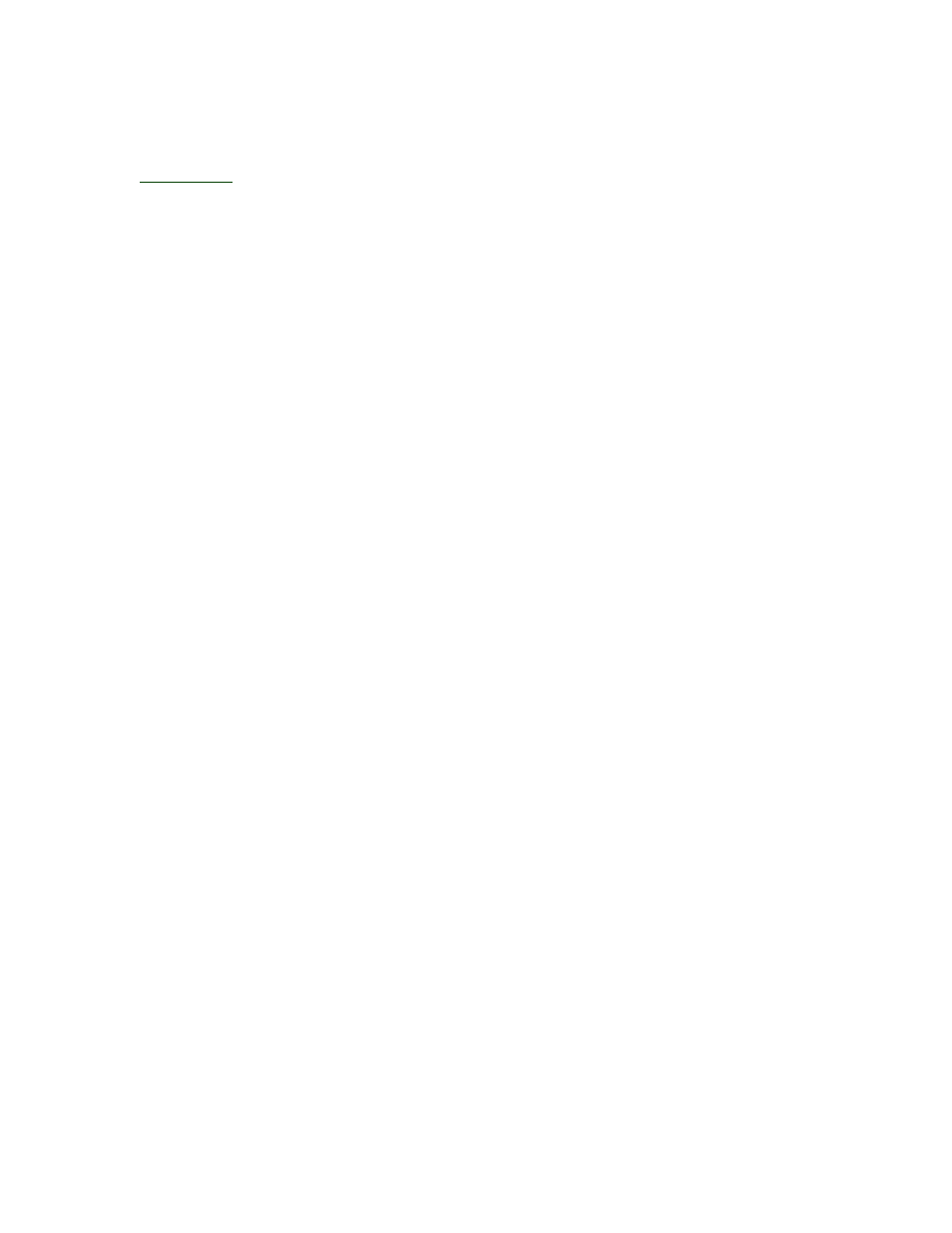
the same message is processed to be sent to ID3. The field is variable from 1 to 30 minutes in 1 minute
increments. Use the <PAGE UP>/<PAGE DOWN>keys to increment/decrement the ELV MIN or enter the
ELV MIN using the <number> keys.
Back To Index
NOTES:
If no escalation is required for a given input then set the ELV MIN to 0 and do not program any pager ID
numbers in the ID2 and ID3 fields for shift 1 or in the ID5 and ID6 fields for shift 2.
If only one level of escalation is required then set ELV MIN to the desired interval and program in the
desired pager number in the ID2 field for shift 1and the ID4 field for shift two. Do not program any pager
ID numbers in the ID3 and ID6 fields.
The escalation paging feature applies to "ACTIVE" and "PULSING" conditions only. No escalation paging
is done when an input returns to its' normal ("RESET") position.
(5) MESSAGE: This field is used to program the message text for each of the states that are to be reported
via the paging system. Select the state to be programmed ("ACTIVE", "RESET" or "PULSE") using the
<PAGE UP>/<PAGE DOWN>keys. Type the message for the selected state. The message will appear in
the message text field (below "MESSAGE"). Use the <PAGE UP>/<PAGE DOWN>keys to move to the
next state which is to be programmed.
NOTES:
If "INPUT PULSE" is set to "NO" in the "SYSTEM SETUP" menu then there will be no "PULSE"
selection available in this field.
Up to 80 characters of text can be programmed for each state.
If there is an existing message programmed for a given state, the message text will be replaced in whole by
any new data which is entered. There are no text editing features or commands available for this field.
A message that is programmed in for "PULSE" will only be sent when the input contacts that are connected
pulse at an interval of not more than five seconds ( the time it takes to go from open to closed and back to
open again or from closed to open back to closed).
If no text is programmed in for a given state, no message will be generated when this condition occurs.
(6) SHIFT1/SHIFT2: These fields provide for the programming of two separate shift schedules. The shifts
are established by setting a start time for the first shift in the SHIFT1 field and a start time for the second
shift in the SHIFT2 field. The start times are set in the hh/mm/ss format. The start time of the first shift
(SHIFT1) is the end time of the second shift. The start time of the second shift (SHIFT2) is the end time of
the first shift. Leave the SHIFT1 and SHIFT2 fields blank if shift paging is not required Use the <PAGE
UP>/<PAGE DOWN>keys to increment/decrement the start times or use the <number> keys to enter the
times.
(7 ID1 through ID6: These fields are programmed with the pager ID numbers that are to receive the
messages for any given change in condition for the selected input. The Pager ID number. (This is the
number that is specifically assigned to the pager or group of pagers that will be notified by a given input.
The pager ID number may be a three to ten digit number. ID1, ID2 and ID3 are paged during the SHIFT1
time period according to the other parameters that are programmed in the "MESSAGES SETUP" menu (ie
"ELV MIN"). ID4, ID5 and ID6 are paged during the SHIFT2 time period according to the other
parameters that are programmed in the "MESSAGES SETUP" menu for the selected input.
Enter the pager ID numbers that have been provided by the paging carrier or system manager for the
individual pager or group of pagers in the appropriate ID fields. Pager ID numbers that are from three to ten
digits in length are entered using the <number> keys.
(8) Use the <F2> key to print the MESSAGES SETUP MENU on the parallel printer connected to the
system. When this print function is initiated a MESSAGE SETUP menu for each input on the selected
station will be printed. This printout can be used to confirm that all of the inputs and parameters are