WaveWare API-64 Alarm Monitoring User Manual
Page 7
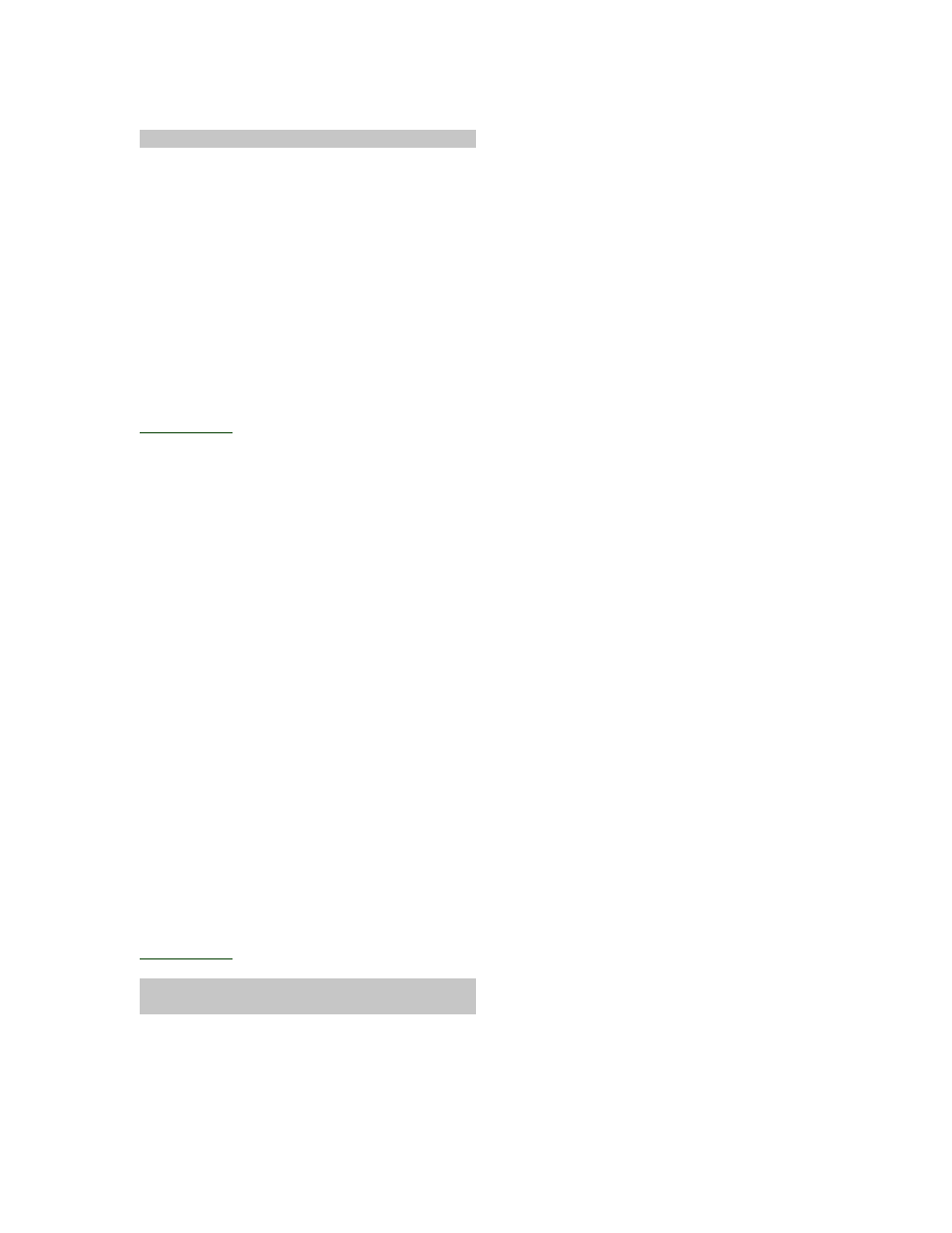
MAIN MENU DESCRIPTION
The main menu is displayed when the API-64 is powered up, when you exit from any of the other menus or
the system times out of another menu. A system time out occurs when no data or programming changes
have been made while in another menu for 30 seconds. If a system time out occurs, data changes that have
been made in the last menu will not be saved.
Main Menu Display
-------------------- MAIN MENU --------------------
01 02 03 04 05 06 07 08 DATE: 09/20/96
09 10 11 12 13 14 15 16 TIME: 01:02:03
STATUS: READY FOR PAGING ----------------
09/30/96 10:20:00 01-01-ACTIVE ID: 1234
ROOM 101 BEDSIDE NEEDS ASSISTANCE
MENU SELECT: SYSTEM SETUP
-----------------------------------------------------------
Back To Index
(1) The header information contains the name of the menu that is presently displayed "MAIN MENU".
(2) NUMBERS 01 THROUGH 16: These are the ID numbers of units on the network (API-64 and API-
64EM). 01 is the ID number of the API-64 Alphanumeric Interface and 02 through 16 are the ID numbers
of the expansion modules. Only the ID numbers of devices connected to the network are displayed. If there
are 3 expansion modules (API-64EM) on the network then this part of the display would read "01 02 03
04". If there's a communication error with one of the expansion modules then the ID for that unit is
replaced by "--".
(2) DATE: Todays Date in the MM/DD/YY format (as programmed in the "SYSTEM SETUP MENU").
(3) TIME: Todays Time in the HH:MM:SS format(as programmed in the "SYSTEM SETUP MENU")
(4) STATUS: The system status displays "READY FOR PAGING" when idle, " TX CONNECTING"
when delivering a page or "CONNECTION ERROR" if a communication problem occurs while attempting
to deliver a page.
(5) Under the "STATUS" line the display shows the time and date of the last message that was processed
and sent by the system followed by the station number and input number that changed status followed by
the pager ID# that the last message was sent to.
(6) The text message that was sent for the last transaction is displayed below item (5).
(7) MENU SELECT: This field allows you to toggle between "SYSTEM SETUP", "MESSAGES SETUP"
and "DATA LOGGING HISTORY". Use the <PAGE UP>/<PAGE DOWN> keys and then <ENTER> to
select the menu you want to access.
Back To Index
SYSTEM SETUP MENU - DESCRIPTION AND
PROGRAMMING
The "System Setup" menu is used to set the global parameters for the Alphanumeric Paging Interface and
any Expansion Modules that may be connected to form the overall system.
System Setup Menu Display